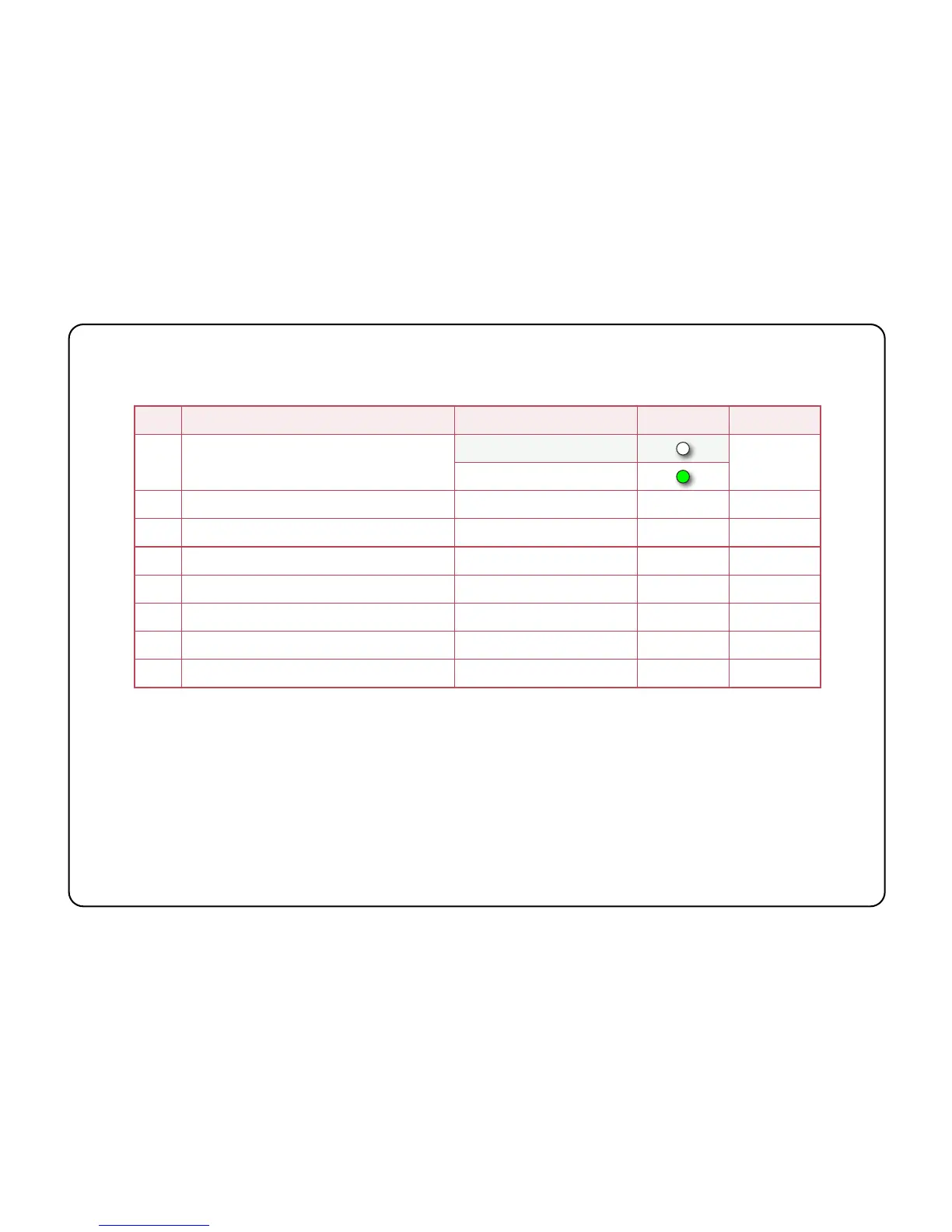21
Virtual Switches, Page Three (Alpha-Link LIVE)
Settings in bold indicate defaults. Please also refer to the notes below for details regarding each setting.
1. The Expansion port on the rear of the Alpha-Link can be used to perform firmware upgrades. The Alpha-Link LIVE
unit runs different firmware to the other units in the Alpha-Link range but the Expansion port is unable to detect
this difference. Therefore to guard against accidental and incorrect firmware updates, the Alpha-Link LIVE will by
default not accept firmware updates over the Expansion port. At the time of writing, firmware update is not
possible over the MADI port.
LED Option Setting LED States See Note
1 Control Host
MADI
1.
Expansion Bus
2 Unused n/a n/a –
3 Unused n/a n/a –
4 Unused n/a n/a –
5 Unused n/a n/a –
6 Unused n/a n/a –
7 Unused n/a n/a –
8 Unused n/a n/a –
