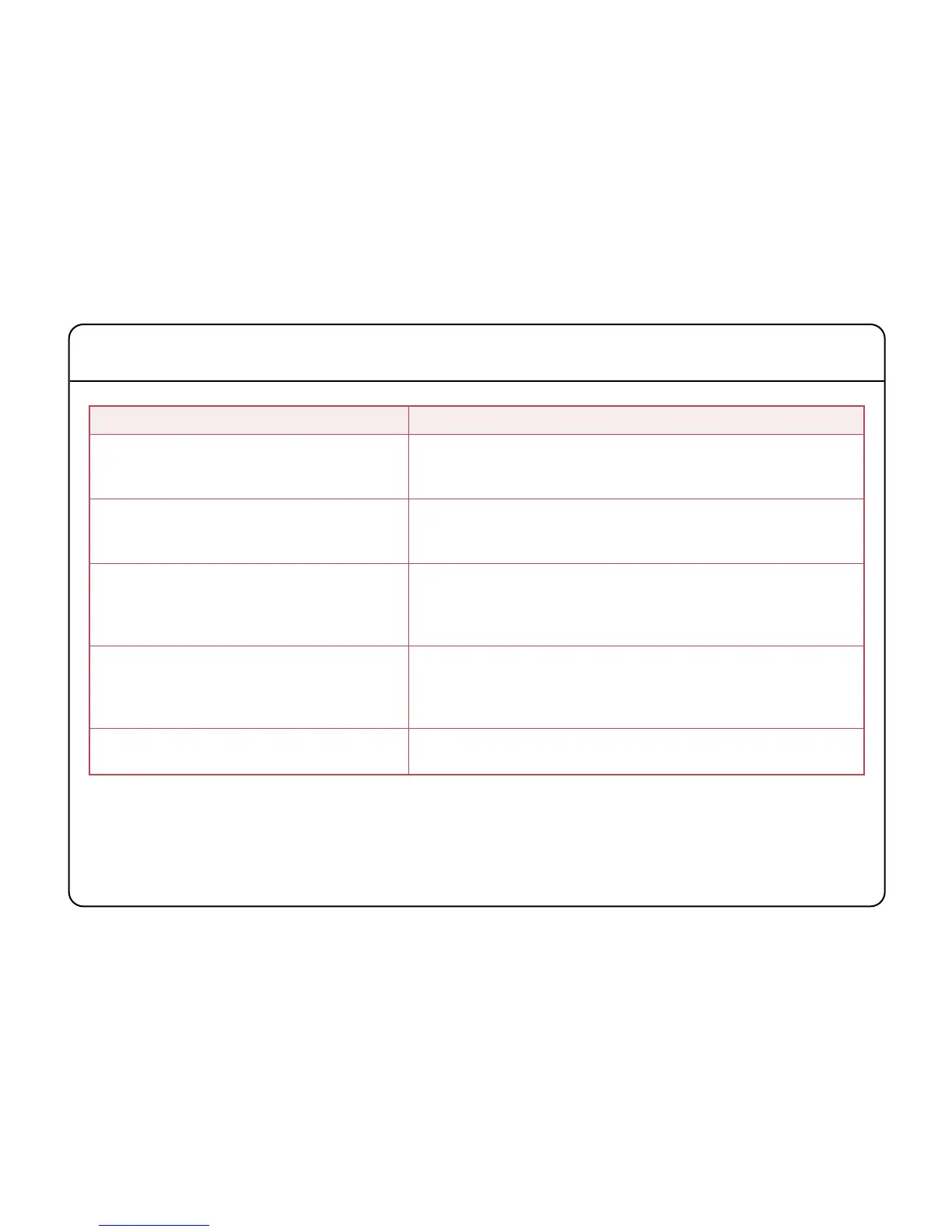24
Appendix B – Troubleshooting
Symptom Possible Solution
There is no sound, all the LEDs are off.
Check that the Alpha-Link unit is connected to the mains
supply and that the Power switch is in the ‘ON’ position. Check
the condition of the mains cable.
There is no sound. The ADAT, AES/EBU or
External Clock indicator LED flashes. The
Sample Rate LEDs are off.
Check that the device connected to the WordClock, MADI, ADAT
or AES/EBU port is set to transmit a suitable Master Clock
signal and operates at a supported sample rate.
The Input and Output buttons do not work.
The Input and Output LEDs are off.
The Clock button does not work.
The Sample Rate button does not work.
Is the Alpha-Link unit being used together with a Mixpander
card? If so, it is normal for these controls to be deactivated.
Otherwise, please contact Solid State Logic’s technical support.
When the Soundscape Mixer software is
started, a dialogue box states that the
Alpha-Link firmware is not compatible.
The Alpha-Link firmware needs to be updated. Firmware
updates require that the Alpha-Link be connected to an SSL or
Soundscape Mixpander card. If in doubt, please contact Solid
State Logic’s technical support.
The sound is distorted.
Use the front panel metering section to check the level of the
audio signals.
