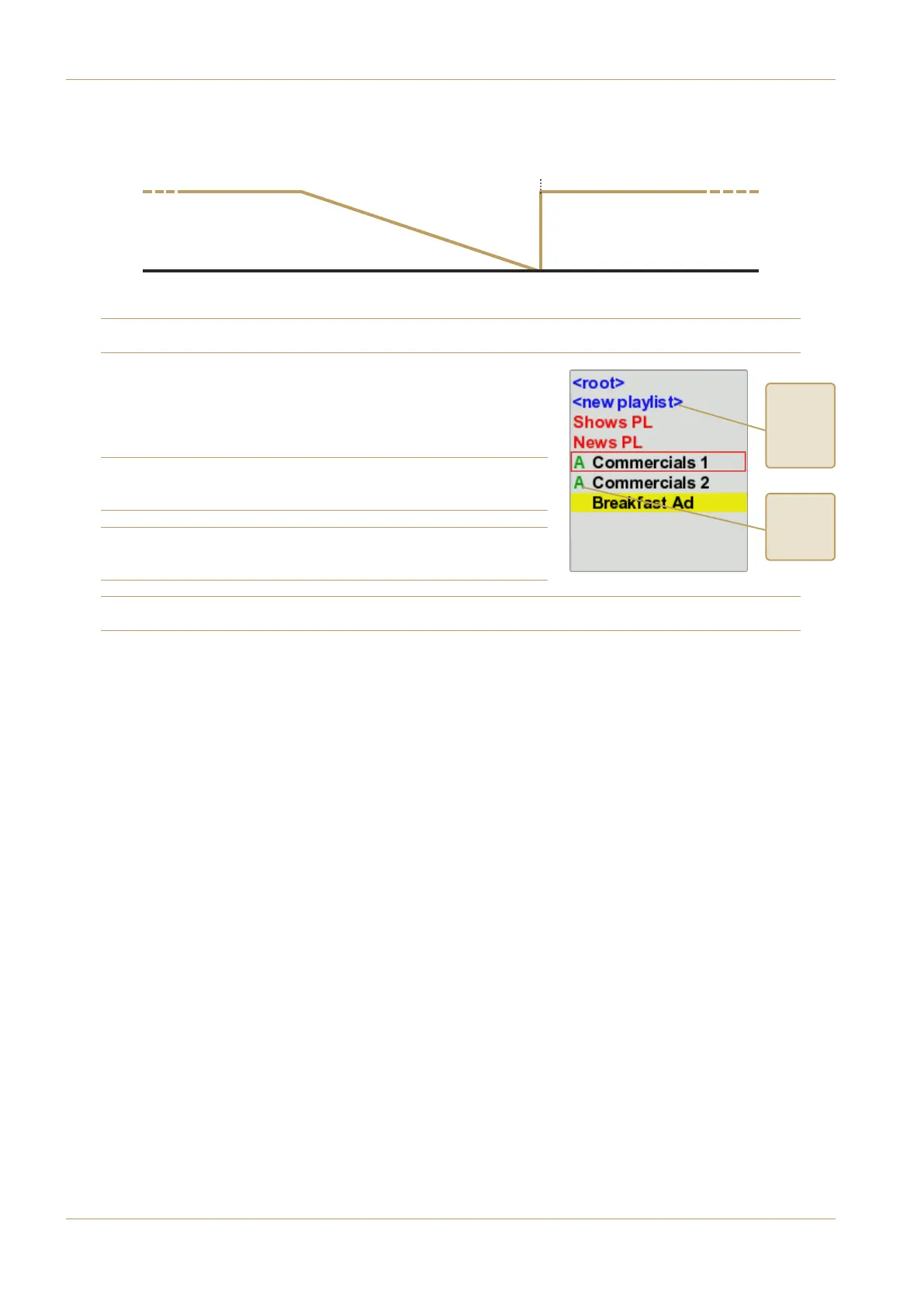C100 HDS Software Update
Page 16
Where there is no fade in on the incoming Cut (in other words, when its fade in time is set to 0), the fade in will start when
the previous Cut’s fade out finishes:
See ‘Editing Cuts’ for details of how to edit fade times.
In Manual mode, the Master Scroller, on-screen Pause button, or other
transport control options can then be used to trigger the next Cut in a Playlist,
and the Skip button can be used to skip the current Cut and start playback
for the next Cut in the Playlist.
Note that pressing Skip while playing the last Cut in the Playlist will restart
the Playlist from the beginning.
Note also that Skip is unavailable in Auto mode, and that Loop is
unavailable in Manual mode.
See ‘Transport Control Options’ for more information on using alternative Cut triggers.
Press the Pause button to pause playback; press is again to continue playback from the pause location.
In Auto mode, pressing the Stop button once will cancel the Playlist but leave the current Cut playing until it finishes;
pressing Stop again will stop playback and reset the Playlist. In Manual mode, the Stop button will stop playback and cue
the next Cut in the Playlist.
Triggering a new Playlist while audio is already playing will cause a warning pop-up to appear. Press OK to stop the previously
playing audio, or Cancel to cancel the new selection.
Cut 2 starts when Cut 1 fade out finishes
Select to
create a
new
Playlist
A –
Auto
mode