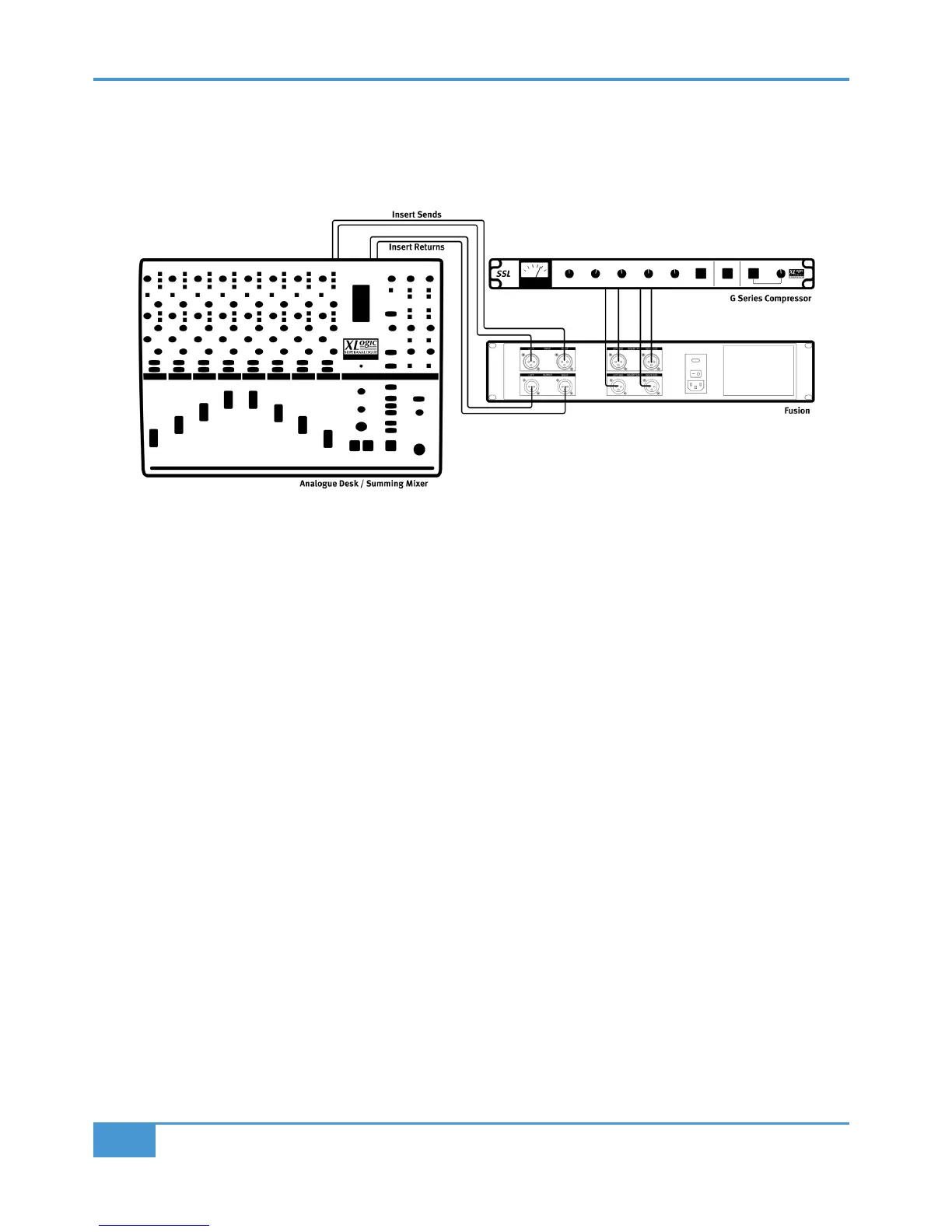Connecting Fusion to an Analogue Desk / Summing Mixer
Fusion is the ideal analogue processor to complement your analogue summing system. The example below shows how to connect
Fusion and an SSL Bus Compressor to your analogue desk or summing mixer.
1. Connect the mix bus insert send outputs of your analogue desk / summing mixer to Fusion’s inputs.
2. Connect the outputs of Fusion to the mix bus insert returns of your analogue desk / summing mixer.
3. Connect the insert send outputs on Fusion to the G Series Compressor inputs.
4. Connect the outputs of the G Series Compressor to Fusion's insert returns.
