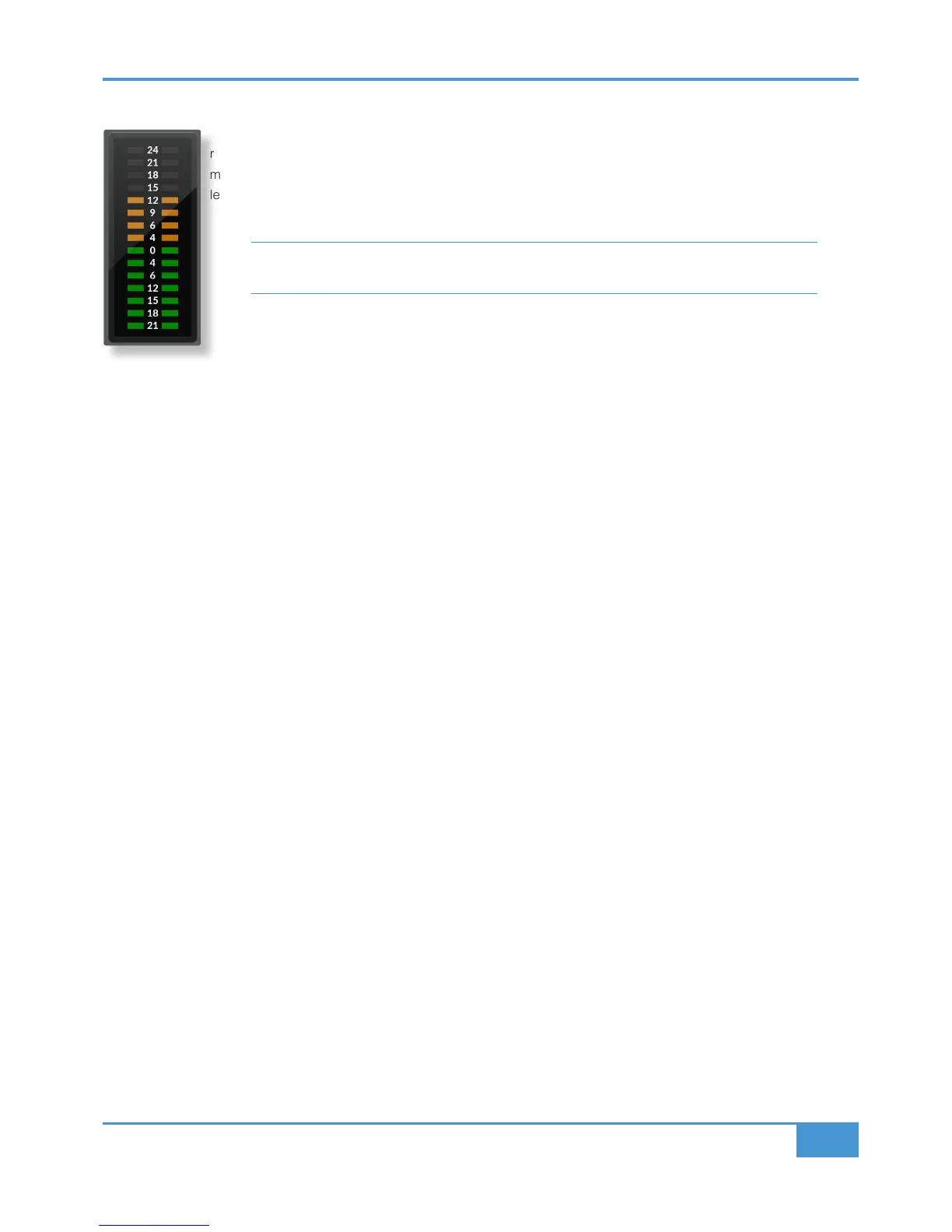15
Master Meter
A master meter, with three second peak hold allows you view the main output level of Fusion. The scale is
referenced in dBu, with +24dBu at the top. The aim of the game is not to max out this meter - typically full mix
material would be peaking between +9dBu and +15dBu, occasionally as high as +18dBu. Ensure that the output
level of Fusion does not exceed the operating input level of your A/D converter, otherwise it will clip.
TIP: When BYPASS is engaged, the master meter automatically becomes an input level meter,
so you can see your incoming level in more detail.
FRONT PANEL SWITCHES
The switches used in Fusion are solid state switches that trigger a single relay for audible feedback. The benefit of this approach is
that it allows for the front panel switches to be repurposed for additional functions, such as settings and secondary switch modes
(M/S mode on the Insert Switch for example). The relay provides acoustic feedback for a traditional 'analogue' feel. The relay
feedback can be switched off in the Settings Mode, specified on page 16.