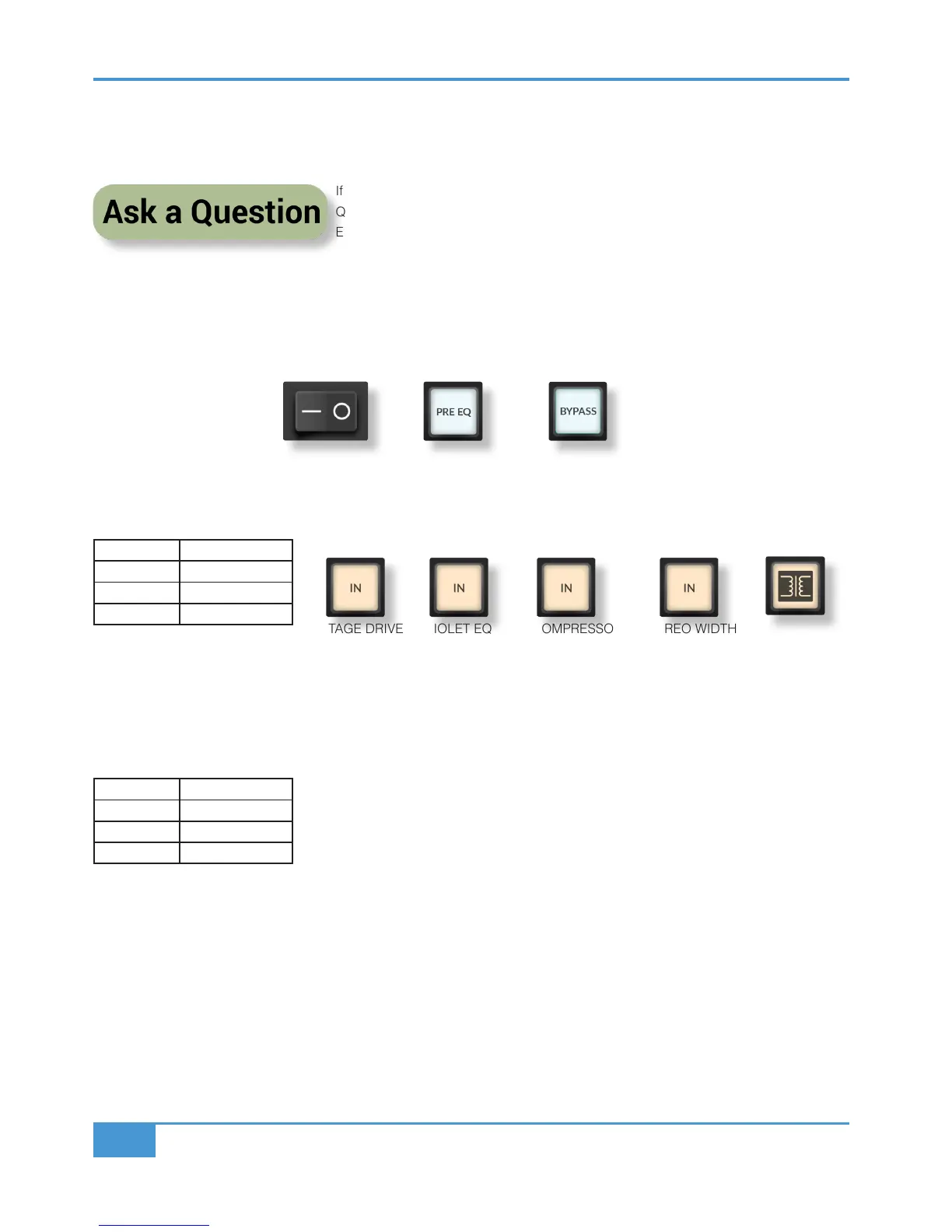Troubleshooting & FAQ's
Frequently Asked Questions can be found on the Solid State Logic Website at: http://www.solidstatelogic.com/support/fusion
If you require technical support for Fusion or other SSL Products, click on the Ask a
Question link on the support page to open a support ticket and an SSL Product Support
Engineer will be in contact.
UID Display Mode
UID Display Mode displays the UID number of the firmware currently in use and the hardware revision of both main card and front
panel card. To enter UID Display Mode, switch the unit on and hold down the PRE EQ and BYPASS switches during the startup
LED sequence.
Unique ID (UID)
The UID is a five digit number. Pressing any of the first five front panel switches allows the selection of any of the five digits of the
UID. The selected digit will be represented on the right main meter bar (see table below).
0 LEDs on current digit is 0
1 LED on current digit is 1
2 LEDs on current digit is 2
... ...
Hardware Revision
To display the hardware revision of the boards, press the PRE EQ switch whilst in UID Display Mode (which will light up blue). On
the left meter, the mainboard revision number is displayed (see table below). On the right meter, the front panel revision number
is displayed (see table below).
0 LEDs on current digit is 0
1 LED on current digit is 1
2 LEDs on current digit is 2
... ...
Press & Hold of the BYPASS switch will force the unit to reboot.
+ +
VINTAGE DRIVE
1 2
VIOLET EQ
3
HF COMPRESSOR
4
STEREO WIDTH
5
