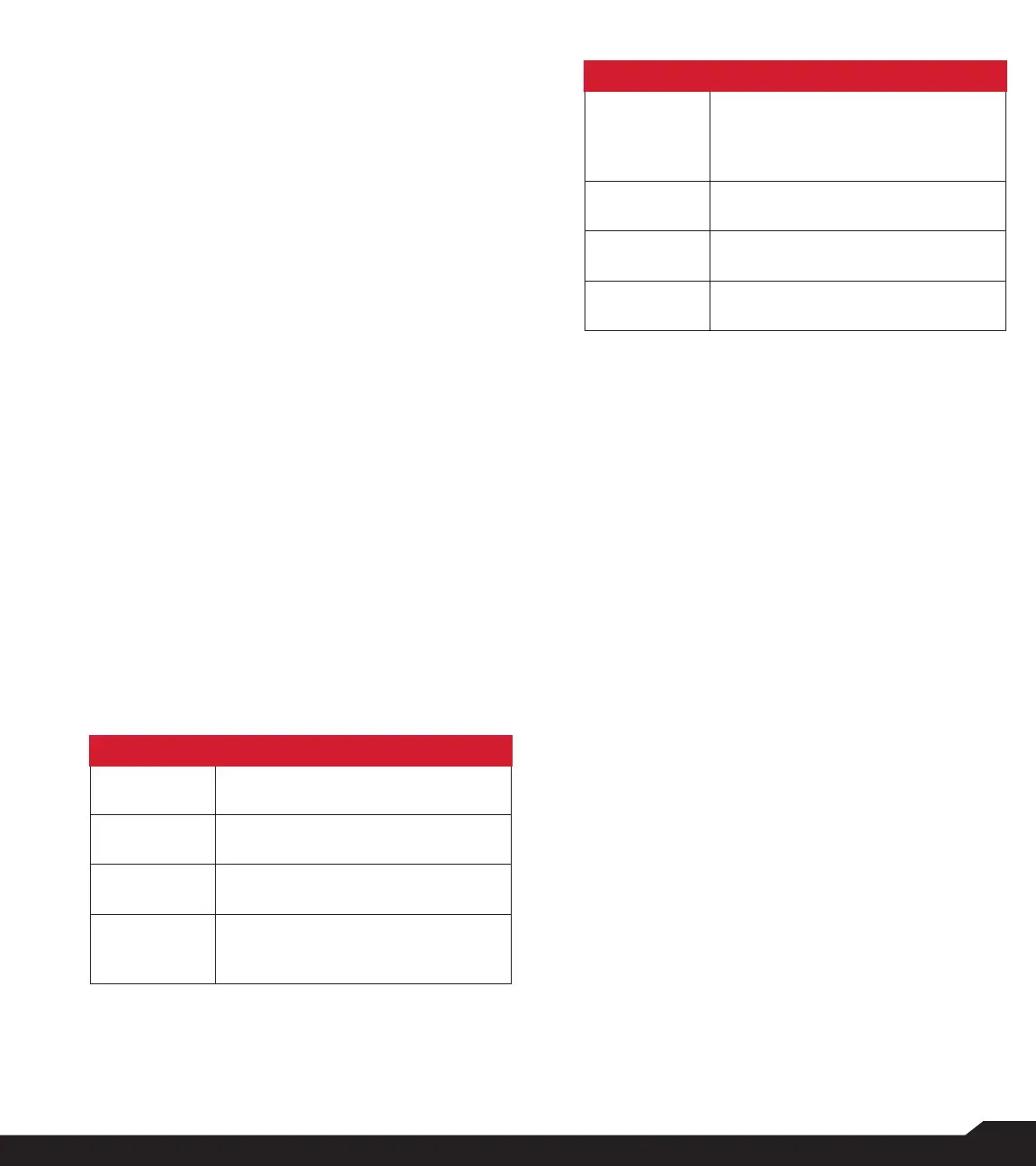30
> Save to save the account:
• Username: Username to login to SIP account.
• Password: Password to login to SIP account.
• Server: SIP server details.
• Optional Settings: Select to view/modify or hide
optional details such as Authentication username,
Display name, Outbound proxy address, Port
number, Transport type and Send keep-alive.
• Use SIP calling: Select Calling accounts > Use SIP
calling. A dialog is open with the following options:
• For all calls: If this option is selected and when
the phone is connected to Wi-Fi network or mobile
Internet, each dialed call becomes an Internet call.
• Only for SIP calls: If this option is selected, only
SIP call can be dialed.
• Receive incoming calls: Enable Receive incoming
calls to answer incoming Internet calls.
5. Speaker boost: During a call, when the speaker
is active, you can use the Speaker Boost function.
To activate the speaker boost function, press
the navigation down key during a voice call.
The speaker volume will be extra loud when
the speaker boost is activated. If you disable
this setting, you cannot use the speaker boost
function.
6. Fixed Dialing Numbers:
• Enable FDN: Fixed Dialing Numbers are enabled.
• Change PIN2: Change the PIN for FDN access.
• FDN List: Manage phone number list.
7. Call forwarding:
You can forward your incoming calls to a number in
the contacts or a new number, provided your network
operator supports this service.
Select one of the following call forward options:
SETTINGS DESCRIPTION
Always
forward
Forward all incoming calls to a pre-
designated number.
When busy Forward calls when your phone is
busy.
When
unanswered
Forward calls when you do not
answer incoming calls.
When
unreachable
Forward calls when your phone is
switched off or is out of coverage
area.
8. Call barring
SETTINGS DESCRIPTION
Outgoing call
barring
Outgoing calls are barred:
Outgoing call, International call,
International roaming call
Incoming
call barring
You can select either All calls or
Roaming calls.
Cancel all
call barring
You can cancel the call barring
option for all the calls.
Change
password
You can change the password.
9. Additional settings:
• Caller ID: When SIM card is inserted, this option
is enabled. This feature is used to display caller
details (MSISDN or contact name) to the user.
If there is no network connection, the number is
displayed as a private number.
• Call waiting: When call waiting is enabled and
the phone is already engaged in an active mobile
call, the incoming number is displayed when you
receive a call. To activate call waiting in the Call
settings screen, enable Call waiting.
BLOCKED NUMBERS
You will not receive calls or messages from blocked
numbers.
VOICEMAIL
• Notifications: Turn On to receive voicemail
messages notifications.
• Advanced Settings: You can see service provider
and setup the voicemail number.
ACCESSIBILITY
• Hearing aids: Turn On Hearing aids to set your
device hearing aid compatible.
MANAGING CALL SETTINGS