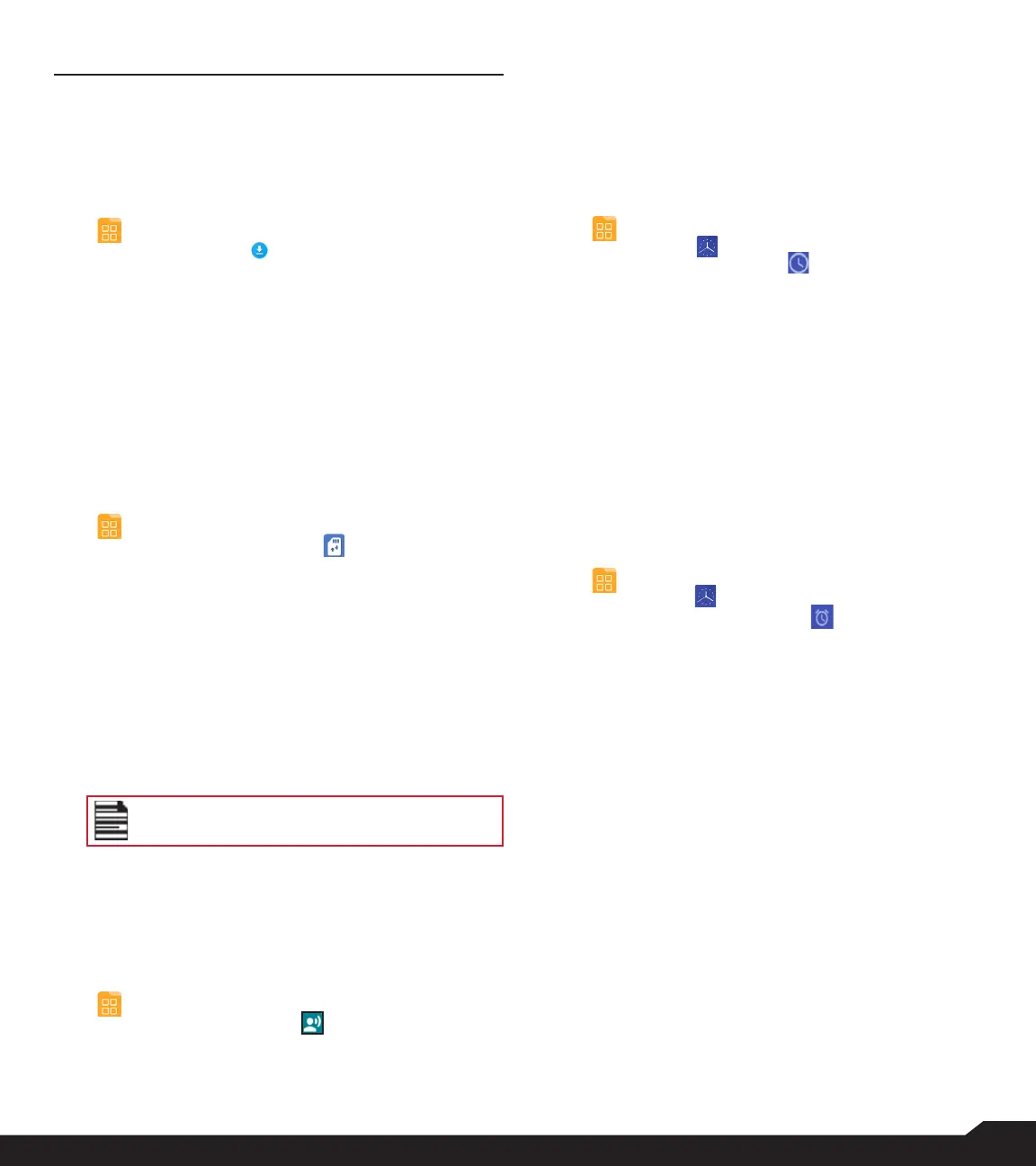36
APPLICATIONS
the phone book, get the direction to a particular
destination and create reminders, etc.
CLOCK
You can view the current time of various major cities
across the country and world by using the Clock feature.
1. From Home screen, select Menu > Applications
( ).
2. Select Clock ( ).
3. Select World clock icon ( ) located on the
top of the screen. To add a city, select Add key.
Select the check boxes next to the cities to add
them to the Clock.
Added cities are listed in alphabetical order.
• The local time in the home city is displayed in the
upper half of the screen.
• To set the home city, select the desired city from the
list. It will be added to the selected cities list. The
selected city is set as the home city.
ALARM
You can set an alarm for a particular time.
1. From Home screen, select Menu > Applications
( ).
2. Select Clock ( ).
3. Select Alarm activation icon ( ) on the top of
the screen.
4. Select Option key > Add to add a new alarm.
5. To set a recurring alarm, select Option key > Edit.
You can choose and set the following options:
• Time: You can set the required time.
• Repeat: You can select the days in a week to repeat
the alarm.
• Alarm Ringtone: Select the alarm ringtone.
• Label: You can name the alarm.
• Vibrate: You can enable the device to vibrate when
the alarm is set.
6. Select any of the ringtones from the Default alarm
tone sound present and select OK.
7. Select Option key > Save to save the changes.
CALCULATOR
The default calculator in this phone is designed to
perform simple mathematical calculations and the
advanced panel for scientific calculations.
1. From Home screen, select Menu > Applications
APPLICATIONS
DOWNLOADS
Use the Downloads screen to view, open, or delete the
downloaded files.
1. From Home screen, select Menu > Applications
( ).
2. Select Downloads ( ).
3. Select Options > Select to select the downloaded
file to be opened, viewed or deleted.
BACKUP AND RESTORE
If you need to replace your device you can backup your
data to an SD card before completing a factory reset to
reset your device so no one can access any data from
your old device and then restore your data from the SD
card where you previously backed up.
To back up your data:
1. From Home screen, select Menu > Applications
( ).
2. Select Backup and Restore ( ).
3. Select Backup.
All your contacts, Calendar, SMS and MMS data will
be backed up and media content like photos, audio
and videos are moved to an SD card.
A warning message is displayed that Backup may
take several minutes. Please do not perform other
operations during this time.
4. Select OK to start the backup.
5. Select Restore.
The contacts, Calendar, SMS and MMS will be
restored.
Without an SD card, the device will not be
able to be successfully backed up.
VOICE COMMANDS
The XP5plus device includes a voice recognition system
for basic commands and voice dialing.
1. From Home screen, select Menu > Applications
( ).
2. Select Voice Commands ( ).
3. You can give a command by speaking over the
phone using your voice. You can perform the
voice actions like calling any of the contacts from
