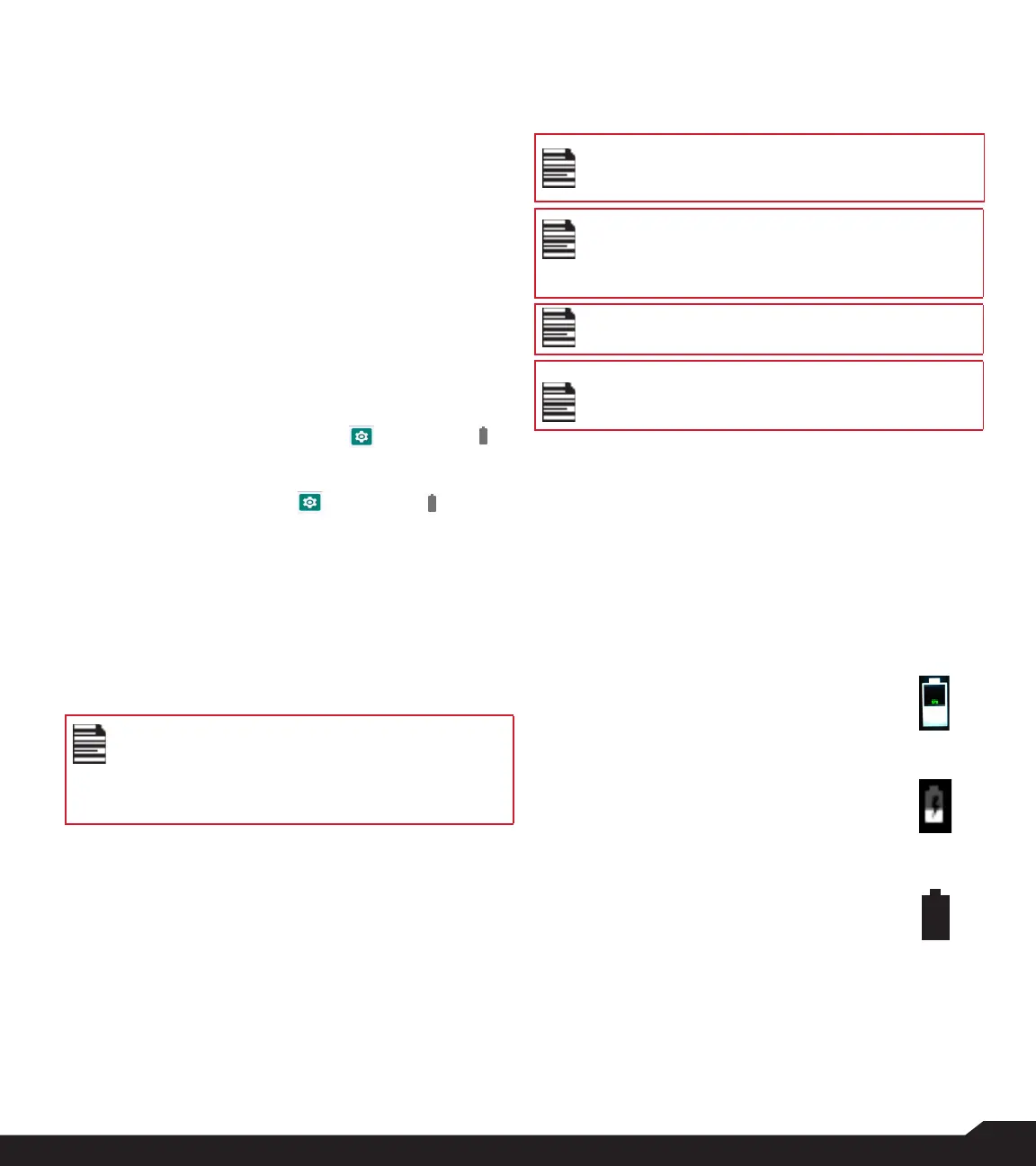42
BATTERY USAGE
Your Sonim XP5plus phone comes with a removable
battery. For any battery related queries, contact Sonim
Support at 1-833-MY-SONIM (1-833-697-6646) or
support@sonimtech.com.
• Use only a Sonim XP5900 certified battery (BAT-
03500-01S supplied by Zhongshan Tianmao Battery
Co., Ltd) that is designed for this phone model.
• The use of other batteries may cause permanent
damage to your device, thus voiding the warranty.
• It is recommended to protect the battery from
extreme temperature environments and moisture.
• Please keep the battery out of the reach of children.
VERIFYING AND OPTIMIZING BATTERY USAGE
You can check the battery usage status and also close
some applications to save battery power. From the
application screen, select Settings ( ) > Battery ( ).
The current battery level (charging or not charging) is
displayed in the middle of the screen just below the Date
information. Select Settings ( ) > Battery ( )to view
the discharge graph which shows the battery level over
time since you last charged the device, and how long you
have been running on battery power.
The list at the bottom of the screen shows the breakdown
of battery usage for individual apps and services. Select
any listed items for more details. The details screen for
some apps includes buttons that allow you to adjust
settings affecting power usage, or stop the application
completely.
If you Force Stop an application, it may affect the
overall performance of not only that application,
but the device as well. If you notice any issues
with device performance, please power cycle the
device.
TIPS TO EXTEND THE BATTERY LIFE
Follow these tips to extend your phone’s battery life.
• If you are not using Wi-Fi, Bluetooth, or GPS, use
the Settings to turn them off. The GPS setting is
located in Settings > Location.
• Set screen brightness to Low and set a shorter
Sleep timeout (15 seconds). The display settings
are located in Settings > Display.
• If you are traveling and do not have access to
mobile data or Wi-Fi network, switch to Airplane
mode. Select Airplane mode from Quick Settings.
CHARGING THE BATTERY
We recommend that you give your device a full charge
before you use your device for the first time.
The ambient temperature during charging shall
be in the range 0°C to 45°C (32°F to 113°F)
Only the power supplies with outputs meeting
the SELV requirements can be used for charging.
The maximum allowable input voltage for the
phone is 5V.
There is a risk of explosion while charging if the
battery has been replaced by an incorrect type.
If the battery is completely out of charge, it can
take several minutes for the charging icon to
appear when the charger is connected.
PROPERLY CHARGING THE DEVICE
1. INSERT CHARGER
Insert the charger plug into a power outlet.
2. CONNECT TO THE PHONE
The charging port is located on the right
side of the phone. Open the port cover
and insert the charging connector to the
charging port.
3. CHARGING ANIMATION/ICON
• If the battery is being charged when the
phone is switched off, a battery charging
animation with current battery level is
displayed.
• If the battery is being charged while the
phone is switched on, the battery icon
on the status bar shows the animation
indicating that the battery is being
charged.
• After the battery is fully charged the
charging animation stops and you can
disconnect the charger from the phone.
A message is displayed as Battery is
full. Please unplug the charger.
SAFETY AND REGULATORY INFORMATION