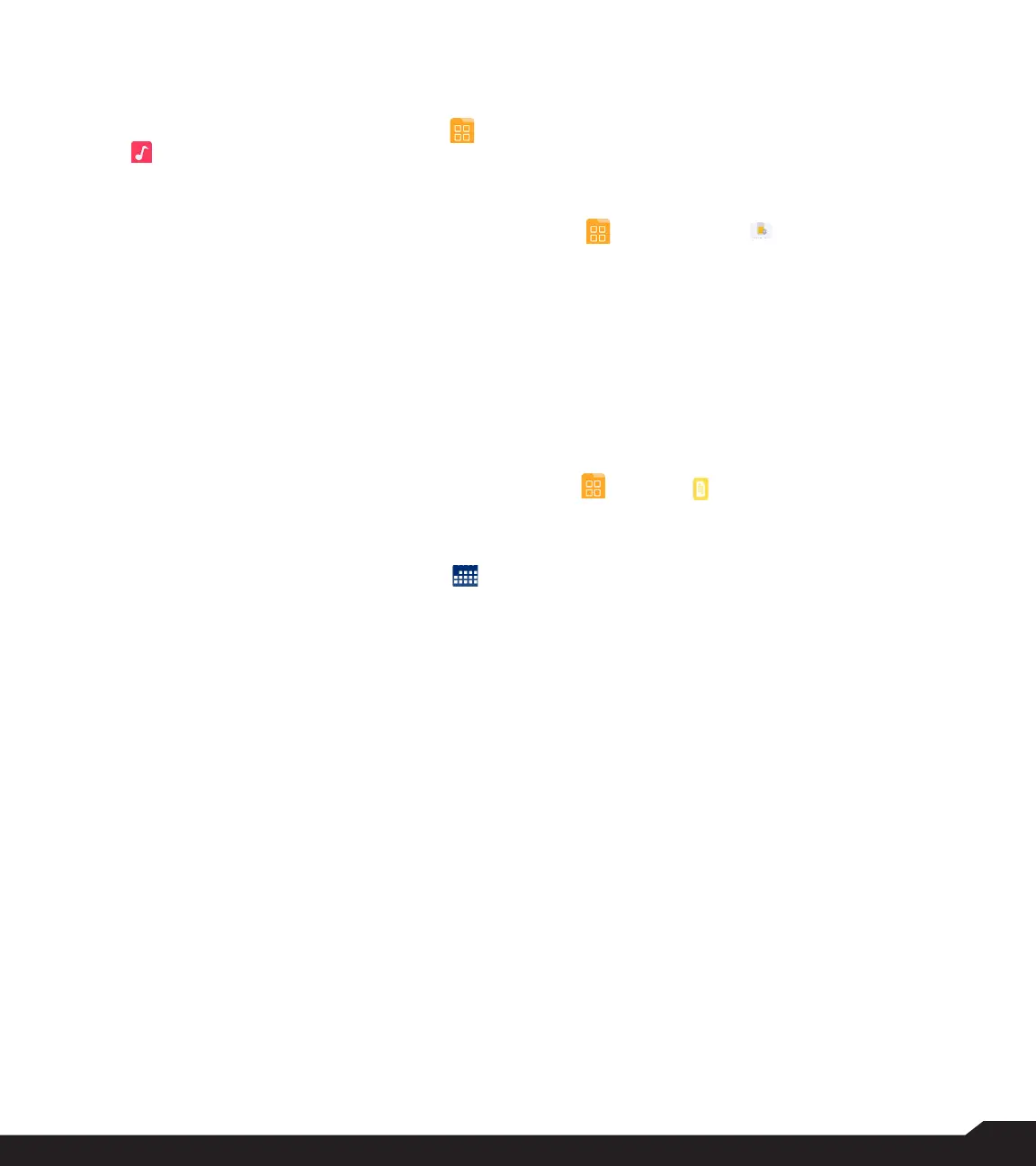38
MUSIC
You can play music files and voice memos stored in your
phone using the music application.
From Home screen, select Menu > Applications ( )
> Music ( ).
• Select Artists to view the music files sorted based
on the artists.
• Select Albums to view the music files sorted based
on the albums.
• Select Songs to view the complete list of songs
stored in your phone.
• Select Playlists to access the default playlists in the
music folder.
• Select Recently added playlist to view the music
files that are recently added to the music folder.
• Select My recordings playlist to access all your
voice memo files.
CALENDAR
The Calendar helps you to set appointments, schedule
reminders and alerts and repeat them if required. You can
also view your saved tasks on a daily or weekly basis.
To access calendar:
1. From Home screen, select Menu > Calender ( ).
2. To change the calendar view, choose Month or
Agenda from Options menu.
3. Select Options key to view the list of the following
available options:
• Today: Access current date events.
• New event: New event can be added on selecting
this option.
• Agenda: Select each agenda and to view the event
details.
• Search: You can search for a particular event.
• Delete Events: Select the event > Option key >
Delete to delete the selected event. Select Select
all to delete all the events.
When you have an event the Delete event option is
enabled.
• Settings:
• Displays the General settings of the calendar.
• Displays the Build version in About Calendar.
SIM TOOLKIT
SIM Toolkit is commonly known as STK, which enables
the SIM to initiate actions which can be used for various
value added services.
It displays the Operator specific services.
To access the SIM Toolkit,
1. From Home screen, select Menu > Applications
( ) > SIM Toolkit ( ).
2. It shows My number which is the SIM card's
MSISDN. The number includes a country code
and National Destination Code which identifies the
subscriber's operator.
3. It also displays the SIM provider and the
respective services details.
NOTE
You can create notes using Note app.
1. From Home screen, select Menu > Applications
( ) > Note ( ).
2. Press New to create new Note.
KNOB VERSION OPTIONS
The following features are available ONLY on the
XP5plus WITH knobs.
From Home screen, select Options > System Settings >
Sounds > scroll to Advanced and select Knobs.
• Volume Level Announcement
• Set to OFF by default
• Change to ON to hear voice alert when adjusting
volume using the knob.
• Volume Control Knob
The volume control knob will control volume levels
based on the setting chosen.
All active volumes is set by default
• Other options to select include:
• Call & PTT volumes
• manages volumes within voice & PTT calls
• Media volume
• manages media volume levels
• Ring volume
• manages ring tone volume levels
APPLICATIONS