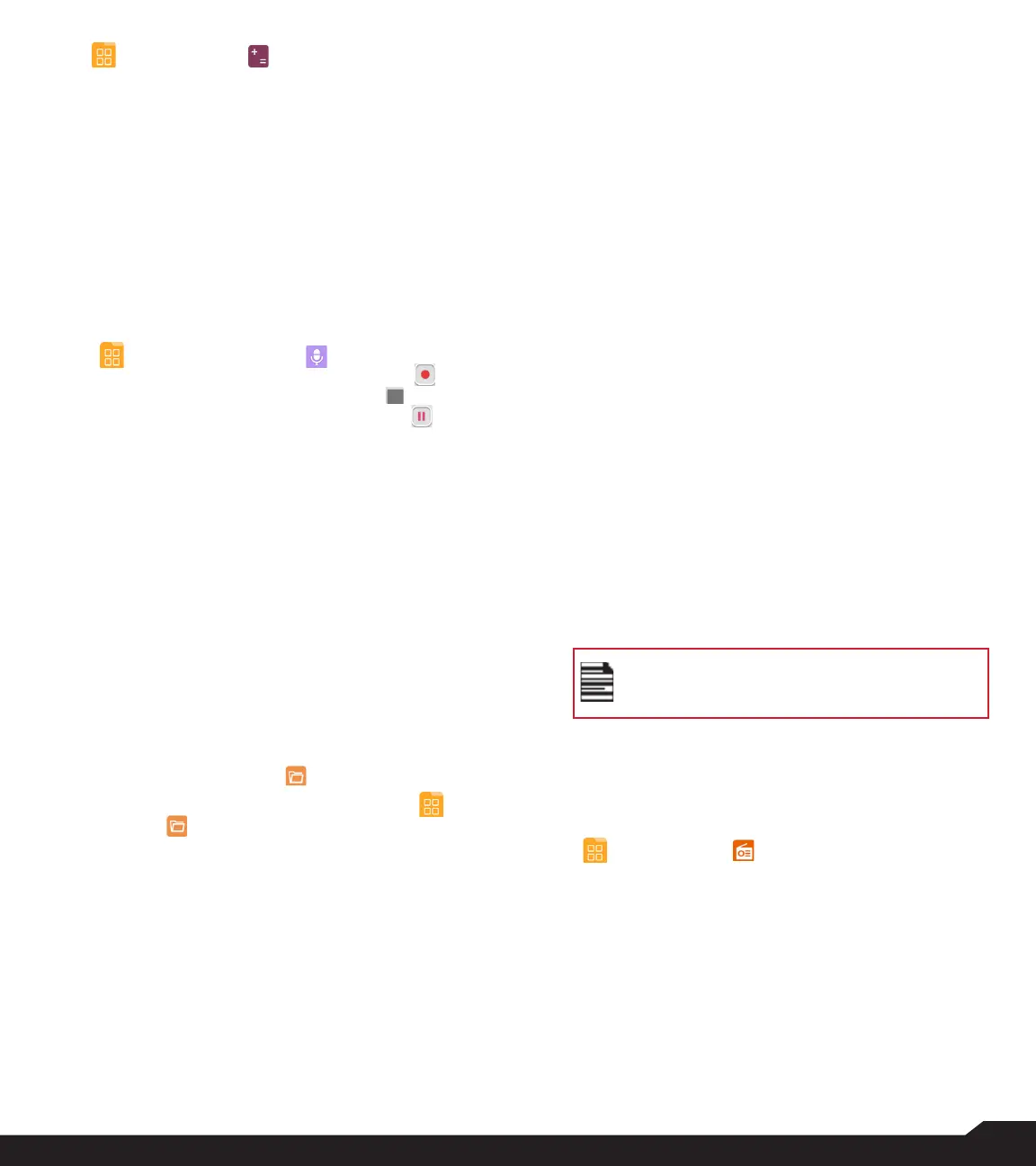37
APPLICATIONS
( ) > Calculator ( ).
• To enter the numbers, select the numeric keys.
• To use mathematical operators, select the
respective operation key on the keypad.
• Select = for the final result.
2. Select Advanced panel for scientific calculations.
3. You can toggle between Basic panel and
Advanced panel.
SOUND RECORDER
You can record voice memos using the sound recorder.
To access the sound recorder:
• From Home screen, select Menu > Applications
( ) > Sound Recorder ( ) .
• To record an audio file, select Record ( ).
• To stop the recording, select Stop ( ).
• To pause the recording, select Pause ( ).
• To save the voice memo, press left arrow key and
select Save.
• To exit without saving, press left arrow key and
select Discard.
• To play the recorded file instantly, press right
arrow key and select the file to be played. Press
the center key to play the voice memo.
• Rename: Rename the existing file.
• Share: You can share the recording via Bluetooth
or Messaging.
• Delete: Deletes the selected item.
• Select: Select a particular file.
• Exit: Exits the Sound Recorder.
FILE EXPLORER
You can view/edit/delete/share the files stored in the
phone through File Explorer ( ).
To view the files, select Menu > Applications ( ) >
File Explorer ( ).
Select any folder and press Options key to view the
following options:
• Recent: Displays the recent files captured or stored.
• Share: Share the file or folder via Messaging/
Bluetooth.
• Copy to: Copy the contents of the folder.
• Properties: View the properties of the folder.
• Select: Select a particular folder.
• Exit: You can select Exit option for exiting from
File Explorer.
• Downloads: Displays the different folder under
Downloads.
• Share: Share the file or folder via Messaging/
Bluetooth.
• Delete: Delete the existing folder.
• Copy to: Copy the contents of the folder.
• Move to: Move the contents of folder.
• Rename: Rename the existing folder.
• Properties: View the properties of the folder.
• Select: Select a particular folder.
• Sort by: You can sort the folder using Sort option.
Sorting options are: By Name, By Date Modified
and By Size.
• New folder: You can create a new folder.
• Exit: You can select Exit option for exiting from
File Explorer.
• XP5900: Displays the different folder in the device
drive.
• Search: Search for the file and folder.
• Delete: Delete the existing folder.
• Copy to: Copy the contents of the folder.
• Move to: Move the contents of folder.
• Rename: Rename the existing folder.
• Properties: View the properties of the folder.
• Select: Select a particular folder.
• Sort by: You can sort the folder using Sort option.
• Sorting options are: By Name, By Date
Modified and By Size.
• New folder: You can create a new folder.
• Exit: You can select Exit option for exiting from
File Explorer.
If SD card is inserted, all the files in the SD
card can be view/edit/delete/share from the
File Explorer.
FM RADIO
You can listen to the radio through FM radio. A wired
headset must be connected to enable FM radio.
1. To listen to the radio, select Menu > Applications
( ) > FM Radio ( ).
2. A pop-up message is displayed: Connect
Headset. Connect a wired Headset in the
alloted slot to enable FM Radio. FM radio icon is
displayed on the Notification bar.
3. Select Options > Auto Scan to scan all the
stations. Available channels are displayed.
4. Select Options > Settings and the following
options are displayed:
• Regional Band
• Audio Output Mode
• Alternate Frequency
• Revert to Factory Defaults