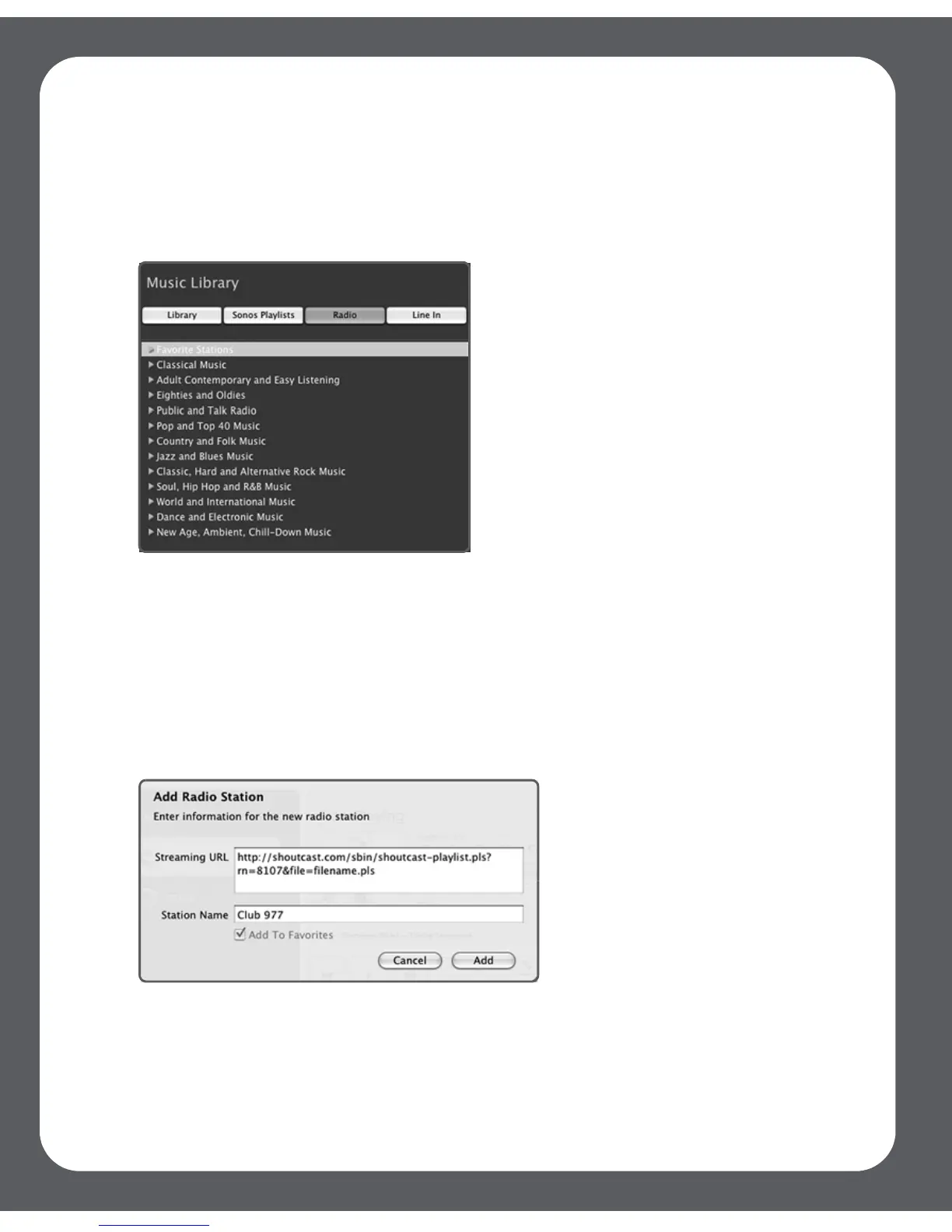Sonos Digital Music System User Guide4-12
Internet Radio
The Radio tab provides a list of third-party streaming broadcasts for you to select from.
Simply select the zone you want to listen in, select a radio station from the list, and then
click Play Now.
To add a radio station
You can add a radio station that does not appear in your pre-configured list. If you
know the streaming URL, and the station uses a supported streaming broadcast
format, you can add the station to your Favorites list.
1. Select the Radio tab.
2. Click Add New.
3. Type or paste the streaming URL for the radio station you want to add to your
station list.
4. Type the radio station’s name in the Station Name field, and click Add.
Streaming URL example:
http://shoutcast.com/sbin/shoutcast-
playlist.pls?rn=8107&file=filename.pls
