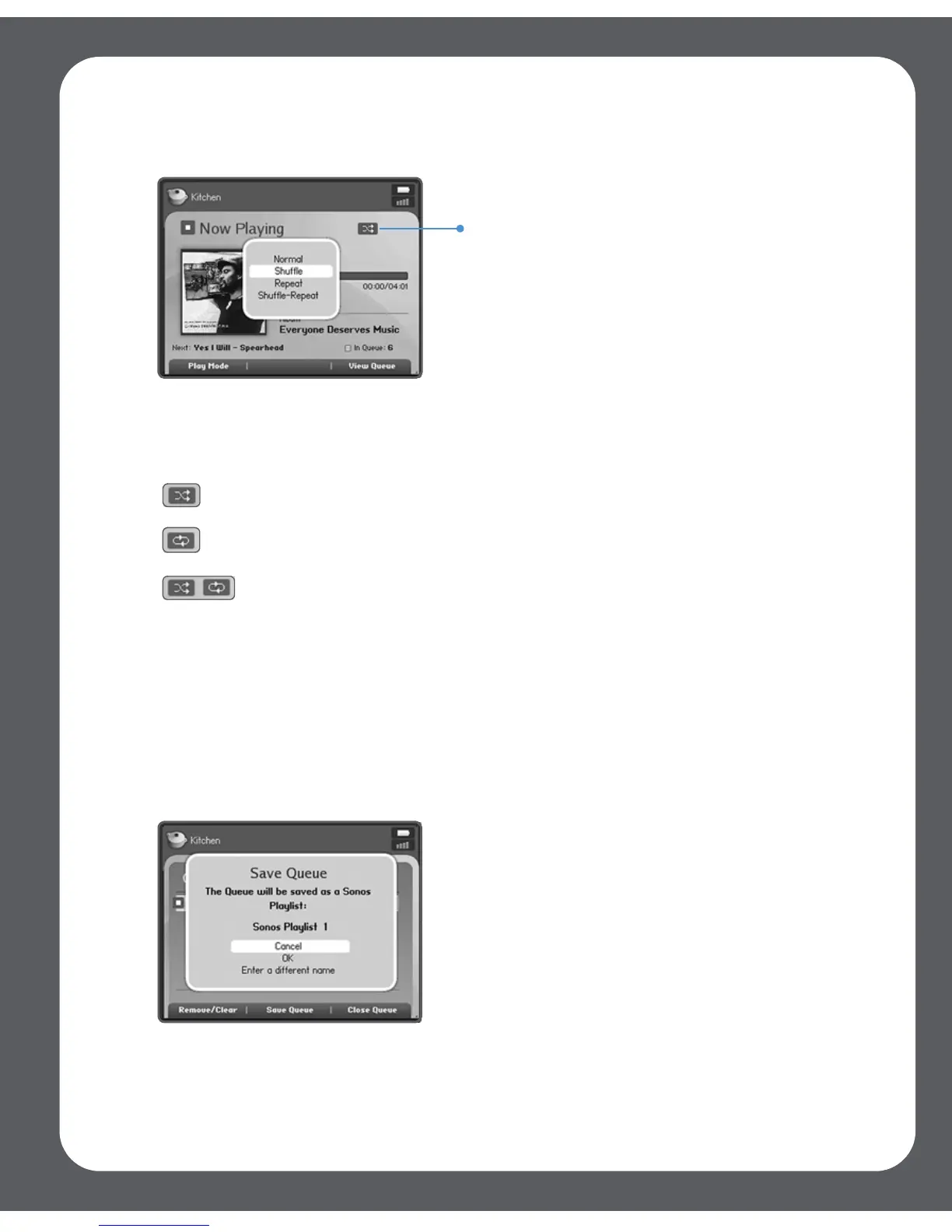Chapter 5: Using Your Sonos Controller
5-15
2. Touch Play Mode.
3. Use the scroll wheel to select a play mode, and touch OK.
The selected play mode appears as an icon on the Now Playing screen.
Shuffle. Plays the tracks in the music queue in a random order.
Repeat. Repeats the music queue after the last track has finished.
Shuffle/Repeat. Shows that both play modes are activated.
Creating and Managing Sonos Playlists
Sonos Playlists are music queues you save for future listening. For example, you might
want to create a jazz playlist, a party playlist, or an easy listening playlist.
To save a music queue as a Sonos Playlist
1. From the View Queue window, touch Save Queue.
Play mode icon
