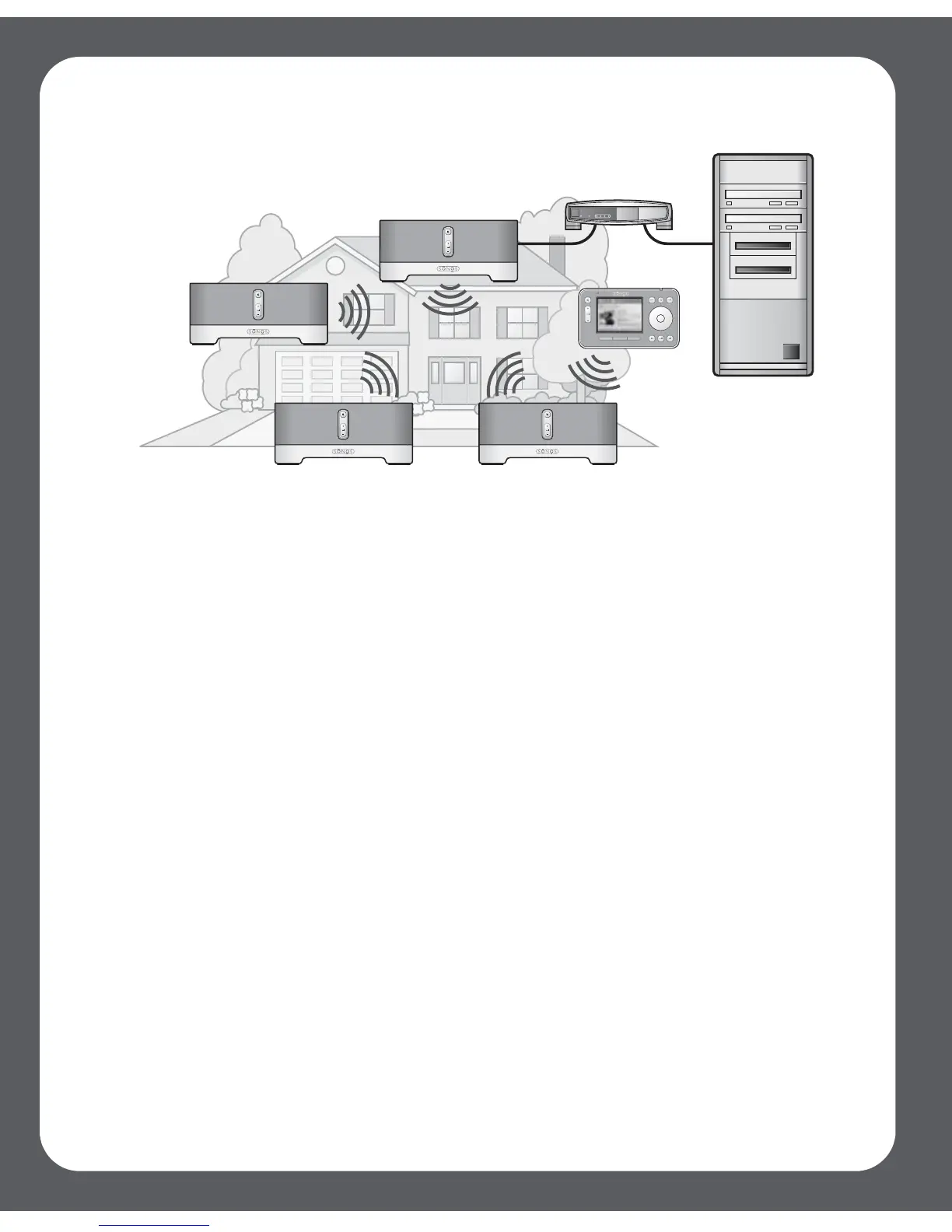Sonos Digital Music System User Guide1-2
During setup, a unique Household ID is assigned to your Sonos Digital Music System.
This ensures that your system operates independently and securely even if there are
other Sonos Digital Music Systems in your neighborhood.
System Requirements
To play the digital music files stored on your computer, your computer network must
meet the following requirements:
Network requirements
• You must have an Ethernet network interface connection in your computer. If
you do not have one, you will need to buy and install a Network Interface Card
(NIC) before proceeding.
• DSL/cable modem, or LAN-based, high-speed Internet connection recom-
mended.
• If you have a cable or DSL modem connected directly to your computer, you
should have a router connected between your modem and your computer
to maintain your computer’s security. If you do not have a router, you should buy
and install one before proceeding.
Computer requirements
• 500 MHz processor or better
