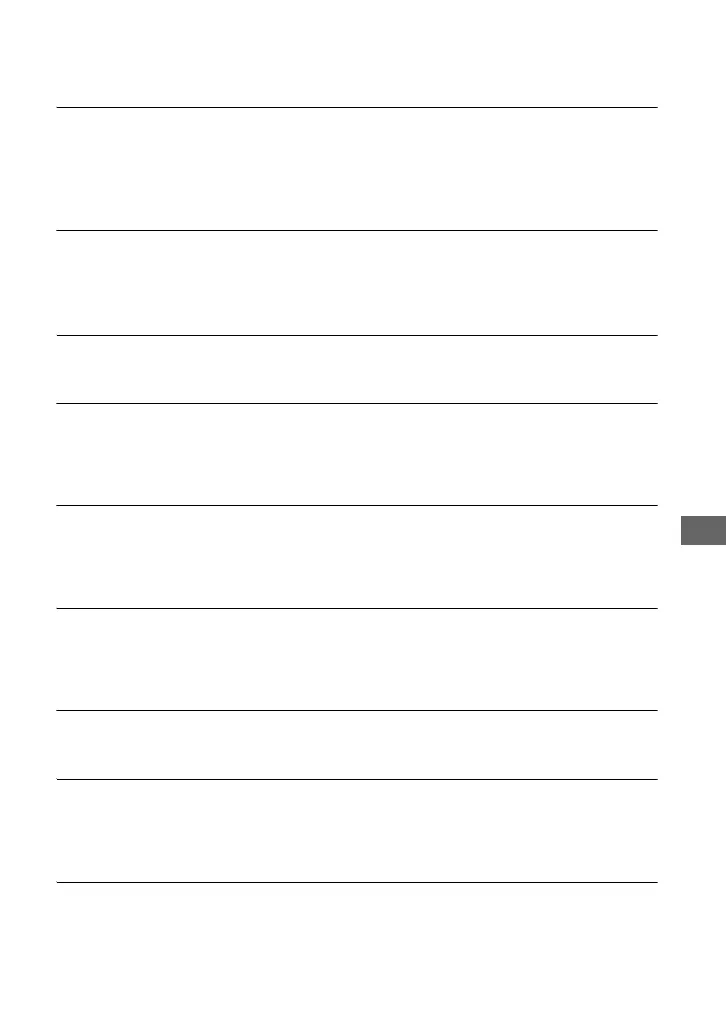129
Troubleshooting
The image is out of focus.
• The subject is too close. Check the minimum focal distance of the lens.
• You are shooting in manual focus mode, set the focus mode switch to AF (page 71).
• You try to shoot a subject that may require special focusing (page 15). Use the focus-lock or
manual focus function (page 71).
The flash does not work.
• The built-in flash is closed. Pull it up.
• The flash mode is set to [Autoflash]. If you want to make sure the flash fires without fail, set
the flash mode to [Fill-flash] (page 54).
Fuzzy specks appear in images shot using the flash.
• Dust in the air reflected the flash light and appeared in the image. This is not a malfunction.
A picture taken with the flash is too dark.
• If the subject is beyond the flash range (the distance that the flash can reach), the pictures will
be dark because the flash light does not reach the subject. If the ISO is changed, the flash
range also changes with it (page 44).
The bottom of a picture taken with the flash is too dark.
• The picture was taken with the lens hood on. Remove the lens hood when the built-in flash is
used. With some lenses, the bottom of the picture may become dark even without the lens
hood (
t step 5 in “Read This First”).
The flash takes too long to recharge.
• The flash has been fired in succession in a short period. When the flash has been fired in
succession, the recharging process may take longer than usual to avoid overheating of the
camera.
The date and time are recorded incorrectly.
• Set the correct date and time (page 99, t step 3 in “Read This First”).
The aperture value and/or shutter speed flash when you press the shutter
button halfway down.
• Since the subject is too bright or too dark, it is beyond the available range. Adjust the setting
again.
The image is too dark.
• You are shooting a subject with a light source behind the subject. Select the metering mode
(page 58) or adjust the exposure (pages 37, 65).
• The brightness of the screen is too low. Adjust the brightness of the LCD monitor (page 98).
