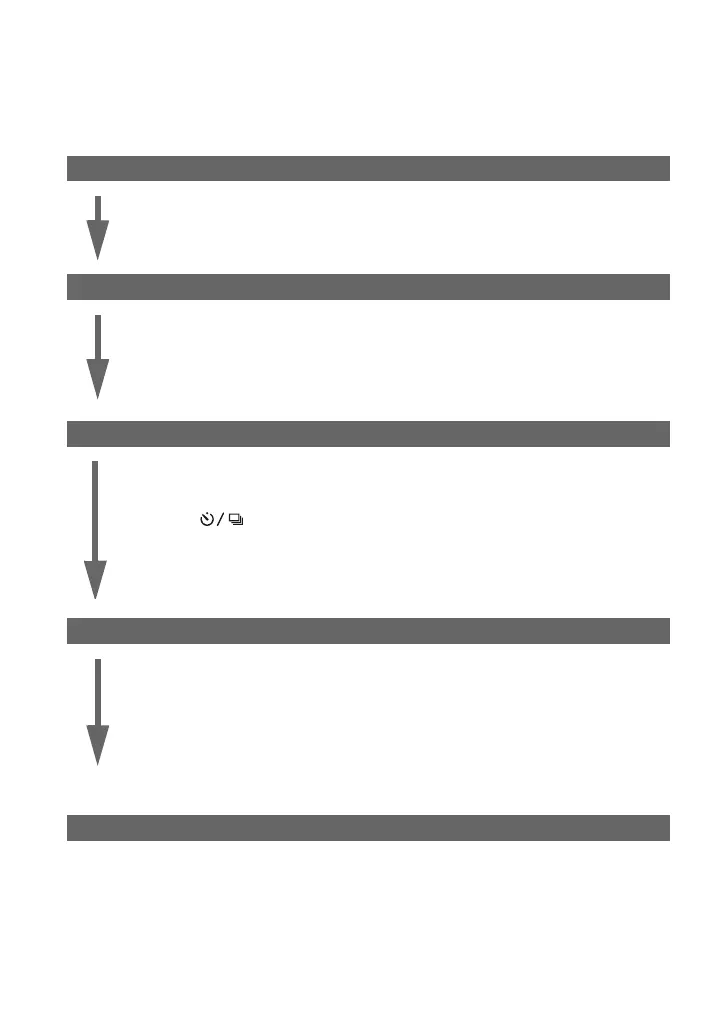30
Operation workflow
The chart below shows the workflow for the following operations - preparation, shooting, and
playback. Perform the following confirmation and setup process, if necessary.
Preparation
• Prepare the battery pack (t step 1 in “Read This First”)
• Attaching a lens (t step 2 in “Read This First”)
• Set the clock (t step 3 in “Read This First”, page 99)
• Insert a recording medium (t step 4 in “Read This First”)
Confirmation before shooting
• Check the recording mode (page 31)
• Adjusting the diopter (t step 5 in “Read This First”)
• Switching the recording information display (page 26)
• Selecting the image size (page 83)
• Using the flash (t step 5 in “Read This First”)
Setup for shooting
• Using the function dial (page 42)
(ISO/Zone Matching, White Balance, D-Range Optimizer, Color Mode, Metering
mode, Focus mode, Flash)
• Using the (Drive) button (page 60)
(Single frame advance, continuous advance, self-timer, bracket, white balance bracket)
• Adjusting the exposure (page 65)
• Locking the exposure (page 67)
• Focusing manually (page 71)
Shooting
• Holding the camera (t step 5 in “Read This First”, page 14)
• Look into the viewfinder (t step 5 in “Read This First”)
• When using a zoom lens, turn the zoom ring (t step 5 in “Read This First”)
• Check the focus (t step 5 in “Read This First”)
• Check the approximate sharpness of the subject image (page 70)
• Check that the flash has been charged before you use it (t step 5 in “Read This
First”)
• Press the shutter button to take a picture (t step 5 in “Read This First”)
Confirmation of image shot
• Viewing images (t step 6 in “Read This First”)
• Deleting images (t step 6 in “Read This First”)
• Switching the playback screen (page 72)
• Displaying the histogram (page 74)
• Rotating an image (page 76)
• Enlarging images (page 77)
• Viewing images on a TV screen (page 78)
