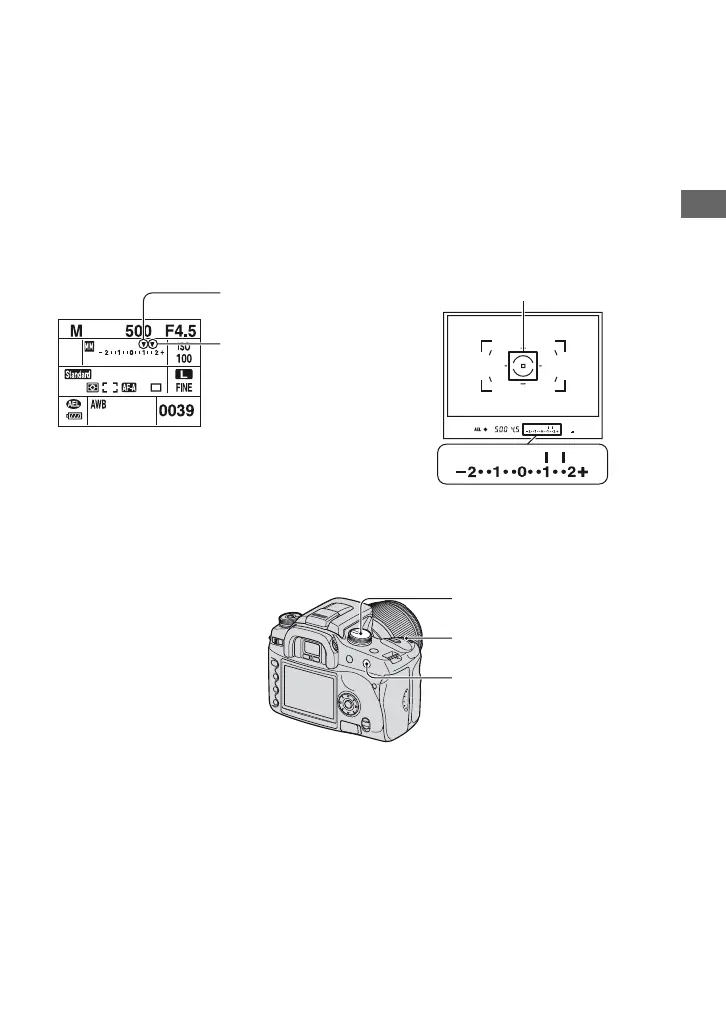39
Using the shooting functions
z How to use the AEL button in manual mode
While you press and hold the AEL (AE Lock) button, the exposure determined by the meter is locked as the
standard exposure (0.0Ev). Changing the composition on the LCD monitor and in the viewfinder while
holding the AEL button causes the exposure within the spot metering circle to continually shift to match the
movements and the display indicates the difference between the standard exposure determined by the meter
and the exposure within the spot metering circle.
The following illustrations show a case where the set exposure specified by the photographer is 1.0Ev more
than the locked standard exposure determined by the meter. When the composition is changed in the
viewfinder, the exposure within the spot metering circle is 0.7Ev more than the set exposure, thereby
making it 1.7Ev more than the standard exposure determined by the meter.
Manual shift
You can change the shutter speed and aperture value combination without changing the
exposure in manual mode.
1 Set the mode dial to M.
2 Select a shutter speed and aperture value (page 37).
3 Press and hold the AEL (AE lock) button and turn the control dial to select the desired shutter
speed and aperture value combination.
The exposure specified
by the photographer
The exposure within the
spot metering circle
when you recompose
your shot.
Spot metering circle
Mode dial
Control dial
AEL (AE lock) button
