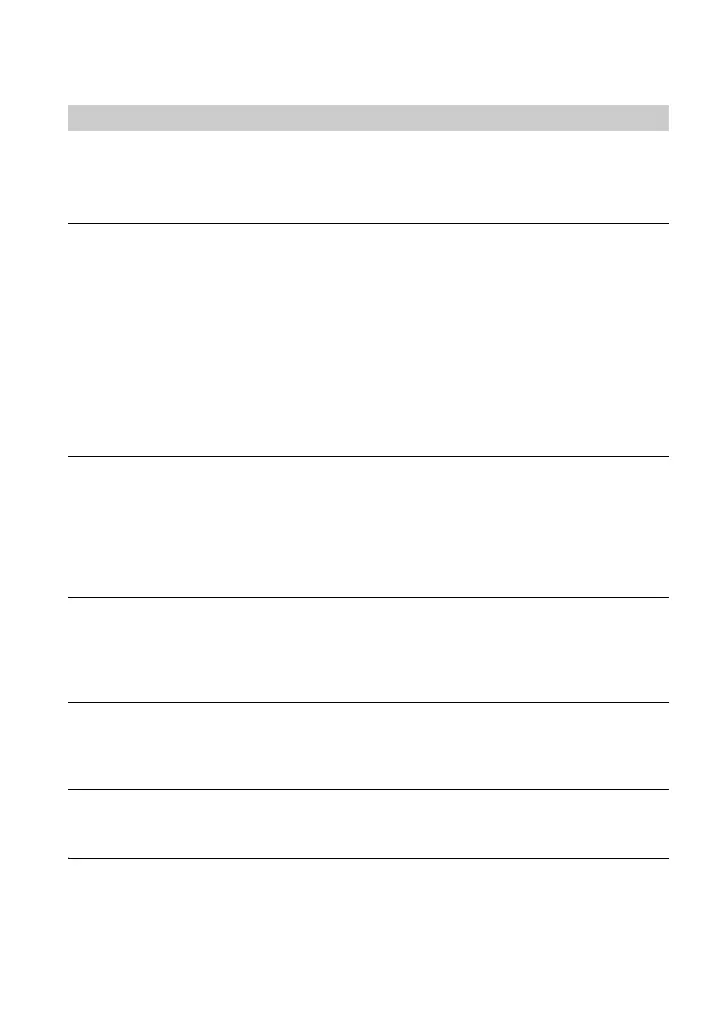132
You do not know if the OS of your computer is compatible with the camera.
• Check “Recommended computer environment” on page 106 for Windows, and page 120 for
Macintosh.
Your computer does not recognize your camera.
• Turn on the camera (t step 3 in “Read This First”).
• When the battery level is low, install the charged battery pack (t step 1 in “Read This
First”), or use the AC Adaptor/charger (not supplied) (page 144).
• Use the USB cable (supplied) (page 108).
• Disconnect the USB cable, and connect it again firmly.
• Set [Transfer mode] to [Mass Storage] (page 98).
• Disconnect all equipment other than the camera, the keyboard and the mouse from the USB
jacks of your computer.
• Connect the camera directly to your computer without passing through a USB hub or other
device (page 108).
You cannot copy images.
• Make the USB connection by properly connecting the camera with your computer (page 108).
• Follow the designated copy procedure for your OS (pages 108, 120).
• When you shoot images with a recording medium formatted by a computer, you may not be
able to copy the images to a computer. Shoot using a recording medium formatted by your
camera (page 89).
After making a USB connection, “Picture Motion Browser” does not start
automatically.
• Start “Media Check Tool” (page 115).
• Make the USB connection after the computer is turned on (page 107).
The image cannot be played back on a computer.
• If you are using “Picture Motion Browser”, refer to the Help.
• Consult the computer or software manufacturer.
You cannot print an image.
• Check the printer settings.
Images once copied to a computer cannot be viewed on the camera.
• Copy them to a folder recognized by the camera, such as “100MSDCF” (page 112).
• Operate correctly (page 113).
Computers
