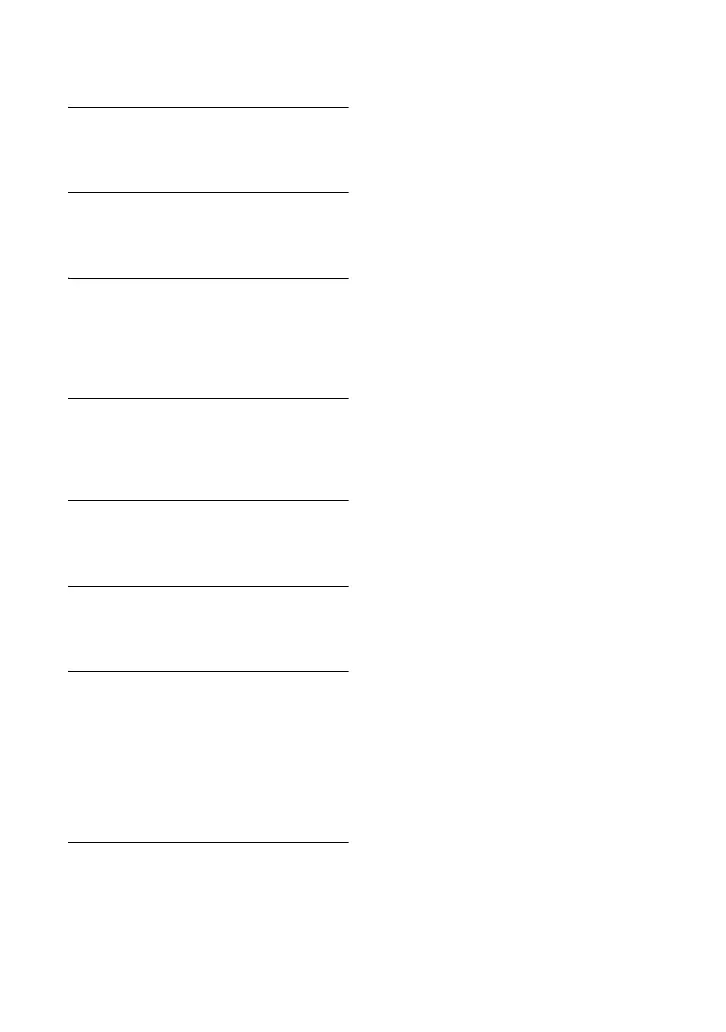138
Image protected.
• You tried to delete protected images.
Release the protection.
Unable to print.
• You tried to mark RAW images with a
DPOF set mark.
Initializing
USB connection.
• A USB connection has been
established. Do not disconnect the USB
cable.
USB connection error
• A USB connection cannot be
established. Disconnect the USB cable
and connect it again.
Error. Check printer.
• There is a problem with the printer, such
as a paper out condition.
Printing canceled.
• The print job was canceled. Disconnect
the USB cable or turn the camera off.
Camera overheating.
Allow it to cool.
• The camera has become hot because,
for example, you use the camera for a
long time in extremely hot place.
Turn the power off. Cool the camera and
wait until the camera is ready to shoot
again.
System error.
• Turn the power off, remove the battery
pack, then re-insert it. If the message
appears frequently, consult your Sony
dealer or local authorized Sony service
facility.
