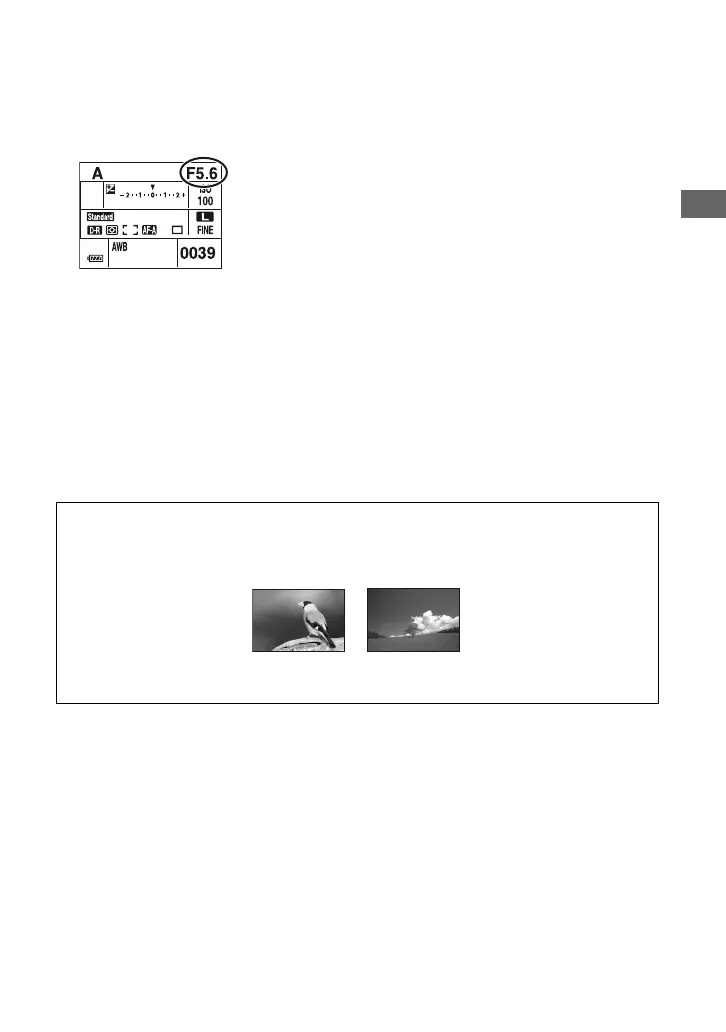35
Using the shooting functions
1 Set the mode dial to A.
2 Select an aperture value using the control dial.
• The aperture range depends on the lens.
• The aperture value is adjusted in 1/3 Ev increments.
• Before shooting, you can do a quick check on the image blur with the depth-of-field preview function
(page 70).
• If the proper exposure is not obtained after making the settings, the shutter speed on the LCD monitor and
in the viewfinder flashes when the shutter button is pressed halfway down. You can shoot at this point, but
adjusting again is recommended.
• When the flash is pulled up, the flash fires regardless of the amount of ambient light (page 54).
• When using the flash, if you close the aperture (a larger F-number), the flash light does not reach a distant
subject. Opening the aperture (a smaller F-number) is recommended.
• If you close the aperture (a larger F-number), the amount of light passing through the lens is decreased
and the shutter speed becomes slower. Using a tripod is recommended.
z Shooting techniques
The depth of field is the in-focus range. Opening the aperture makes the depth of field shallower (the in-
focus range becomes narrower) and closing the aperture makes the depth of field wider (the in-focus
range becomes wider).
Adjust the aperture to suit your purpose, either to sharpen the specific area of image, or to focus on the
entire image.
Open the aperture
The subject is sharpened with
its background blurred.
Close the aperture
Over a wide range, both
nearby and faraway subjects
are brought into focus.
