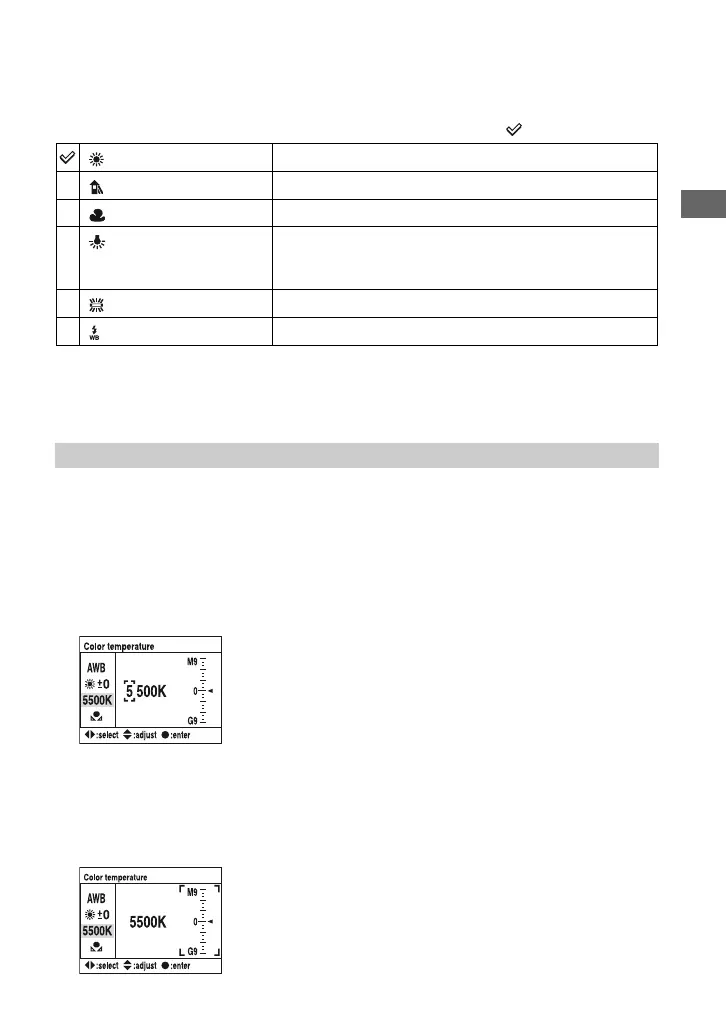47
Using the shooting functions
4 Press the center of the controller.
( : The default setting)
• For details on the white balance t page 17
• If the ambient light consists of sodium-vapor lamps or mercury-vapor lamps alone, an accurate white
balance cannot be acquired due to the properties of the light source. Use of the flash is recommended to
overpower the ambient light.
You can set the white balance using a color temperature.
Based on using the set color temperature as the standard, the color can be compensated from G
(Green) to M (Magenta) just like using a CC (Color Compensation) filter for photography.
• When setting the color temperature measured by the color meter, test shooting is recommended before the
actual photo is taken.
1 Display the White-balance mode screen with the function dial and the Fn button (page 43).
2 Display the Color temperature screen with V on the controller, then press B.
3 Set the color temperature with v/V/b/B on the controller.
• Select the digit (thousand’s or hundred’s place) of the color temperature with b/B, then set the value
of the selected digit with v/V.
• The color temperature can be selected between 2500K and 9900K.
4 Select the setup area of the CC filter with B, then set the CC filter with v/V, if necessary.
(Daylight)
Adjusts for outdoors, sunlit subjects.
(Shade)
Adjusts for shady conditions on a clear day.
(Cloudy)
Adjusts for a cloudy sky.
(Tungsten)
Adjusts for places where the lighting conditions change
quickly, such as at a party hall, or under bright lighting, such
as at photography studios.
(Fluorescent)
Adjusts for fluorescent lighting.
(Flash)
Adjusts for flash condition.
Color temperature
