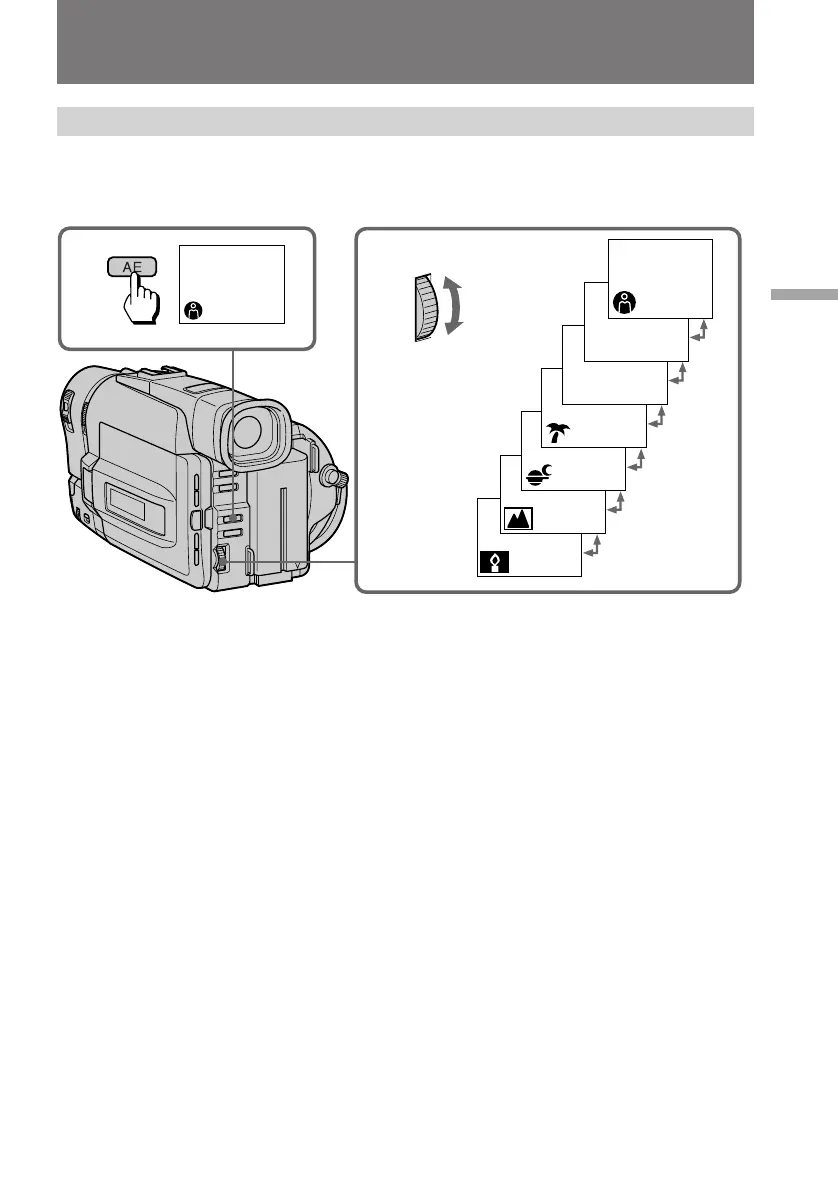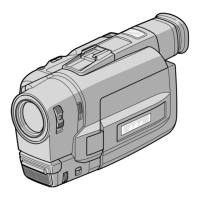45
Advanced operations
Using the PROGRAM AE function
(1) Press PROGRAM AE.
(2) Turn the control dial to select the desired PROGRAM AE mode.
To turn off program AE
Press PROGRAM AE.
Notes on focus setting
•In the Spotlight, Sports lesson and Beach & Ski modes, you cannot take close-ups
because the camcorder is set to focus only on subjects in the middle to far distance.
•In the Sunset & Moon and Landscape modes, the camcorder is set to focus only on
distant subjects.
Notes on PROGRAM AE
•The following functions do not work during PROGRAM AE mode. (CCD-TRV99
only)
– Slow shutter
– Old movie
•The following functions do not work during Low Lux mode. (CCD-TRV99 only)
– Functions using the DIGITAL EFFECT button
– Exposure
•Flickering or changes in color may occur in the following modes if recording is carried
out under a discharge tube such as a fluorescent lamp, sodium lamp or mercury lamp.
If this happens, turn off program AE.
– Soft Portrait mode
– Sports Lesson mode
Using the PROGRAM AE function
1
PROGRAM
2
A
a
