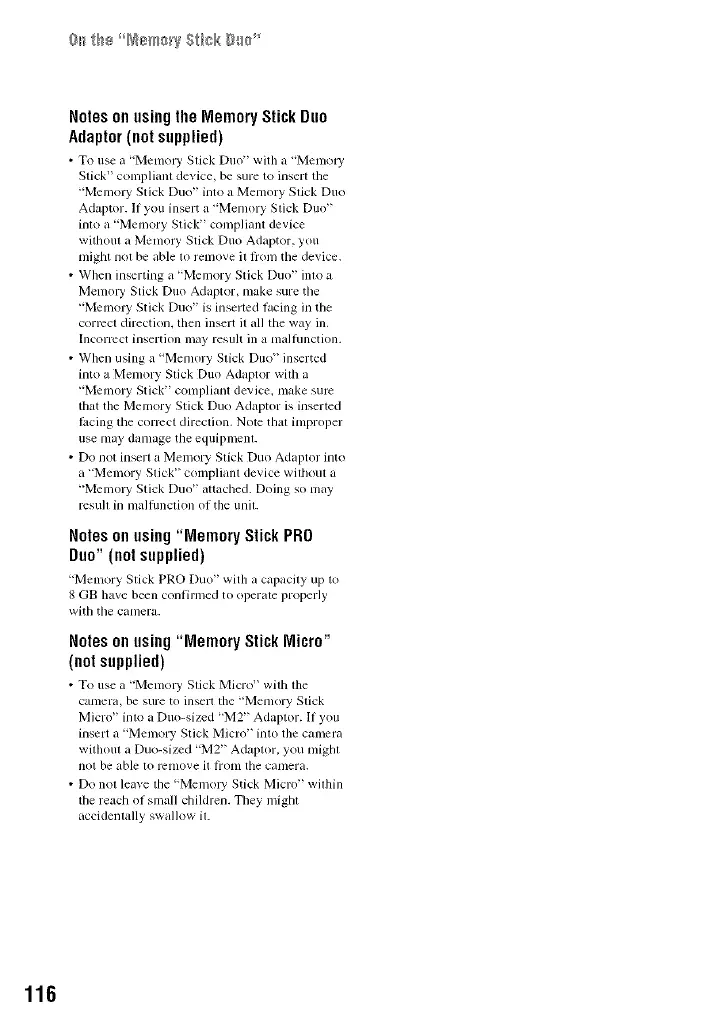Notesonusingthe MemoryStickDuo
Adaptor(notsupplied)
• To use _t' Memoly Stick Duo' with _l"Memol T
Stick COlnplianl de_ice, be sure to insert tile
"Memo W Stick Duo" into a Memory Stick Duo
Adaptor. If you insert a "Memory Stick Duo"
inlo a "Memory Stick" compliant device
withoul a Memory Stick Duo Adaptor, you
might nol be able lo relnove it lrom the device.
• When inserting a "Memory Stick Duo" inlo _l
Memo W Stick Duo Adaptor, make sure the
"Memo W Stick Duo" is inserted l_cing in tile
correct direction, lhen insert it all the way ill,
Incorrect insertion may result in a malhmction.
• When using a "Memory Stick Duo" inserted
into a Memory Stick Duo Adaptor with a
"Memo W Stick" compliant device, make sum
that the Memory Stick Duo Adaptor is inserted
I_cing the correct direction. Note tbal improper
use may damage the equipmcnl.
• Do not insert a Memory Stick Duo Adaptor into
a "Melnory Stick" compliant device without a
"Memo W Stick Duo" attached. Doing so may
rcsull in malflmction of the uniL
Notesonusing"Memory Stick PRO
Duo"(notsupplied)
"Melnory Stick PRO Duo" with _lcapacily up to
8 GB have been conlirmed to opel_tte properly
with tile canlel'gl.
Notesonusing"Memory Stick Micro"
(notsupplied)
• To use a "[Vlenlol_, Stick Micro' with the
camera, be sure to insert the "Memory Stick
Micro" into a Duo-sized "M2" Adaptor. If you
insert a "Memory Stick Micro" into the camera
without a Duo-sized "M2" Adaptor. you might
not be able to renlove il [ronl the camera.
• Do nol leave the "Memo U Stick Micro" wilhin
the reach of small children. They migbl
accidenlally swallow il.
116
