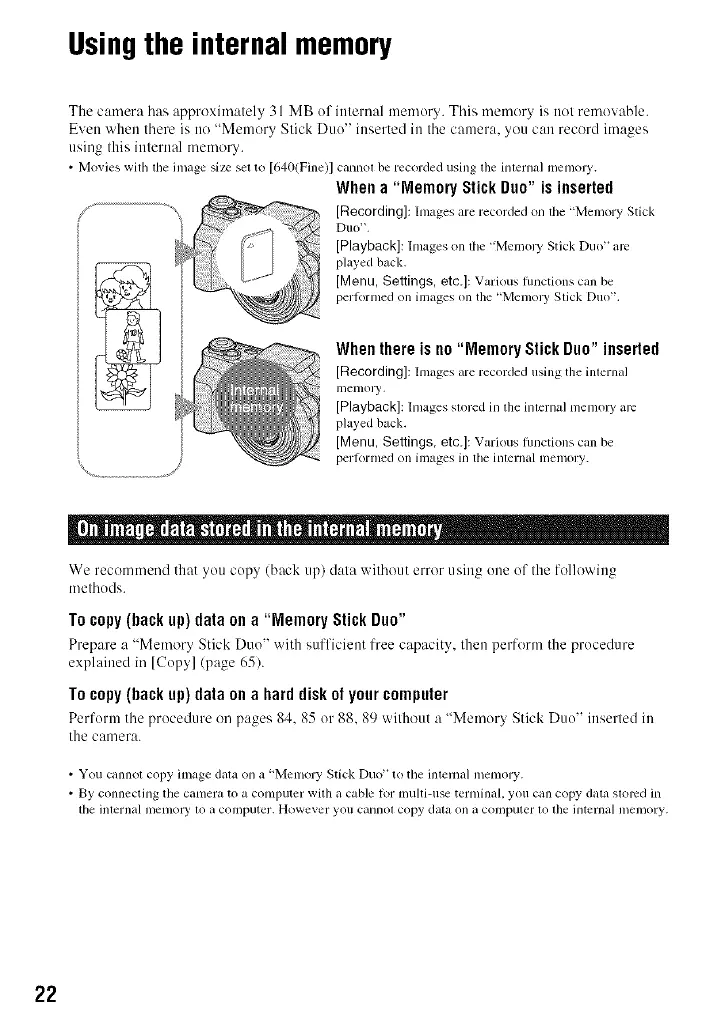Usingthe internalmemory
The camera has approximately 31 MB of ietomal memory. This memory is not removable.
Even when there is no "Memory Stick Duo" inserted in tile camera, you can record images
using this internal memory.
• Movies wilh lhe image size set to [6411(Fine)lcannol be recorded using lhe inlernal memolT.
Whena "Memory StickDuo" is inserted
[Recording]: Images are recorded on lhe "Memory Stick
Duo",
[Playback]: Images on lhe "Memol T Stick Duo" arc
played back.
[Menu, Settings, ete,]: Various flmctions can be
perlormed on images on the "Memol T Stick Duo".
Whenthereis no"Memory StickDuo"inserted
[Recording]: Images are recorded using the inlernal
melllOly,
[Playback]: Images slored in lhe inlernal memo W arc
played back.
[Menu, Settings, ete,]: Various flmctions can be
perlormed on images in the internal memory.
We recommend that yott copy (back tip) data without error using one of the following
methods.
To copy (back up) data on a "Memory Stick Duo"
Prepare a "Memory Stick Duo" with sufficient free capacity, then perform the procedure
explained in [Copy] (page 65).
To copy (back up) data on a hard disk of your computer
Perform the procedure on pages 84. 85 or 88.89 without a %.4emor_ Stick Duo" inserted in
the camera.
• You clmnot copy image dala on a "Menlory Stick Duo" to the internal memory.
• By connecting the camera to a computer with a cable lot nmlti-use terminal, you can copy data slomd in
tile inlernal ii/enlOly Io a computer. However you cannol copy dala on a computer 1o the internal ii/emory.
22
