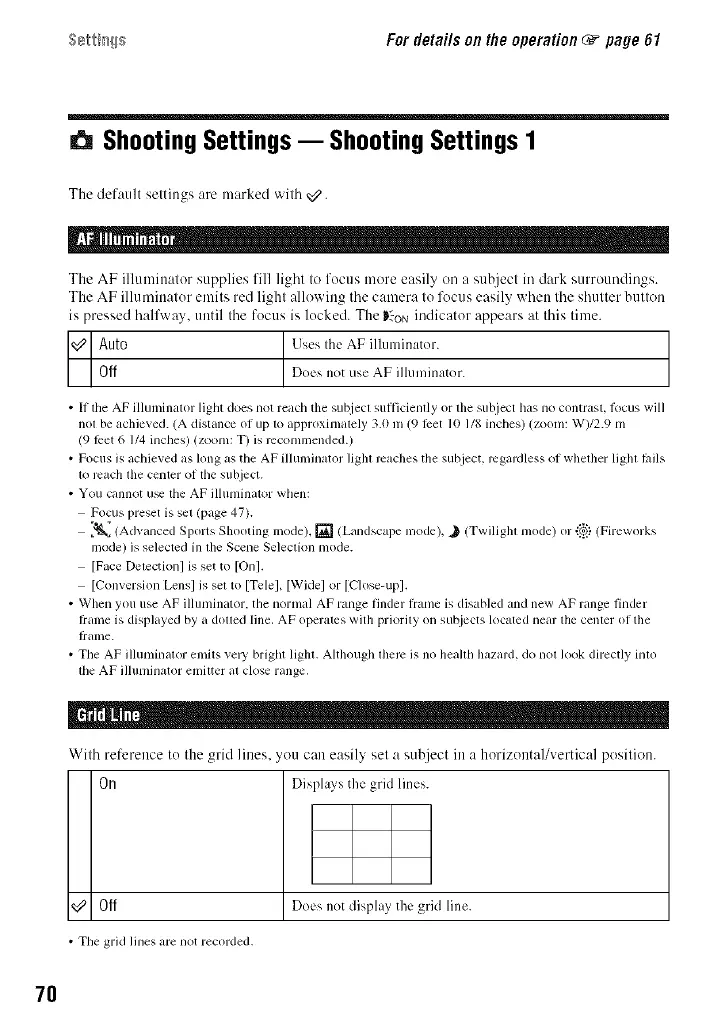S_i_i_s Fordetai/son theoperation _ page 61
6 Shooting Settings -- Shooting Settings I
The default settings are marked with 8.
The AF illuminator supplies fill light to focus more easily on a subject in dark surroundings.
The AF illuminator emits red light allowing tile camera to lk_cus easily when tile shutter button
is pressed hall\ray, until the focus is locked. The D?oN indicator appears at this time.
Auto UsesIheAF illuminator.Off Does not use AF illuminator.
• If the AF illuminalor light does not reach the sut!jecl suflicienlly or file subject has no contrast, l_)cus will
nol be achieved. (A distance of up to approxinlately 3.0 m (9 lket l0 118 inches) (7oonl: W)/2.9 m
(9 lket 6 1/4 inches) (zoom: T) is rcconnnended.)
• Focus is achieved as long as the AF illuminator lighl reaches the subject, regardless of whelher liglu ISdls
Iv)rcac]l tile center of tile subject.
• You cannot u_ lfie AF illuminator when:
Focus preset is set (page 47).
?_ !Advanced Sports Shooting mode), [] !Landscape mode), J (Wwiliglu nlode) or ":i_:i"(Fireworks
mode) is selected ill file Scene Seleclkm nlode.
[Face Delecfionl is set to [Onl.
[Conversion Lensl is set to [Tclel, [Widel or [Close-upl.
• When you use AF ilhmlinator, the nornlal AF range finder fl-anle is disabled and new AF range finder
flame is displayed by a doued lille. AF operates with priorily on sutziects located near lhe cenler of lhe
tfallle.
• The AF illuminator emits veW bright light. Although lherc is no heallh hazard, do nol look directly inlo
lhe AF ilhmlinator emiuer al close range.
With reference to the grid lines, you can easily set a subject in a horizontal/vertical position.
On DisphLvs the grid lines.
Off Does not display the grid lille.
• The grid lines are not recorded.
7O
