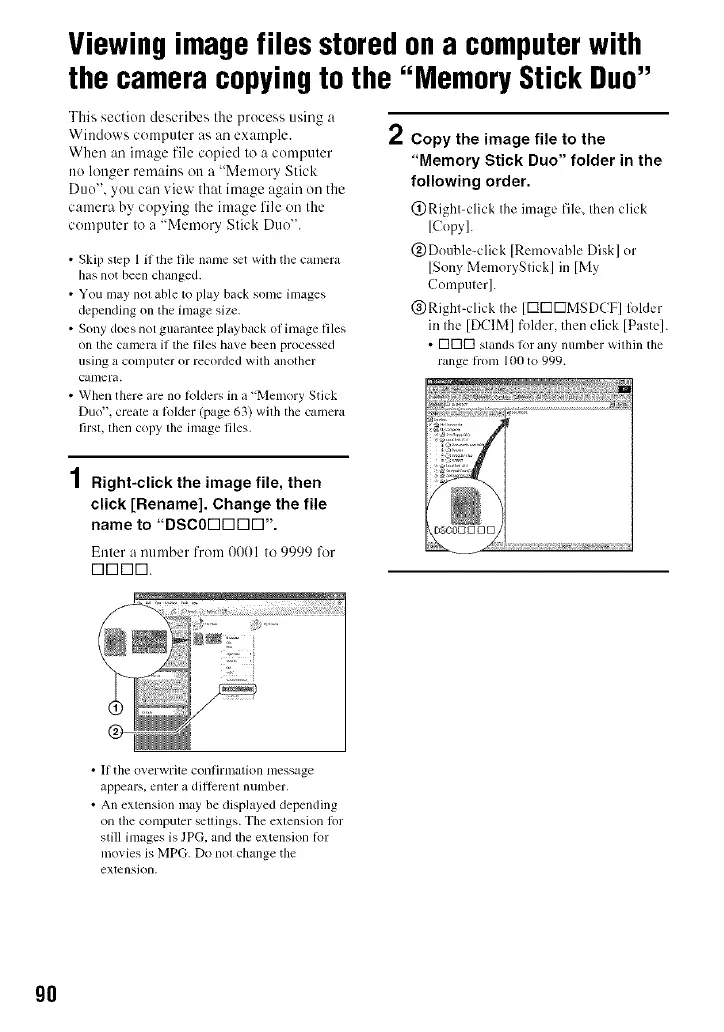Viewingimagefiles storedona computerwith
the cameracopyingto the "Memory StickDuo"
This section describes the process using a
Windows computer as an example.
When an image file copied to a computer
no longer remains on a "Memory Stick
Duo". you can view that image again on the
camera by copying the image file on the
computer toa "Memory Stick Duo".
• Skip step 1 if the file name set with tile camera
Ires not been clmnged.
• You may nol able to play back some images
depending on the image size.
• Sony does not guarantee playback of image files
on the camera if the files have been processed
using a conlpllter or recorded wil]l anot]ler
canlera.
• When there are no folders in a _Memory Stick
Duo", creale a Rdder (page 63) wilh the camera
lirsl, lhen copy lhe image files.
2 Copy the image file to the
"Memory Stick Duo" folder in the
following order.
@Right-click the image file, then click
[Copy].
@Double-click [Removable Disk] or
[Sony MemoryStick] in [My
Computer].
@Right-click the [KI[]E3MSDCF] lblder
in the [DCIM] folder, then click [Paste].
• VT]IZ stands lot any number withinthe
range fl'onl 100to 999.
4
| Right-click the image file, then
click [Rename]. Change the file
name to "DSC0F-IDDF-I".
Enter anumber from 0001 to 9999 for
r-IKIKIr-I.
• If the overwrile conlirmation message
appears, enler a difi)rcnl number.
• An extension may be displayed depending
on l]le conlputer setlings. The exlension fi)r
slill images is JPG, and tile extension R_r
movies is MPG. Do nol change the
extension.
9O
