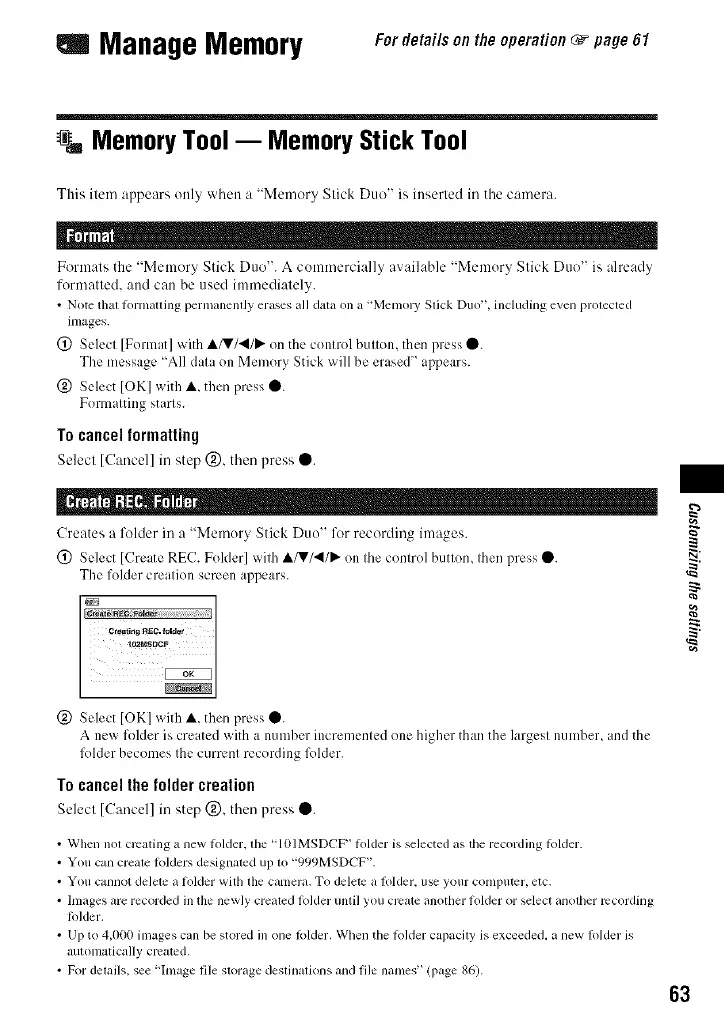I ManageMemory Fordetai/sontheoperation_ page61
Memory Tool -- Memory Stick Tool
Tiffs item appears only when a "Memory Slick Duo" is inserted in tile camera.
Formats the "Memory Stick Duo". A commercially available "Memury Stick Duo" is _dready
formatted, and can be used immediately.
• N0te that tormatting permanendy er+tses all data on a "Memoly Stick Duo", including even protected
images.
(2) Select [Format] with A/T/4/_ on the control button, then press 0.
The message "All data on Memory Stick will be erased" appears.
@ Select IOK] with it, then press 0.
Formatting starts.
Tocancelformatting
Select [Cancel] in step @, then press Q.
Creates a folder irl a "Memury Slick Duu" for recording images.
(_) Select [Create REC. FoMer] with ,k/V/4/l_ on Ihe conlrol button, Ihen press 0.
The folder crealion screen appears.
@ Select [OK] ",_,ith,it, then press Q.
A new foMer is cre ited with a numher incremenled one higher than the largesl number, and the
12)lderbecomes Ihe currenl recording 12)lder.
Tocancelthefoldercreation
Select [Cancel] in step @, thenpress O.
• When not creating a new h)lder, tile "I01MSDCF '_h)lder is selected as the recording lolder.
• You can create lolders designated up to "999MSDCF".
• You cannot delele a h)lder with lhe camera. To delete a folder, use your computer, etc.
• hnages are recorded in the newly created lolder until you create another h)lder or select another recording
lolder.
• Up to 4,000 images can be stored in one tblder. When the lolder capacily is exceeded, a new Iolder is
mltomatically created,
• For delails, see "Image file slorage deslinalions and file names" (page 86).
63
