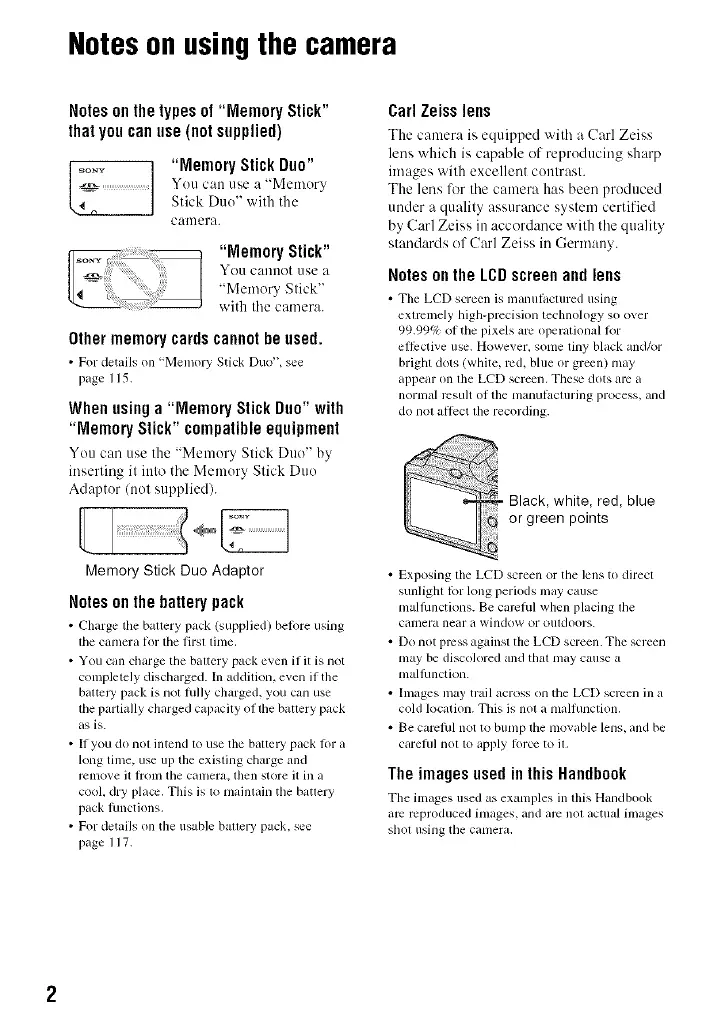Notes on using the camera
Notesonthetypesof "Memory Stick"
thatyoucanuse (notsupplied)
"Memory StickDuo"
YO/I Call /lse a "_vlea)ofy
Stk:k Duo" with the
can]era.
"Memory Stick"
X[o/1 canttot use 3
"Memor_ Stick"
with the catnera.
Othermemorycardscannotheused.
• For details on "Memory Stick Duo', see
page 115.
Whenusing a "Memory StickDuo"with
"Memory Stick" compatible equipment
You cml use the "Memory Stick Duo" by
inserting it into the Memory Stick Duo
Adaptor (not supplied).
U
Memory Stick Duo Adaptor
Notes on the battery pack
• Charge tile battery pack (supplied) betore using
tile camera till" tile lirsl tinle,
• You can cllarge file baltery pack even if it is not
completely discharged. In addition, even if tile
baltcl T pack is not lully charged, you can use
lhe parlially charged capacily of lhe batlery pack
as is.
• If you do nol intend to use tile balte W pack lot a
long time, use up the existing charge and
relnove it liOln tile calnera, then store it ill a
cool, dry place. This is to maintain tile battery
pack lunctions.
• For details on the usable battery pack, see
page 117.
CarlZeisslens
The camera is equipped "Mth a Carl Zeiss
lens which is capable of reproducing sharp
images with excellent contrast.
The lens lk_rthe camera has been produced
under a quality assurance system certified
by Carl Zeiss in accordance with the quality
standards of Carl Zeiss in Germany.
Notesonthe LCDscreenandlens
• The LCD screen is nmnul,tclured using
extremely high-precision teclnlology so mer
99.99% of tile pixels are operiKiollal l(ir
eflPctive use. However, sortie tiny black and/or
bright dots (white, red, blue or green) nlay
appear on llle LCD screen. These dots arc a
norlllal D2SII][ of tile nlallU[aCltlring process, and
do nol allect lhe recording.
orBlack,green white,pointsred, blue
• Exposing llle LCD screen or tile lens to direcl
sunlight lbr long periods nlay cruise
nlallhnctions. Be carelul when placing lhe
calnera near a window or OIlldooFs.
• Do not press against the LCD screen. The screen
nlay be discolored and thal nlay cause a
nlallhnction.
• hnages may trail across on tile LCD screen ill a
cold locatkm. This is not a malfunction.
• Be carclul not to bunlp tile movable lens, and be
carelul not to apply Iorce to it.
Theimages usedinthisHandbook
Tile images used as examples in Ibis Handbook
arc reproduced images, and arc nol actual images
shol using tile camera.
