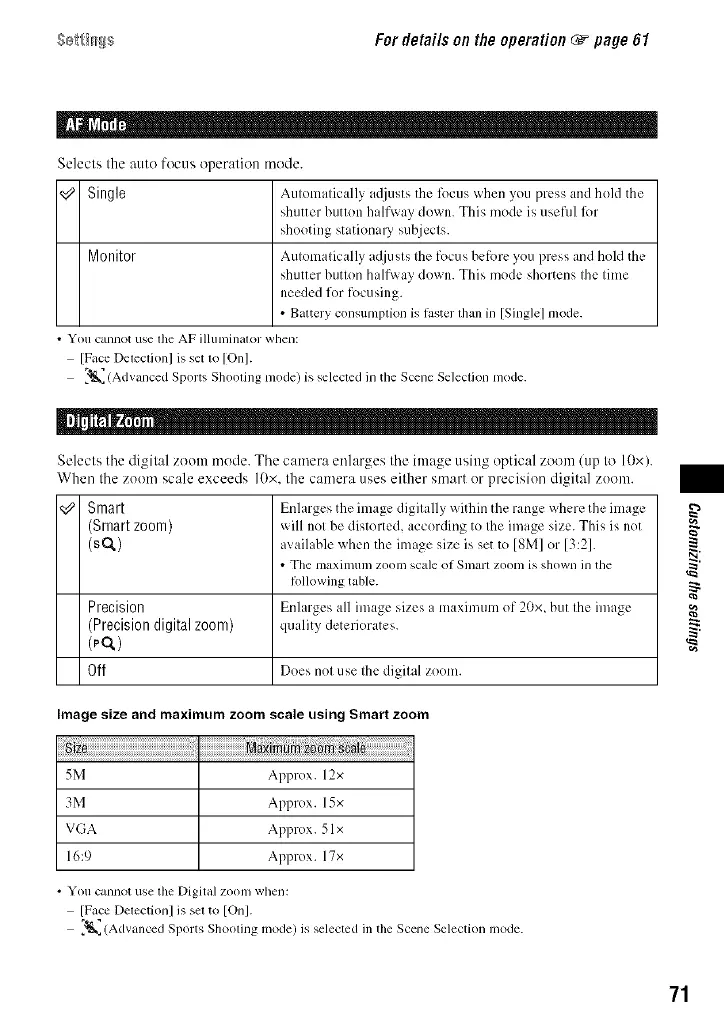S÷tl:i+'_+s Fordetailson theoperation _ page 81
Selects the auto focus operation mode.
Single Automatically a(ljusts the lbcus when you press and hold the
shutter button halfx_ay down. This mode is usefl+l lbr
shooting stational 3 subjects.
Monitor Automatically adjusts the focus belbrc you press and hold the
shutter button haH\_ ay down. This mode shortens the time
needed for focusing.
• Battery consmnl)tion is liJster than in [Single] mode.
• You cannot use the AF ilhnninator when:
[Face Detectionl is set to [On].
_ (Advanced SporP, Shooting mode) is selected in the Scene Selection mode.
Selects the digital zoom mode. The camera enlarges the image using optical zoom (up to 10x).
When the zoom scale exceeds 10x. the camera uses either smart or precision digital zoom.
Smart Enlargestheimagedigitallywithintherangewherethe image
(Smartzoom) will not be distorted, according to the image size. This is not
(SO_) available when the image size is set to [8MI or 13:21.
• The lllaXilllUll] ZOOII] scale of Sil/arl zooi/l is shown in tile
Iollowing table.
Precision Enlarges all image sizes a maximum of 20x, but the image
(Precision digital zoom) quality deteriorates.
(Pq)
Off Does not use the digital zoom.
Image size and maximum zoom scale using Smart zoom
5M AplmOx. 12x
3M AplmOx. 15x
VGA Al_plox. 51 x
16:9 AplmOx. 17x
• You cannot use tim Digital zoom when:
[Face [)election] is set to [On].
?&,_(Advanced Sports Shooting mode) is selected in tim Scene Selection mode.
71
