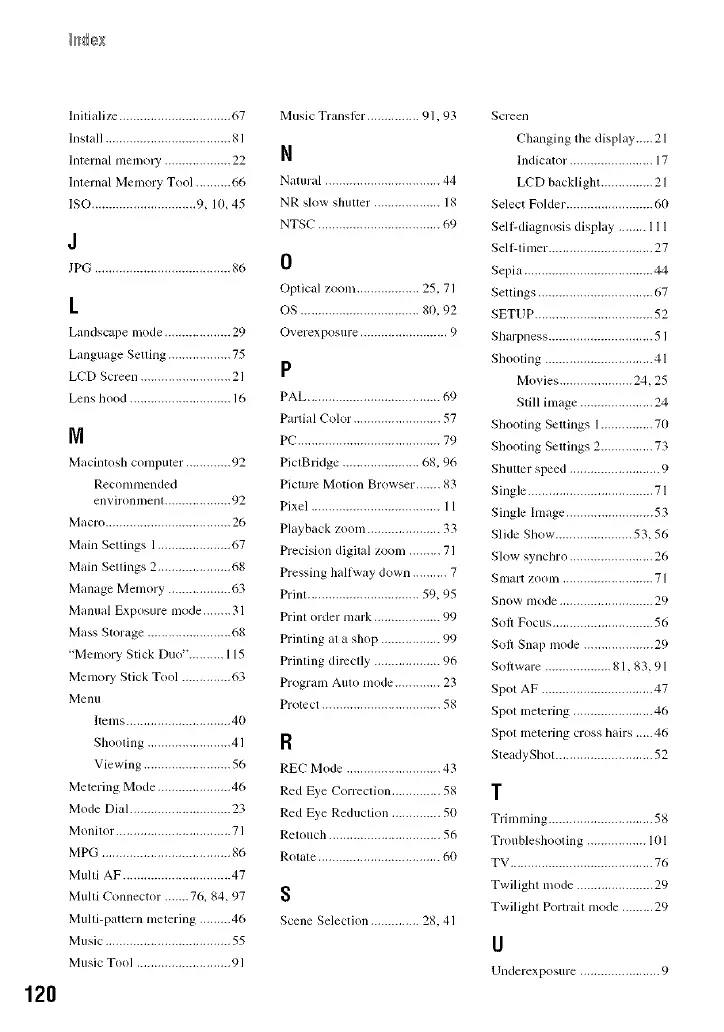120
Initialize ................................ 67
Install .................................... 81
lnternal memo D' ................... 22
Internal Memory Tool .......... 66
ISO .............................. 9, 10, 45
J
JPG ....................................... 86
k
Landscape mode ................... 29
Language Selling .................. 75
LCD Screen .......................... 21
Lens hood ............................. 16
I
Macintosh computer ............. 92
Ueconlmended
environmenI ................... 92
Macro .................................... 26
Main Settings 1..................... 67
Main Settings 2 ..................... 68
Manage Memory .................. 63
Manual Exposure mode ........ 31
Mass Storage ........................ 68
"Memory Stick Duo". ......... 115
Memory Stick Tool .............. 63
Menu
llcms .............................. 40
Shooting ........................ 41
Viewing ......................... 56
Metering Mode ..................... 46
Mode Dial ............................. 23
Monitor. ................................ 71
MPG ..................................... 86
Multi AF ............................... 47
Mulli Connector ....... 76, 84, 97
Mulli-patlern nletering ......... 46
Music .................................... 55
Music Tool ........................... 91
Music TranslPr ............... 91.93
N
Natural ................................. 44
NR slow shutler ................... 18
NTSC ................................... 69
0
Optical zoom .................. 25, 71
OS .................................. 80. 92
Overexposure ......................... 9
p
PAL ...................................... 69
Partial Color ......................... 57
PC ......................................... 79
PictBridge ...................... 68.96
Piclure Motion Browser ....... 83
Pixel ..................................... 11
Playback zoom ..................... 33
Precision digital zoom ......... 71
Pressing hallway down .......... 7
Prim ................................ 59, 95
Prinl order mark ................... 99
Printing at a shop ................. 99
Priming directly ................... 96
Program Auto mode ............. 23
Protect .................................. 58
R
REC Mode ........................... 43
Red Eye Correction .............. 58
Red Eye Reductkm .............. 50
Retouch ................................ 56
Rotate ................................... 60
s
Scene Selection .............. 28.41
Screen
Changing the display..... 21
Indicator, ....................... 17
LCD backlight ............... 21
Select Folder. ........................ 60
Sell:-diagnosis display ........ 1I 1
Sell:-timer .............................. 27
Sepia ..................................... 44
Settings ................................. 67
SETUP .................................. 52
Sharpness .............................. 51
Shooting ............................... 41
Movies ..................... 24, 25
Still image ..................... 24
Shooting Settings 1............... 7(I
Shooting Settings 2............... 73
Shmtcr speed .......................... 9
Single .................................... 71
Single Image ......................... 53
Slide Show ...................... 53, 56
Slow synchro ........................ 26
Smart ZOOIII .......................... 71
Snow mode ........................... 29
Soft Focus ............................. 56
Soft Snap mode .................... 29
Soft ware ................... 81,83, 91
Spot AF ................................ 47
Spot metering ....................... 46
Spol metering cross hairs .....46
SteadyShot ............................ 52
T
Trimming .............................. 58
Troubleshooting ................. 101
TV ......................................... 76
Twilight mode ...................... 29
Twilight Portrail nlode ......... 29
u
Underexposure ....................... 9
