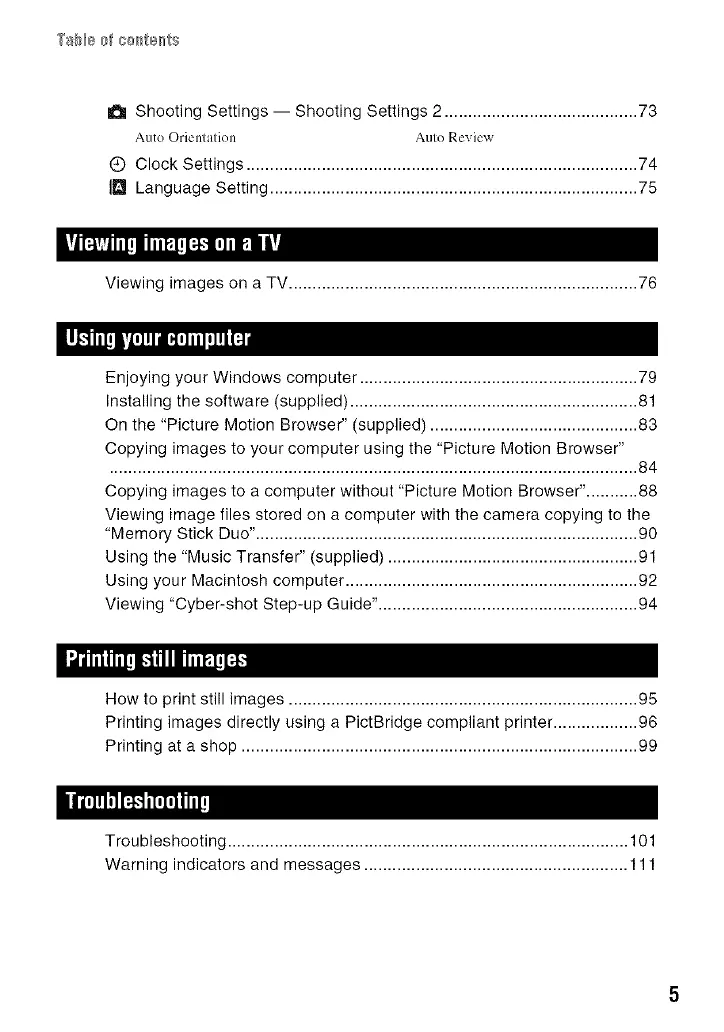a Shooting Settings -- Shooting Settings 2 ......................................... 73
Auto Orienlalion Aulo Re'dew
(_) Clock Settings ................................................................................... 74
I[] Language Setting .............................................................................. 75
Viewing images on a TV .......................................................................... 76
Enjoying your Windows computer ........................................................... 79
Installing the software (supplied) ............................................................. 81
On the "Picture Motion Browser" (supplied) ............................................ 83
Copying images to your computer using the "Picture Motion Browser"
................................................................................................................ 84
Copying images to a computer without "Picture Motion Browser". .......... 88
Viewing image files stored on a computer with the camera copying to the
"Memory Stick Duo". ................................................................................ 90
Using the "Music Transfer" (supplied) ..................................................... 91
Using you r Macintosh computer .............................................................. 92
Viewing "Cyber-shot Step-up Guide". ...................................................... 94
How to print still images .......................................................................... 95
Printing images directly using a PictBridge compliant printer .................. 96
Printing at a shop .................................................................................... 99
Troubleshooting ..................................................................................... 101
Warning indicators and messages ........................................................ 111
