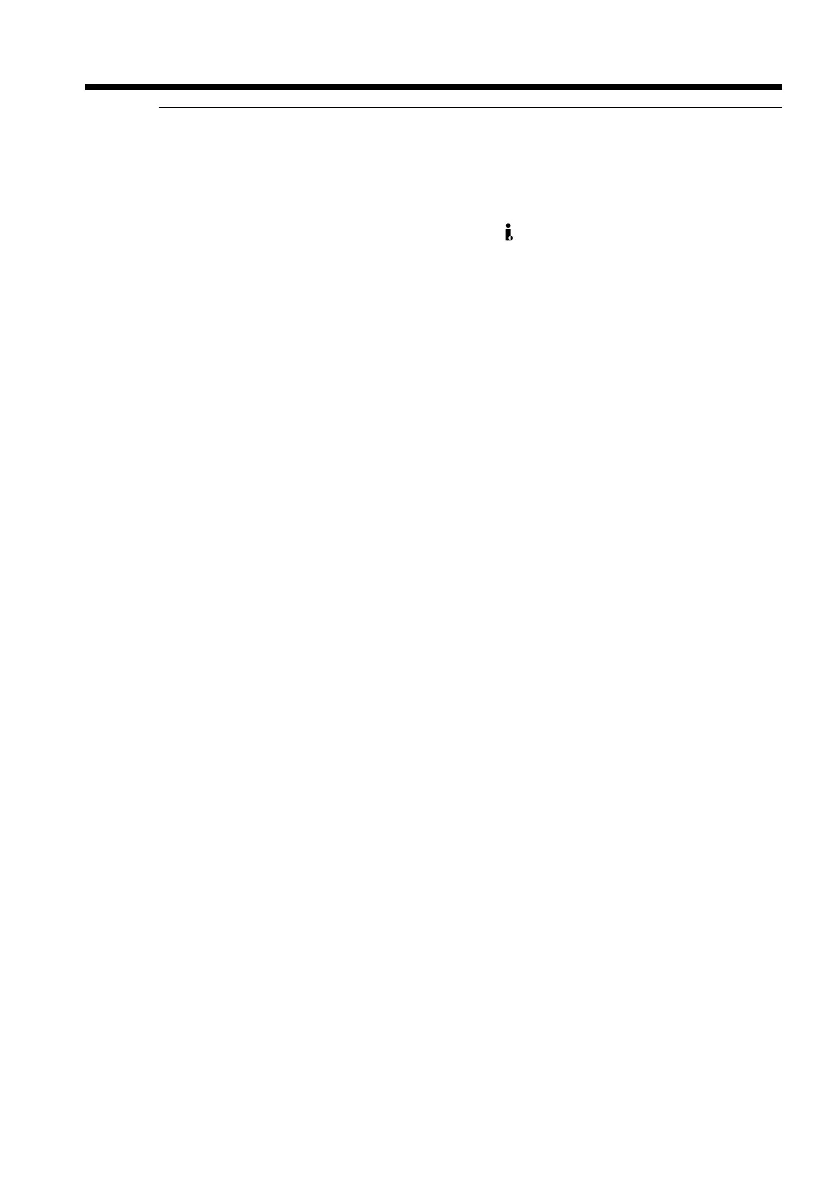82
You can connect one VCR only using the i.LINK cable (DV connecting cable)
When you dub a picture in digital form
The color of the display may be uneven. However, this does not affect the dubbed
picture.
If you record playback pause picture with the DV IN/OUT jack
The recorded picture becomes rough. And when you play back the picture using your
camcorder, the picture may jitter.
Before recording
Make sure if the DV IN indicator appears on the screen. The DV IN indicator may
appear on both equipment.
Recording video or TV programs
