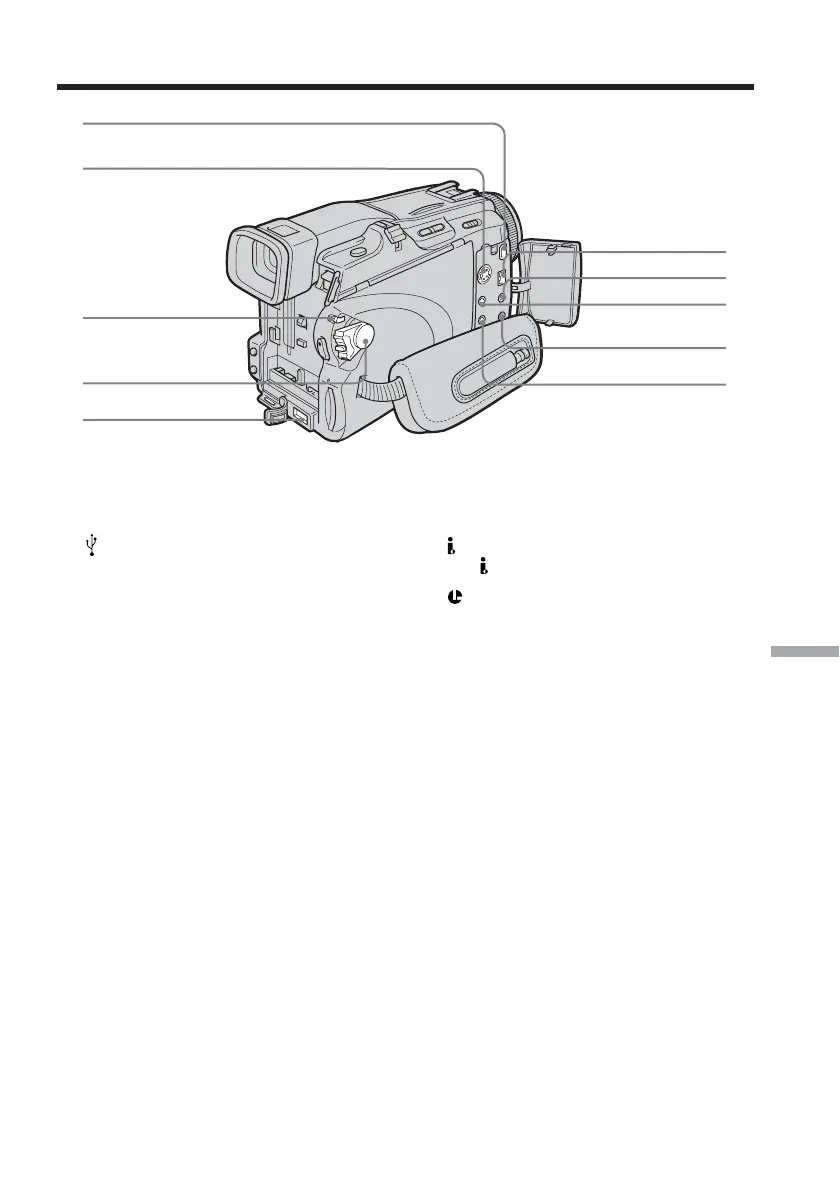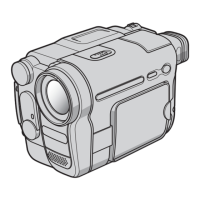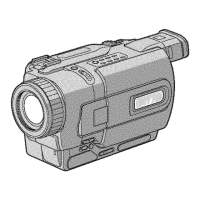Quick Reference
209
Identifying parts and controls
eh (USB) jack (p. 137)
ej S VIDEO jack (p. 43)
ek LOCK switch (p. 27)
el POWER switch (p. 26)
r; DC IN jack (p. 16)
ra
DV Interface (p. 75, 86, 163)
The
DV Interface is i.LINK compatible.
rs
(LANC) jack (blue)
rd AUDIO/VIDEO jack (p. 43, 75, 86, 163)
rf MIC (PLUG IN POWER) jack (red)
Connect an external microphone
(optional). This jack also accepts a
“plug-in-power” microphone.
When the external microphone is
connected, it takes precedence.
rg i (headphones) jack (green)
When you use headphones, the speaker
on your camcorder is silent.
rf
rg
rs
ra
ej
eh
ek
el
r;
rd