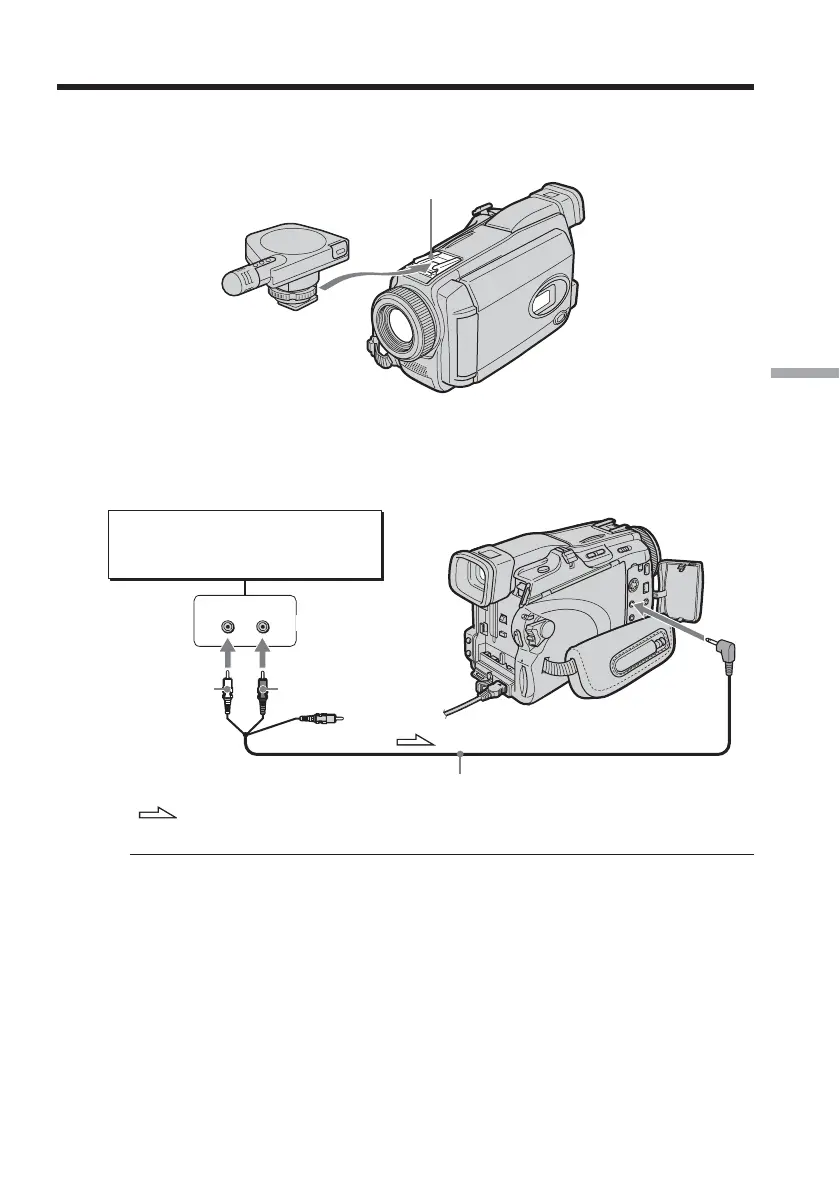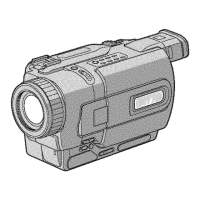91
Editing
Connecting the microphone (optional) to the intelligent
accessory shoe
Connecting the A/V connecting cable to the AUDIO/VIDEO jack
Note
When dubbing with the AUDIO/VIDEO jack or the built-in microphone, pictures are
not output through the S VIDEO jack or AUDIO/VIDEO jack. Check the recorded
picture on the screen. You can check the recorded sound by using headphones.
Audio dubbing
Microphone
(optional)
Intelligent accessory shoe
A/V connecting cable (supplied)
LINE OUT
L
R
AUDIO/VIDEO
AUDIO R
Audio equipment
Do not connect the
video (yellow) plug.
: Signal flow
White Red
AUDIO L