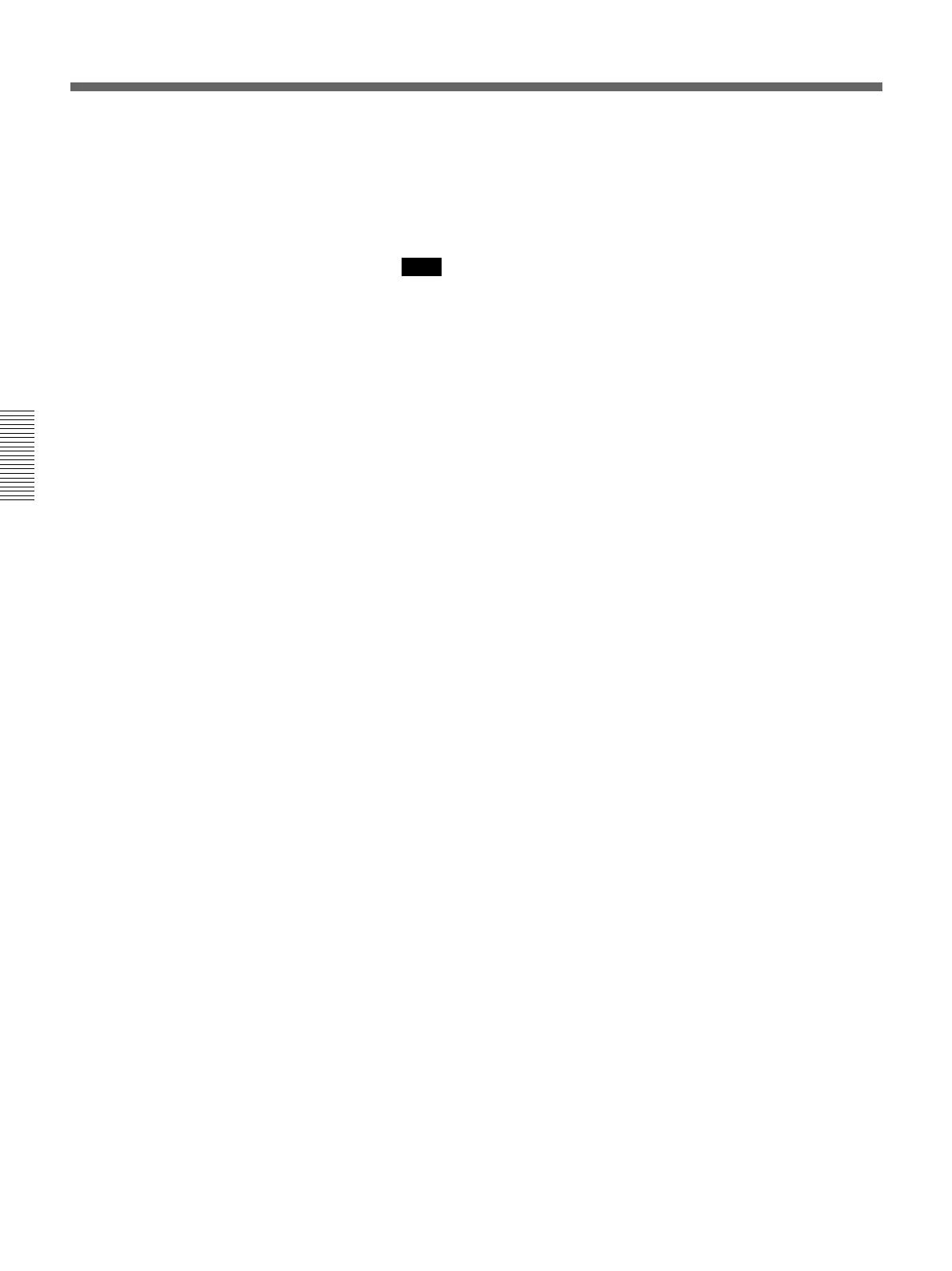Chapter 3 Basic Operation
3-60 Chapter 3 Basic Operation
4 Watching the image on the monitor, turn the F1 to F5 knobs to adjust
the color.
F1(Gain): adjust the chrominance gain (the depth of the colors).
F2(Hue): adjust the hue.
Note
When F3(Offset) is set to its minimum value of zero, turning the
F2(Hue) knob has no effect on the hue.
F3(Offset): vary the adjustment range of the F2(Hue) knob.
The larger the value of “Offset,” the wider the range of color
adjustment. A smaller value for “Offset” means that the F2(Hue)
knob can be used for fine adjustment.
F4(HueRot): set the hue.
F5(Gamma): adjust the gamma value of the luminance signal.
To turn off the color correction function
In the menu control section press the CCR button, turning it off.
Adjusting Image Colors — Color Correction