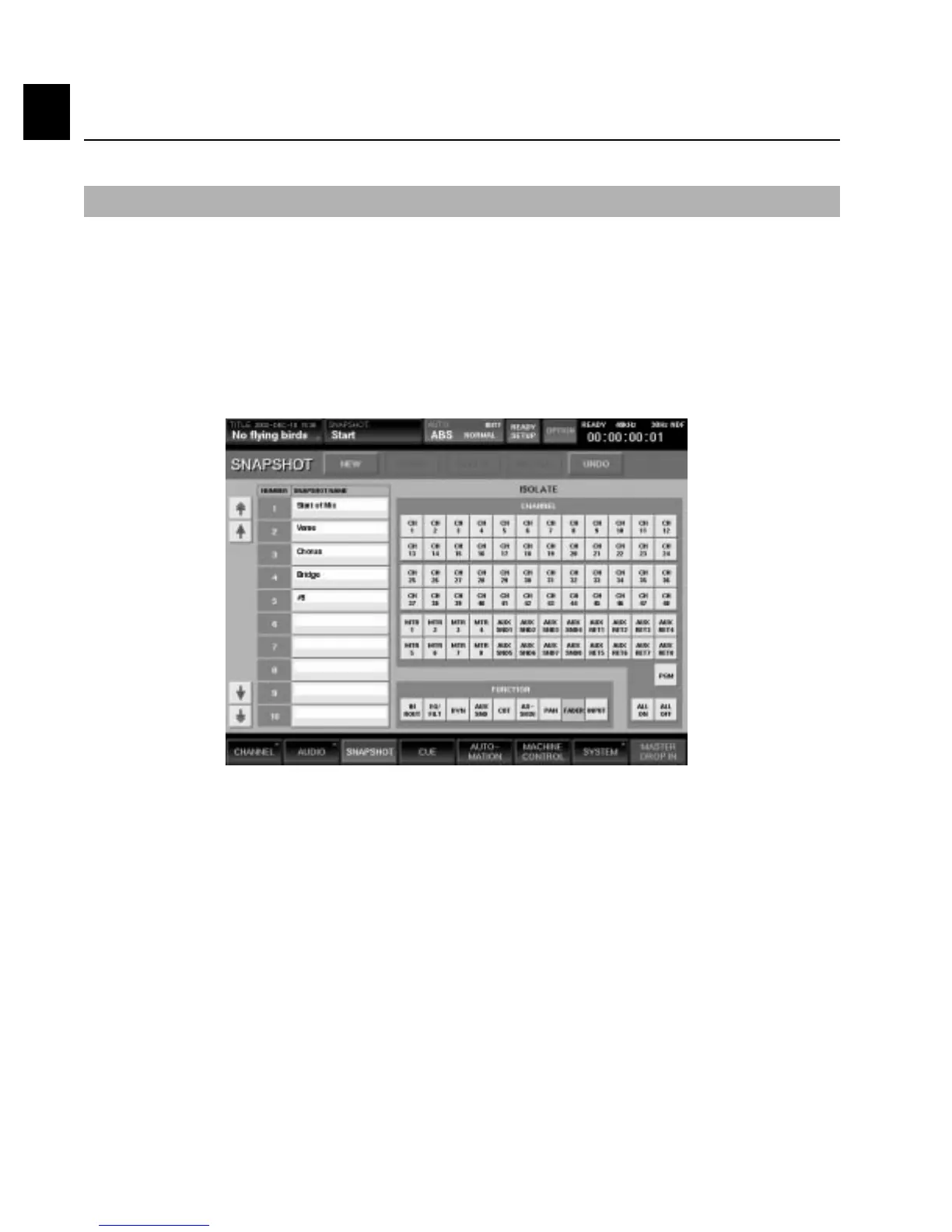SNAPSHOTS
Chapter 1 Getting Started
Chapter 1
1-10
To load (recall) all data from a previously stored Snapshot, simply select the number of the Snapshot to be
recalled and press the RECALL button.
The DMX-R100 also allows you to selectively recall only certain data from a previously stored Snapshot,
through the use of a comprehensive series of Function (local) and Isolate Channel buttons. For example, to
recall all data from a stored Snapshot except all channel fader positions, select the number of the Snapshot you
wish to recall the data into, then press the FADER button in the Function section at the bottom of the
touchscreen so that it lights green (see Figure 11), then press RECALL. (See "Snapshot Window" in
Chapter 3 of the Operating Instructions for a full explanation of all the Function (local) buttons.)
Figure 11
Recalling A Snapshot
Note that the Snapshot Window provides a single level of undo in case you inadvertantly overwrite, delete or
recall a Snapshot incorrectly. To undo your last action, simply press the UNDO button at the top of the screen.
