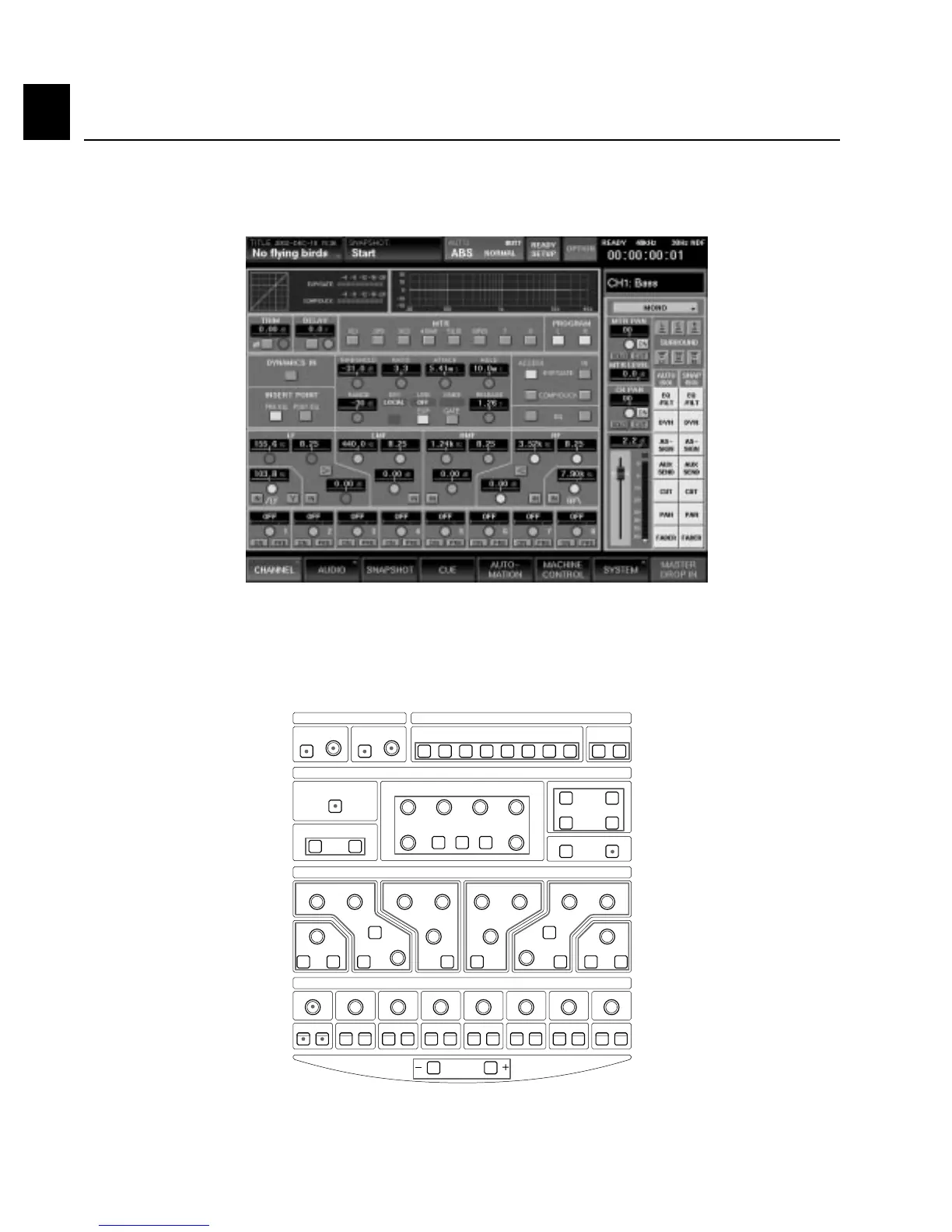First Bootup
Chapter 1 Getting Started
Chapter 1
1-2
Set the POWER switch to ON. After about a minute, the DMX-R100 will complete its boot-up process, and
the first screen that appears is the Channel Window. (See Figure 1)
This Window shows all parameters for input channel 1 (note that the ACCESS button for channel 1 is lit). You
can view the parameters for any channel (including the Program master bus) by pressing that channel's ACCESS
button, or you can use the CHANNEL - / + buttons in the Parameter Setting Panel to increment or decrement
the channel being viewed. (See Figure 2)
