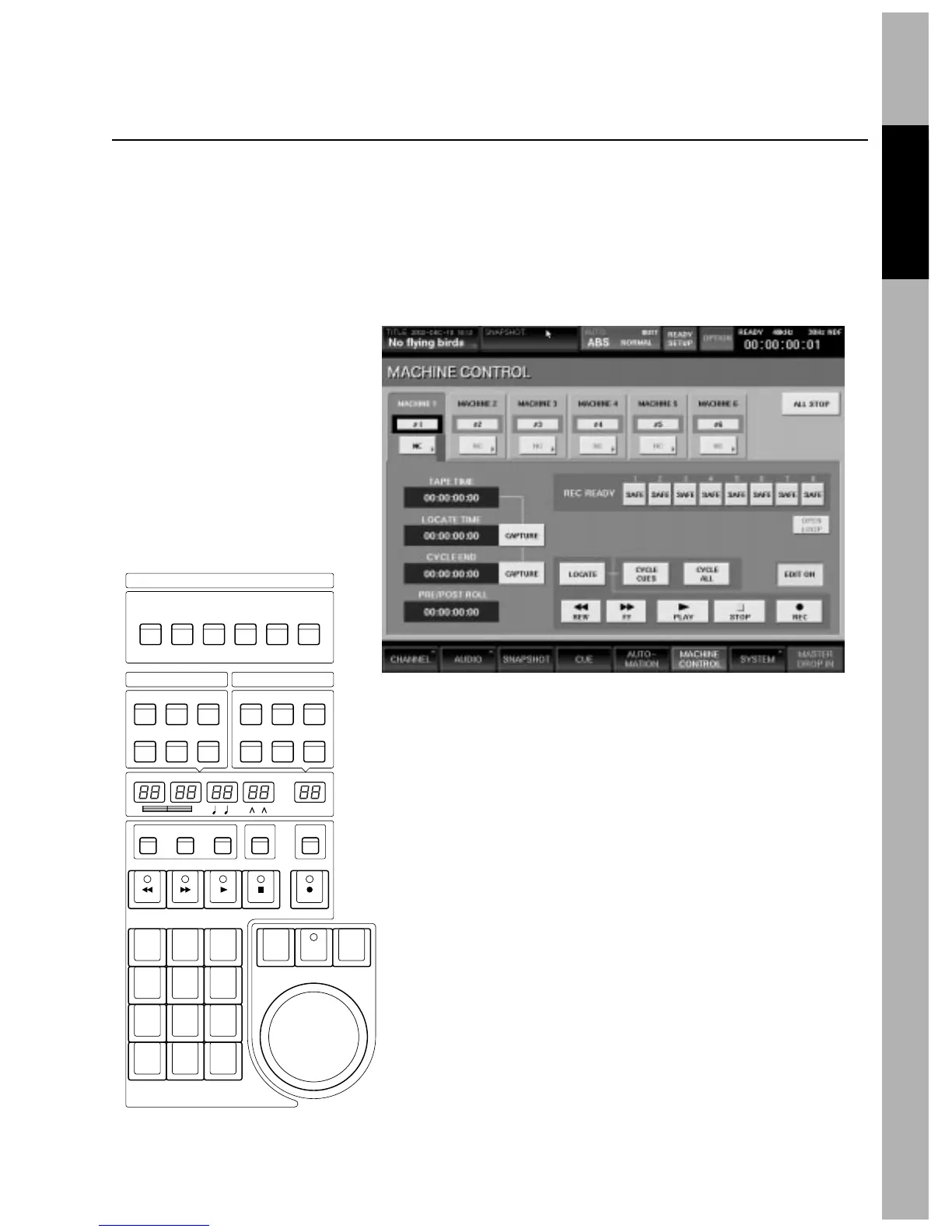Machine Control and MIDI Functions
Chapter 2 Machine Control and MIDI Functions
2-1
Chapter 2 Machine Control and MIDI Functions
2
One of the most important features offered by the DMX-R100 is machine control, which enables the remote
control of a wide range of connected devices, including tape and hard disk recorders, computer software, and
video decks. Although the use of machine control is optional for general use, it is required for automated
mixing functions, where both the DMX-R100 and any connected audio devices must be locked to the same
time code. For more information, see Tutorial 3 on page T3-1 in this guidebook.
All machine control functions are accessed from the Machine Control window. (See Figure 1)
For detailed information about the functions provided by this
window, see Chapter 3 in the DMX-R100 Operating Instructions.
Up to six machines can be controlled by the DMX-R100 transport
and locate buttons, one at a time. These are labeled 1 - 6, and you
can quickly switch between machines either by touching the
corresponding button in the Machine Control window or by
pressing one of the hardware Select Machine buttons in the
DMX-R100 Automation Panel. (See Figure 2)
Figure 1
