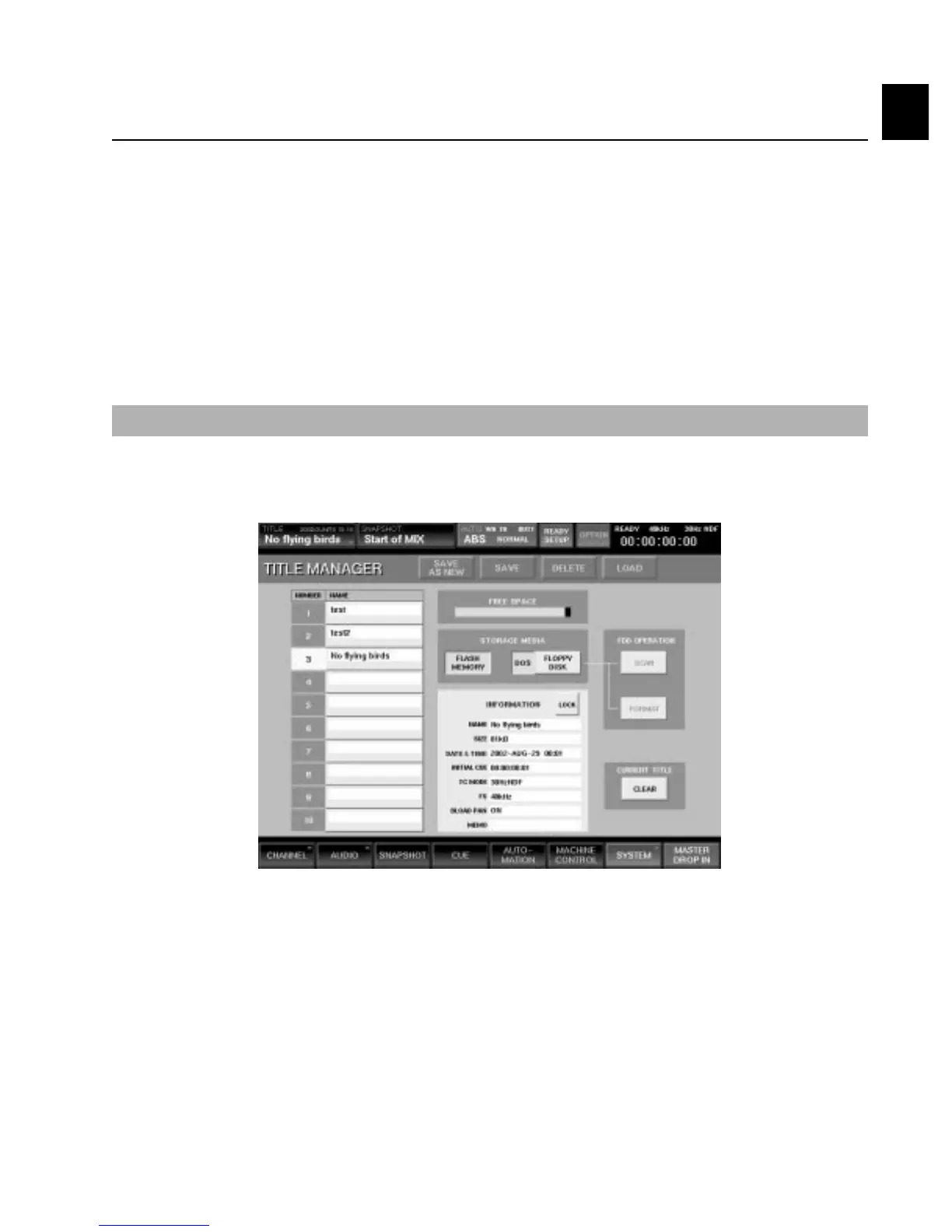The Title Manager
Chapter 1 Getting Started
1-5
Chapter 1
The next step in setting up your DMX-R100 for initial usage is to save the current settings as a Title. The DMX-
R100 can store up to ten Titles in its Flash Memory* (up to a total of 4 megabytes); each Title is a collection of
system settings (including the SYNC/TIME CODE Window parameters), as well as Snapshots (up to 99 per
Title) and mix automation and cue list data. No one Title can exceed 2 megabytes in size, and, as an example, 99
Snapshots occupy approximately 800 k of memory; typical automated mixes occupy approximately 1 megabyte.
Titles are saved and loaded in the Title Manager Window.
IMPORTANT NOTE: The currently selected Title is automatically reloaded whenever the DMX-R100 is
powered on or rebooted, so be sure to always save your work in a Title before powering down.
Saving A Title To Flash Memory
1 Press the SYSTEM tab in the touchscreen. From the pop-up menu select TITLE MANAGER; the
window appears. (See Figure 6)
Figure 6
* However, with the use of the Automation Editor, an infinite number of Titles can be stored in any Windows-based
computer. See Appendix F in this guide for more information.
