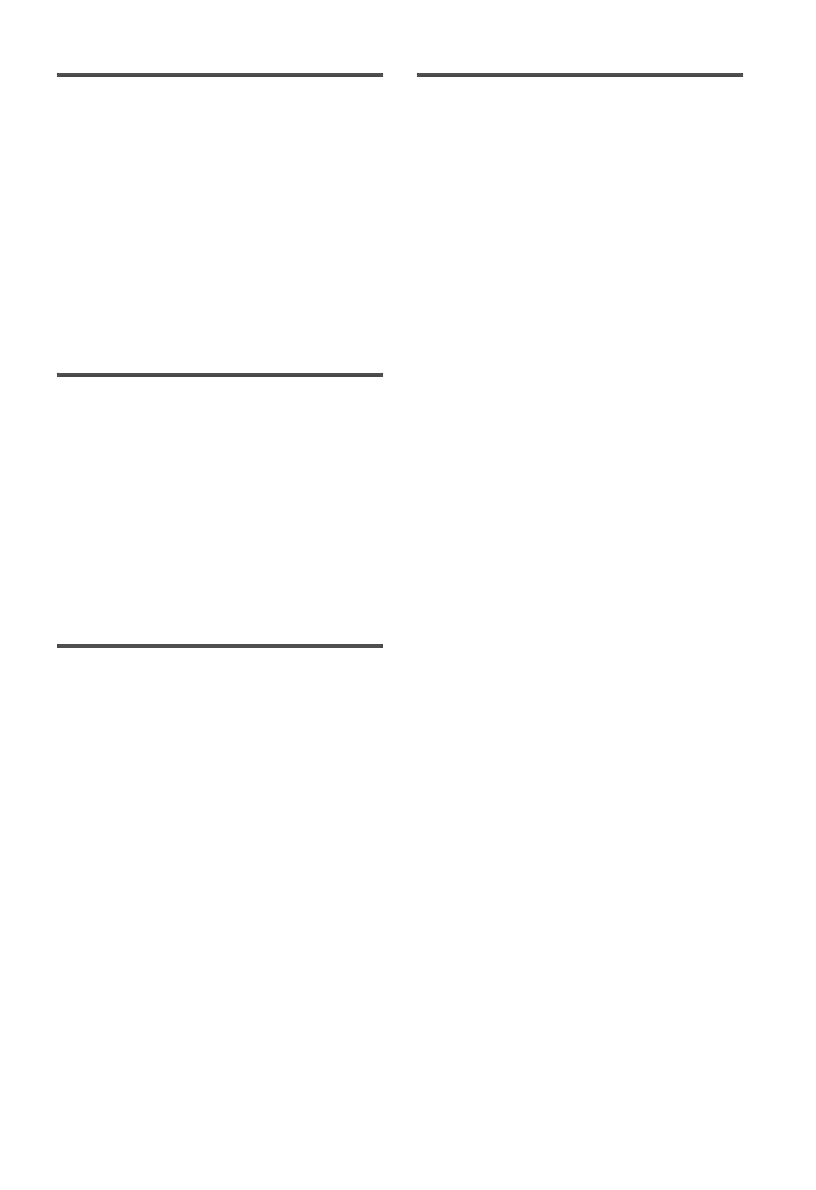5
GB
Printing from a PictBridge
camera or external device
Printing from the PictBridge
digital camera................................. 28
Printing from a Bluetooth-compliant
device ............................................. 29
Compatible profiles for Bluetooth
communication ....................................... 29
Printing procedures ................................. 29
Printing from an external device........... 31
Printing from a PC
Installing the software.......................... 32
System requirements ............................... 32
Installing the printer driver ...................... 33
Installing the Picture Motion Browser ...... 35
Printing photos from the
Picture Motion Browser .................. 37
Printing from a commercially-available
application software ................................ 42
Troubleshooting
If trouble occurs.................................... 43
If an error message appears ................. 58
If paper jams ........................................ 61
Cleaning the inside of the printer ......... 61
Additional information
Precautions ........................................... 63
On safety ................................................ 63
On installation ........................................ 63
On cleaning ............................................ 63
On restrictions on duplication .................. 64
On color print packs ................................ 64
About the Memory Cards ..................... 65
About the “Memory Stick” ...................... 65
About the SD card ................................... 67
Specifications ....................................... 68
Printing range ......................................... 69
Glossary................................................ 70
Index .................................................... 71