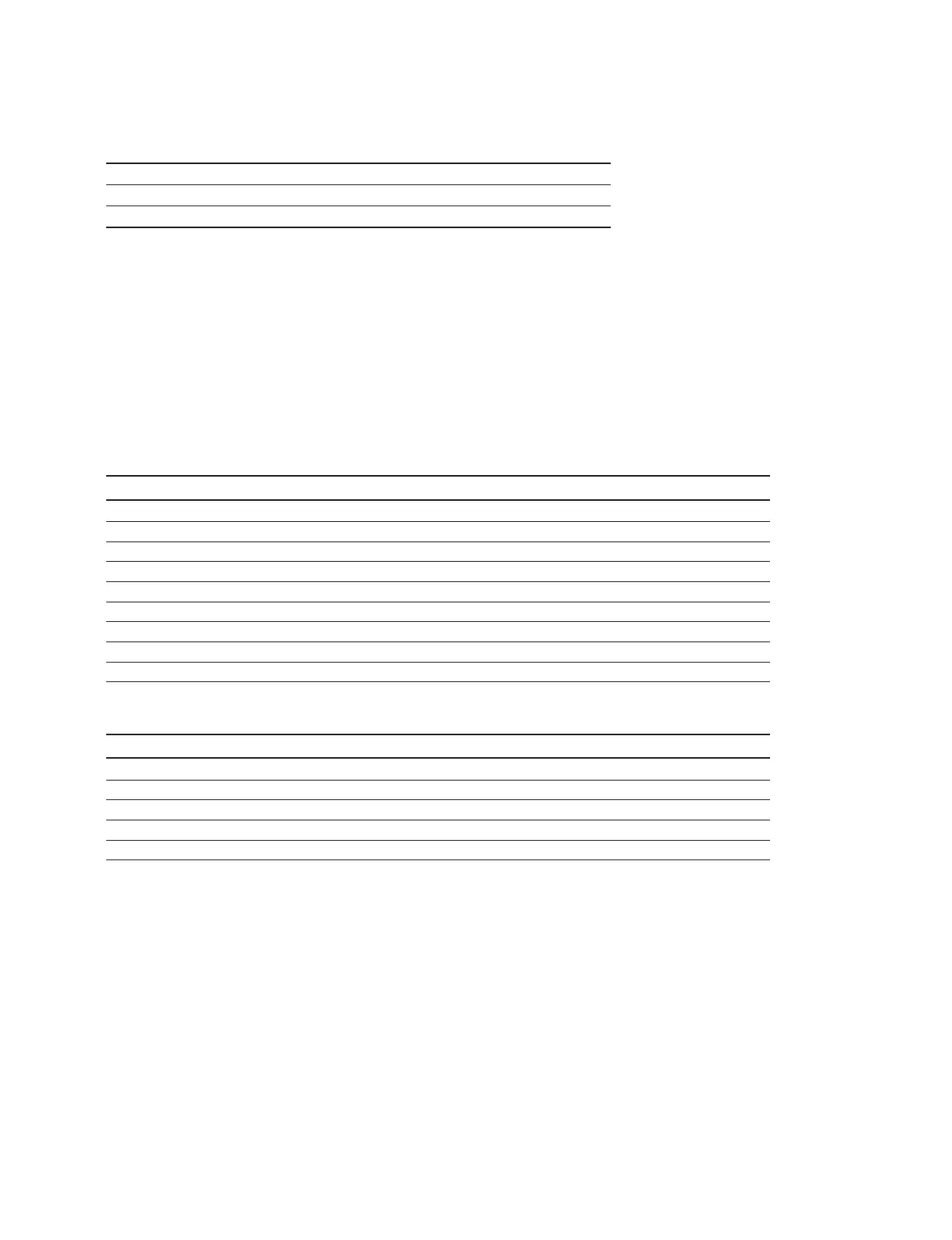2-25
EVI-HD7V
2-3-6. Flange Back Check (Using the Flange Back Adjustment Tool)
Subject: Flange back adjustment tool (Luminance:approx. 200 lux)
Measuring equipment: Check operation on HD monitor
Specifi cation: Focused at the TELE end and WIDE end
n
Check that the data of page:0, address:10 is “00”.
Preparation
1. Install the fl ange back adjustment tool so that the distance between it and the front of lens of camera
is less than 3 cm.
2. Check that the center of chart satisfi es the center of shot image screen with the zoom lens at TELE
end and WIDE end respectively.
Checking procedure
Order Page Address Data Operation
1 6 40 01
2 6 41 01
3 6 4D 40
4 6 64 04
5 Shoot the chart with the zoom TELE end.
6 6 2C 02
7 Check that the lens is focused.
8 Shoot the chart with the zoom WIDE end.
9 Check that the lens is focused.
Procedure after completing adjustment
Order Page Address Data Operation
1 6 2C 00
2 6 40 00
3 6 41 00
4 6 4D 00
5 6 64 00
