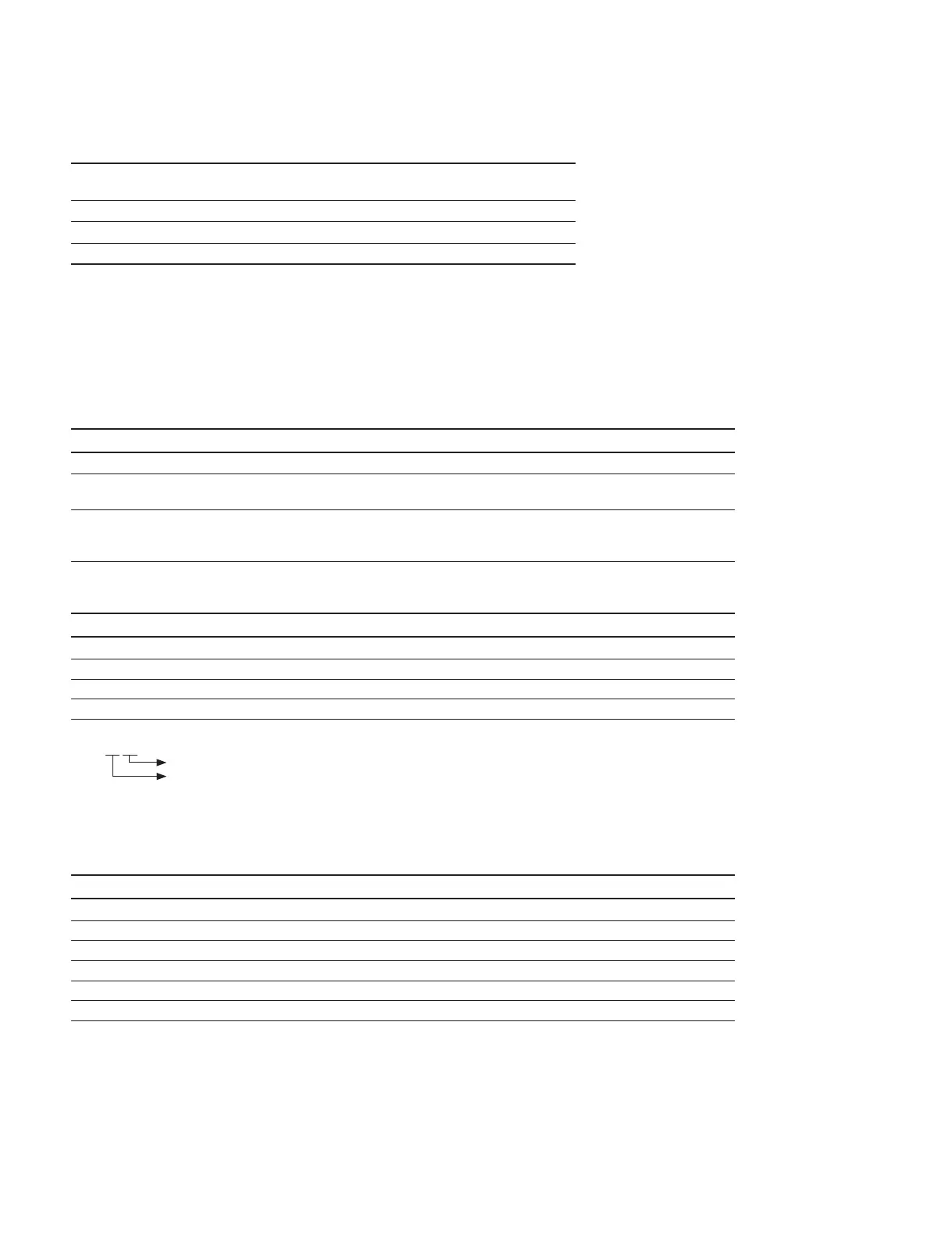2-32
EVI-HD7V
2-3-13. Picture Frame Setting
Subject: Color-bar chart (Color reproduction adjustment frame)
(1 m (PTB-450) or 40 cm (PTB-1450) from the front of lens)
Measurement point: HD video terminal (75 Z termination)
Measuring equipment: Oscilloscope and HD monitor
Specifi cation: A = B, C = D, E = F
m
. Perform “Hall Adjustment” (Section 2-3-1) and “Flange Back Adjustment” (Sections 2-3-4 and 2-3-5)
before this adjustment.
. Check that the data of page:0, address:10 is “00”.
Setting procedure
Order Page Address Data Operation
1 6 4D 40
2 Adjust the zoom and the camera direction, and set the speci-
fi ed position.
3 Mark the position of the picture frame on the HD monitor, and
adjust the picture frame to this position in following adjustment
using “Color reproduction adjustment frame”.
How to read the XH, XL, YH and YL data
Order Page Address Data Operation
1 0 03 18
2 1 Read XH data and XL data. (*1)
3 0 03 22
4 1 Read YH data and YL data. (*1)
*1: The right four digits of the page:1 displayed data of the adjusting remote commander RM-95.
1: XX:XX
XL or YL data
XH or YH data
How to reset the zoom and focus when they deviated
If the zoom and focus deviated due to some reason, reset them in the following method.
Order Page Address Data Operation
1 6 4D 40
2 6 90 XL
3 6 91 XH
4 6 92 YL
5 6 93 YH
6 6 01 79 Press the PAUSE button.
