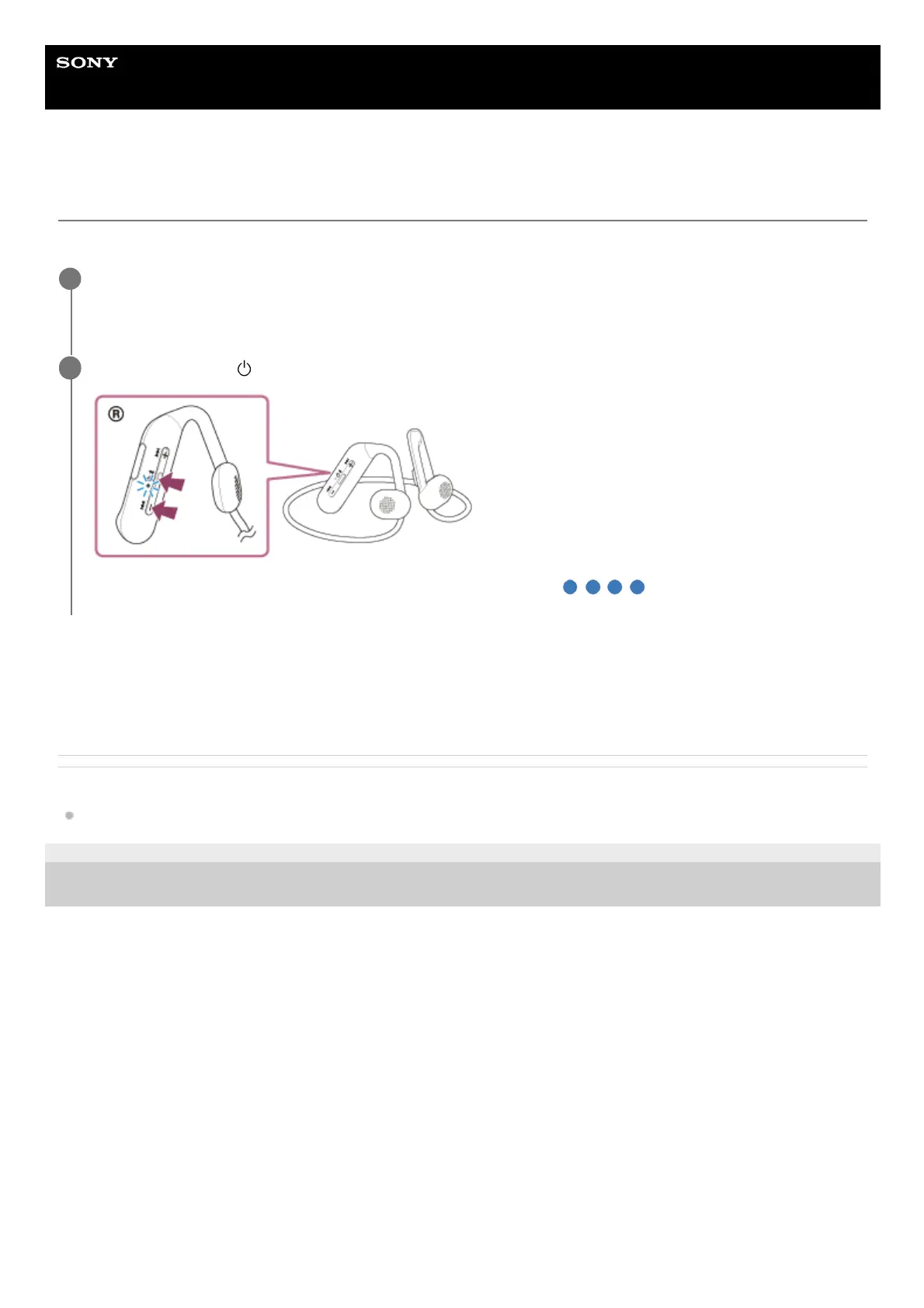Help Guide
Wireless Stereo Headset
Float Run
Initializing the headset to restore factory settings
If the headset does not operate correctly even after resetting, initialize the headset.
This operation resets volume settings, etc. to the factory settings, and deletes all pairing information. In this case, delete
the pairing information for the headset from the connected device and then pair them again.
If the headset does not operate correctly even after initializing, consult your nearest Sony dealer.
Related Topic
Resetting the headset
5-047-384-11(1)
Copyright 2023 Sony Corporation
Turn off the headset.
Remove the USB Type-C cable.
1
Press and hold the
(power) button and the – (volume –) button for about 7 seconds.
When the initializing is complete, the indicator (blue) flashes 4 times ( ).
2