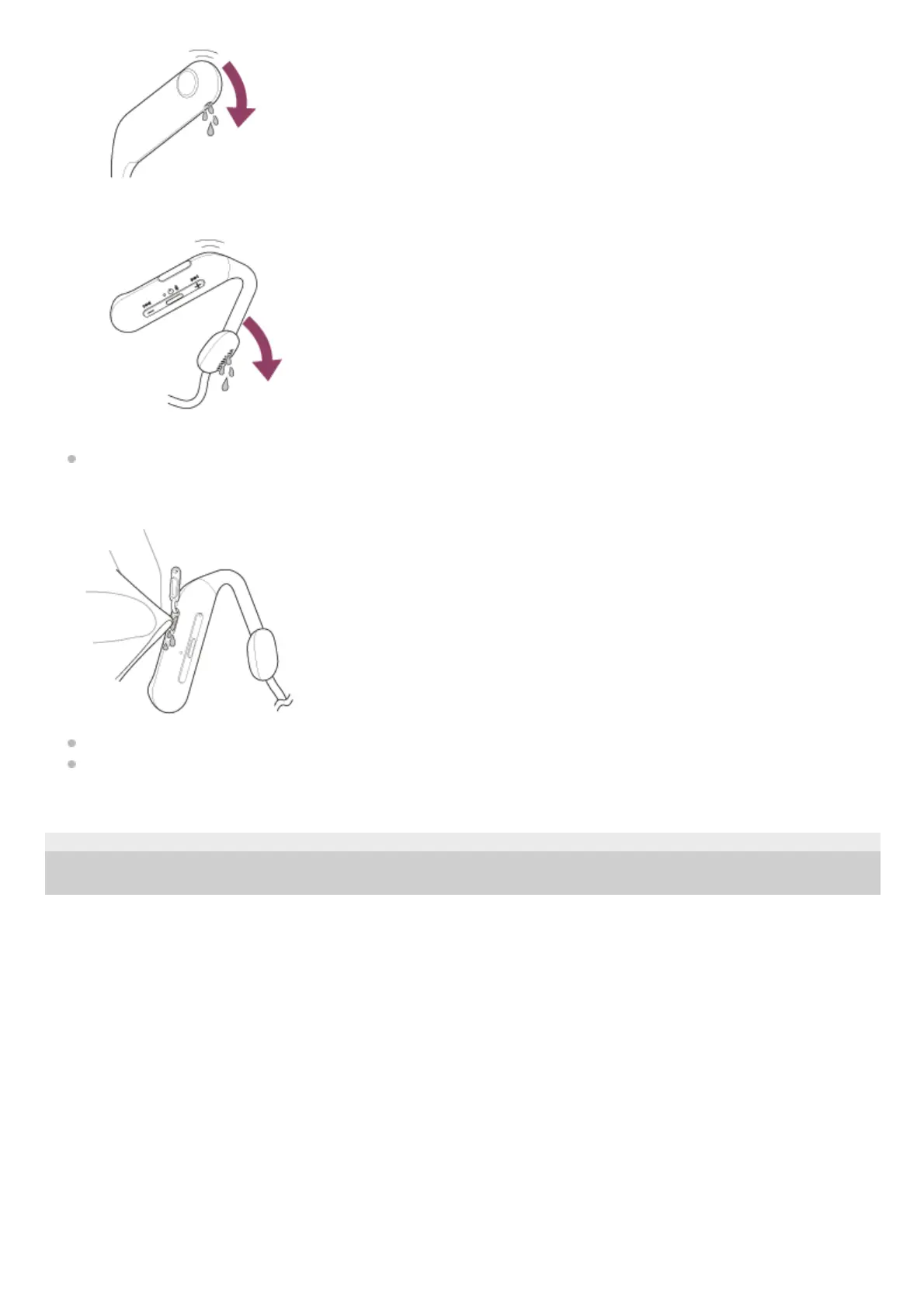If the headset units are charged while they are wet with sweat, etc., the charging ports will corrode. Before charging,
wipe off any moisture with a soft dry cloth and leave to dry in room temperature.
Repairs in case of a malfunction without care are not covered by the free warranty.
If the charging port of the headset gets dirty, wipe it clean with a soft dry cloth.
If the headset is cracked or deformed, refrain from using the headset near water, or contact your nearest Sony
dealer.
5-047-384-11(1)
Copyright 2023 Sony Corporation
Turn the housing downward and tap it about 10 times on a dry cloth, etc. to remove any water collected inside.3.
Leave the headset to dry in room temperature.4.