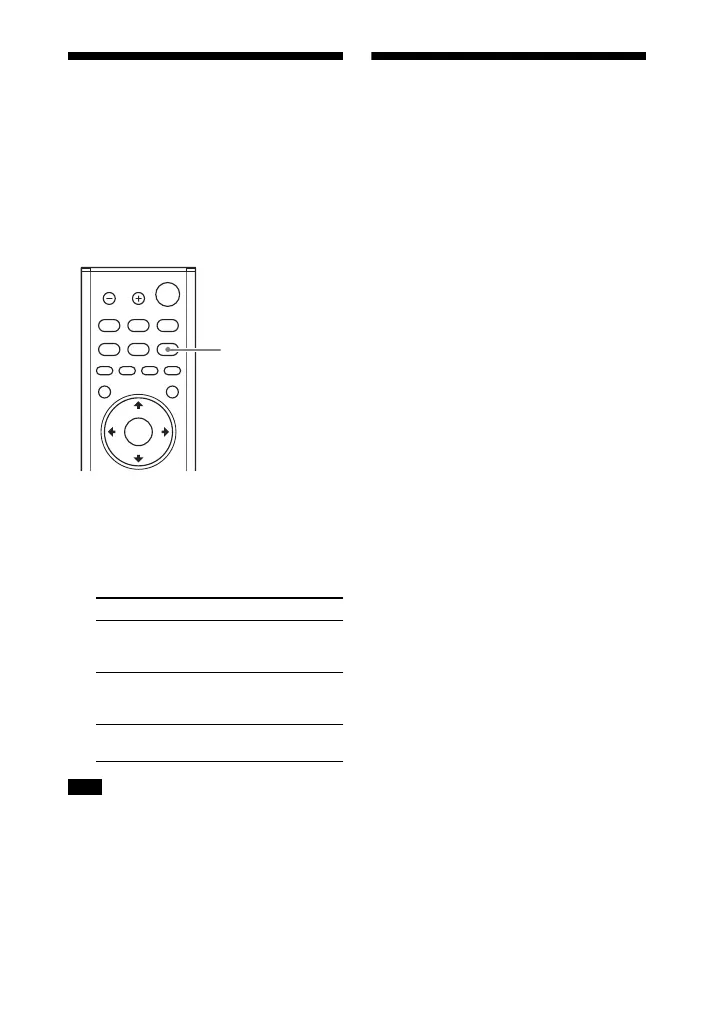48
GB
Changing the Brightness
of the Front Panel
Display and BLUETOOTH
Indicator (DIMMER)
You can change the brightness of the
front panel display and BLUETOOTH
indicator.
1 Press DIMMER.
The display mode appears in the
front panel display.
2 Press the button repeatedly to
select the desired display mode.
The front panel display is turned off when
“Off” is selected. It turns on automatically
when you press any button, then turns off
again if you do not operate the system for
about 10 seconds. However, in some cases,
the front panel display may not turn off. In
this case, the brightness of the front panel
display is same as “Dark.”
Saving Power in Standby
Mode
Check that you have made the following
settings:
– [Bluetooth Standby] is set to [Off]
(page 56).
– [Standby Through] is set to [Off]
(page 57).
– [Quick Start/Network Standby] is set
to [Off] (page 57).
– [Remote Start] is set to [Off] (page 59).
Mode Explanation
“Bright” The front panel display
and BLUETOOTH
indicator light brightly.
“Dark” The front panel display
and BLUETOOTH
indicator light darkly.
“Off” The front panel display
is turned off.
Note
