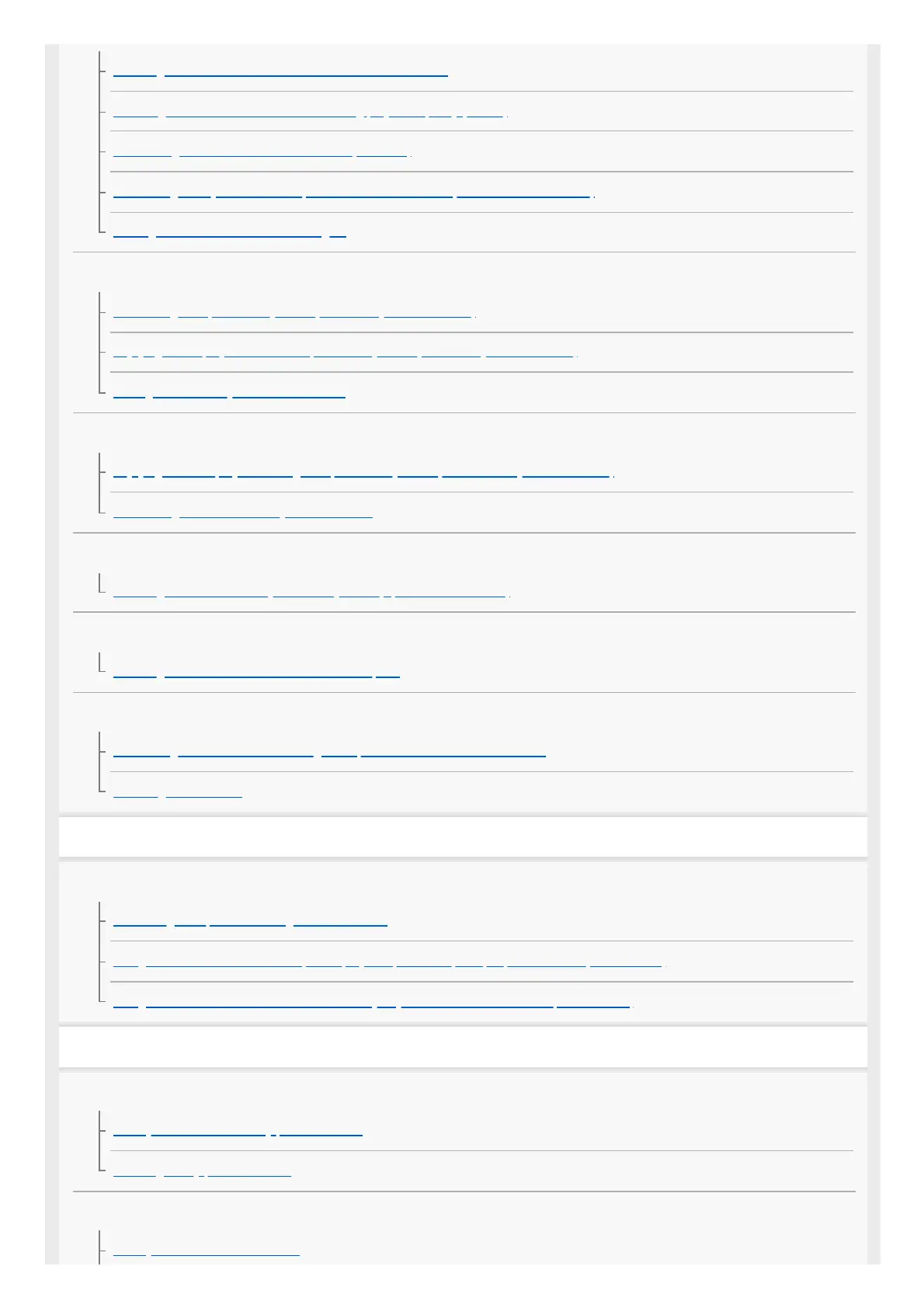Listening to music of a device via BLUETOOTH connection
Selecting the BLUETOOTH audio streaming playback quality (Codec)
Terminating the BLUETOOTH connection (After use)
Connecting this system with multiple BLUETOOTH devices (Multi-device connection)
Turning on or off the BLUETOOTH signal
Wired Party Chain function
Connecting multiple audio systems (Wired Party Chain function)
Enjoying music playback with multiple audio systems (Wired Party Chain function)
Setting a Wired Party Chain sound mode
Wireless Party Chain function
Enjoying wireless playback using multiple audio systems (Wireless Party Chain function)
Terminating the Wireless Party Chain function
Speaker Add function
Listening to music wirelessly with two systems (Speaker Add function)
External audio device
Listening to music of an external audio device, etc.
Adjusting the sound
Reinforcing bass sound and creating more powerful sound(MEGA BASS)
Selecting a sound field
Gesture Control
Controlling the operations using Gesture Control
Controlling the operations using Gesture Control
Using GESTURE CONTROL to operate playback, DJ Effect, sampler, and karaoke (GESTURE 1)
Using GESTURE CONTROL to control the key of your voice or music source (GESTURE 2)
Using dedicated apps
Using “Sony | Music Center”
What you can do with “Sony | Music Center”
Installing “Sony | Music Center”
Using Fiestable
What you can do with “Fiestable”
