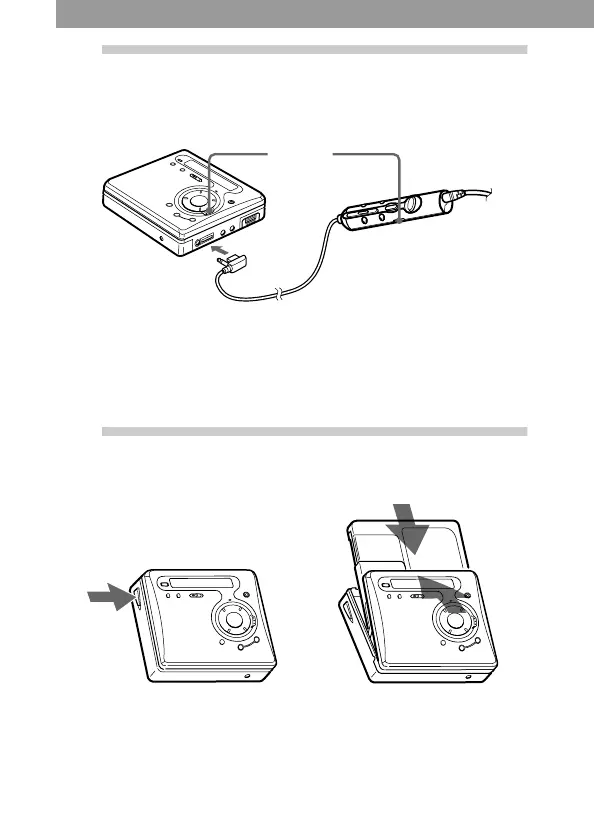12
3
Make connections and
unlock the control.
1 Connect the supplied
headphones/earphones with
the remote control to i.
2 Slide HOLD in the opposite
direction of the arrow (.)
to unlock the controls.
4
Insert an MD.
(Use a recordable MD for recording.)
1
Press OPEN to open the lid. 2 Insert an MD with the label
side facing front, and press
the lid down to close.
HOLD
to i
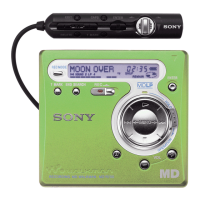