17
z
• LINE IN (OPTICAL) jack is for both digital and analog input. The recorder
automatically recognizes the type of line cable and switches to digital or
analog input.
• The level of the recorded sound is adjusted automatically.
• You can monitor the sound during recording. Connect the supplied
headphones/earphones with remote control to i and adjust the volume by
pressing VOL +/–. This does not affect the recording level.
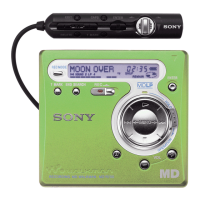
