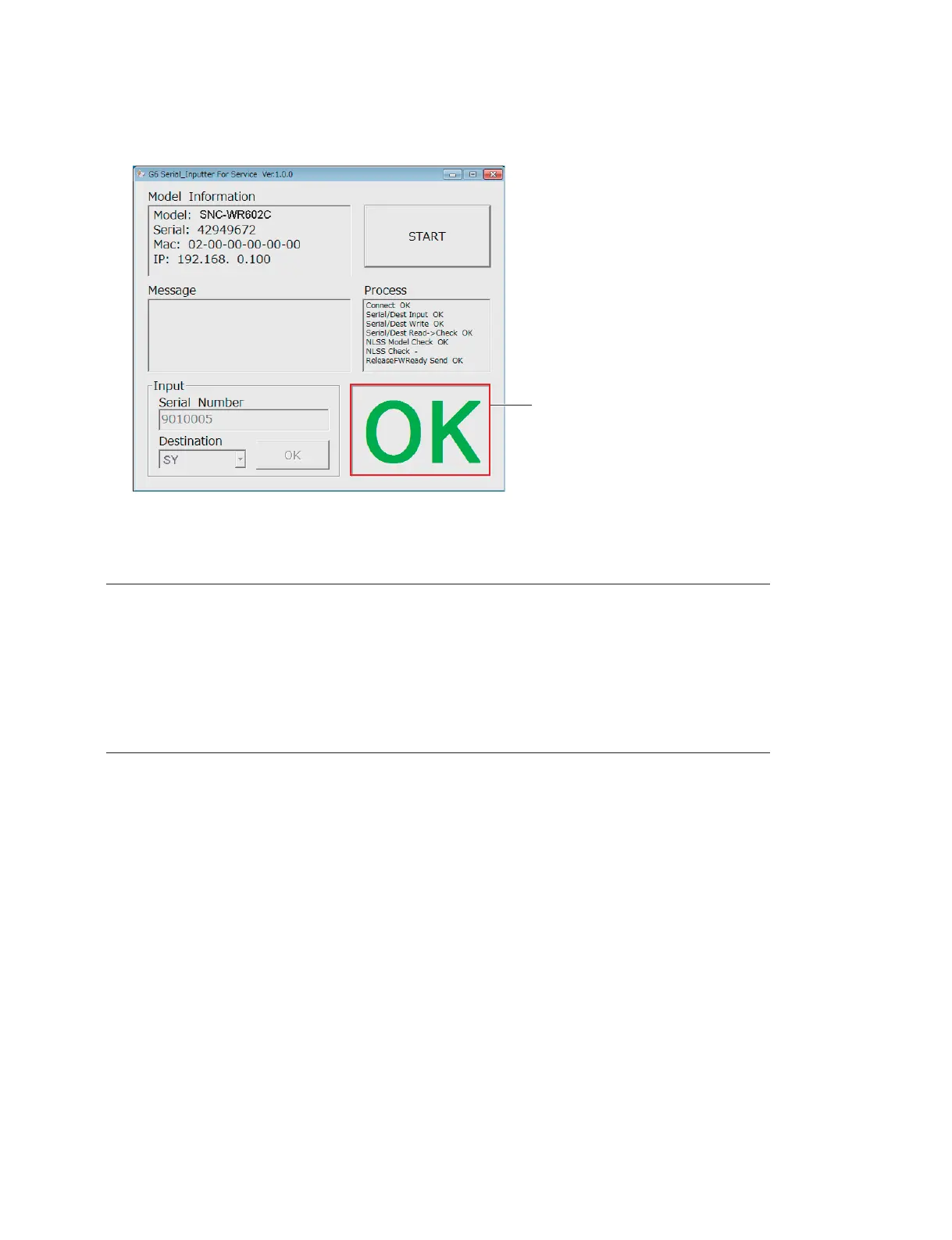| Type | IP security camera |
|---|
| PTZ control | Yes |
|---|
| PTZ protocols | Pelco-D |
|---|
| Languages support | ARA, CHI (SIMPL), CHI (TR), DEU, ENG, ESP, FRE, HIN, ITA, JPN, KOR, POL, POR, RUS, THA, TUR |
|---|
| Placement supported | Outdoor |
|---|
| Light exposure modes | Auto, Manual, Shutter priority AE |
|---|
| Connectivity technology | Wired |
|---|
| IK code | IK10 |
|---|
| Form factor | Dome |
|---|
| Mounting type | Ceiling/wall |
|---|
| Product color | White |
|---|
| Housing material | Aluminum |
|---|
| International Protection (IP) code | IP66 |
|---|
| Pan range | 0 - 360 ° |
|---|
| White balance | ATW, Fluorescent, Indoor, Manual, One push, Outdoor, Sodium lamp |
|---|
| Tilt angle range | 0 - 220 ° |
|---|
| Angle of rotation | 360 ° |
|---|
| Camera shutter speed | 1/1 - 1/10000 s |
|---|
| Minimum illumination | 0.018 lx |
|---|
| Audio formats supported | AAC, G.711, G.726 |
|---|
| Signal-to-Noise Ratio (SNR) | 50 dB |
|---|
| Sensor type | CMOS |
|---|
| Number of sensors | 1 |
|---|
| Optical sensor size | 1/2.8 \ |
|---|
| Digital zoom | 12 x |
|---|
| Optical zoom | 30 x |
|---|
| Focal length range | 4.3 - 129 mm |
|---|
| Maximum aperture number | 4.7 |
|---|
| Minimum aperture number | 1.6 |
|---|
| Closest focusing distance | 0.3 m |
|---|
| Bit rate control | Constant Bit Rate (CBR), Variable Bit Rate (VBR) |
|---|
| Total megapixels | 2.38 MP |
|---|
| Gain control type | Auto/Manual |
|---|
| Maximum resolution | 1920 x 1080 pixels |
|---|
| Supported video modes | 1080p |
|---|
| Video compression formats | H.264 |
|---|
| Analog signal format system | NTSC, PAL |
|---|
| Supported graphics resolutions | 352 x 288, 640 x 360, 640 x 480 (VGA), 704 x 576, 720 x 480, 720 x 576, 1024 x 576 (WSVGA), 1280 x 720 (HD 720), 1920 x 1080 (HD 1080) |
|---|
| Compatible memory cards | SD |
|---|
| Maximum memory card size | 64 GB |
|---|
| Number of users | 20 user(s) |
|---|
| Streaming method | Multicast |
|---|
| Networking standards | IEEE 802.1x |
|---|
| Ethernet interface type | Fast Ethernet |
|---|
| Supported network protocols | IPv4, TCP, UDP, ARP, ICMP, IGMP, HTTP, DHCP, DNS, NTP, RTP/RTCP, RTSP over TCP, RTSP over HTTP, SMTP, IPv6, HTTPS, FTP (client), SNMP (v1, v2c, v3), SSL |
|---|
| Cables included | AC, BNC |
|---|
| Behavior analysis | Intrusion detection, Object removal detection |
|---|
| Intelligent Video Surveillance (IVS) system features | Face detection, Intrusion, Missing object |
|---|
| Windows operating systems supported | Windows 7, Windows 8, Windows 8.1, Windows Vista, Windows XP |
|---|
| AC input voltage | 24 V |
|---|
| Power source type | AC, PoE |
|---|
| Power consumption (max) | 80 W |
|---|
| Power consumption (Power over Ethernet (PoE)) | 55 W |
|---|
| Storage temperature (T-T) | -20 - 60 °C |
|---|
| Operating temperature (T-T) | -40 - 50 °C |
|---|
| Storage relative humidity (H-H) | 20 - 95 % |
|---|
| Operating relative humidity (H-H) | 20 - 80 % |
|---|
