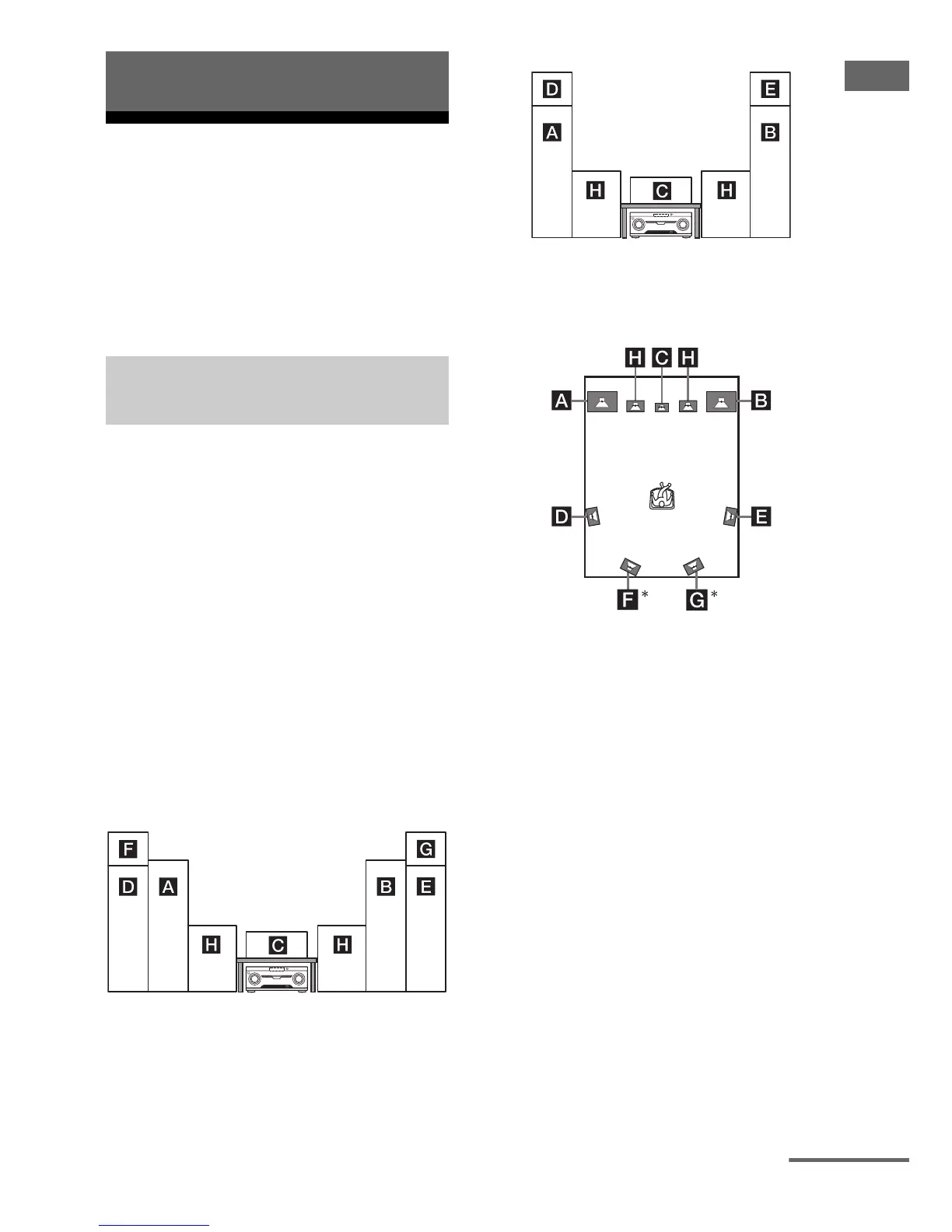15
GB
Connections
1: Installing the speakers
HT-M7
This receiver allows you to use a 7 channel
speaker with 2 subwoofer system.
HT-M5/HT-M3
This receiver allows you to use a 5 channel
speaker with 2 subwoofer system.
You can enjoy different sound effects from the
system by placing the speakers as shown
below.
AFront speaker (left)
BFront speaker (right)
CCenter speaker
DSurround speaker (left)
ESurround speaker (right)
FSurround back speaker (left)
GSurround back speaker (right)
HSubwoofer
Installing all the speakers in
front position
– HT-M7
– HT-M5/HT-M3
Installing the surround/
surround back speakers in rear
position
*HT-M7 only.
Notes
•Do not install the speakers on a wall.
•(HT-M7 only)
We recommend that you place the surround back
speakers on a speaker stand (not supplied).
•(HT-M5/HT-M3 only)
We recommend that you place the surround
speakers on a speaker stand (not supplied).
• For details about installing the speakers, please
refer to the supplied Quick Setup Guide.
Connections
Example of speaker system
configuration
continued
